Setting dialing options, Browser – Avaya 9650C User Manual
Page 20
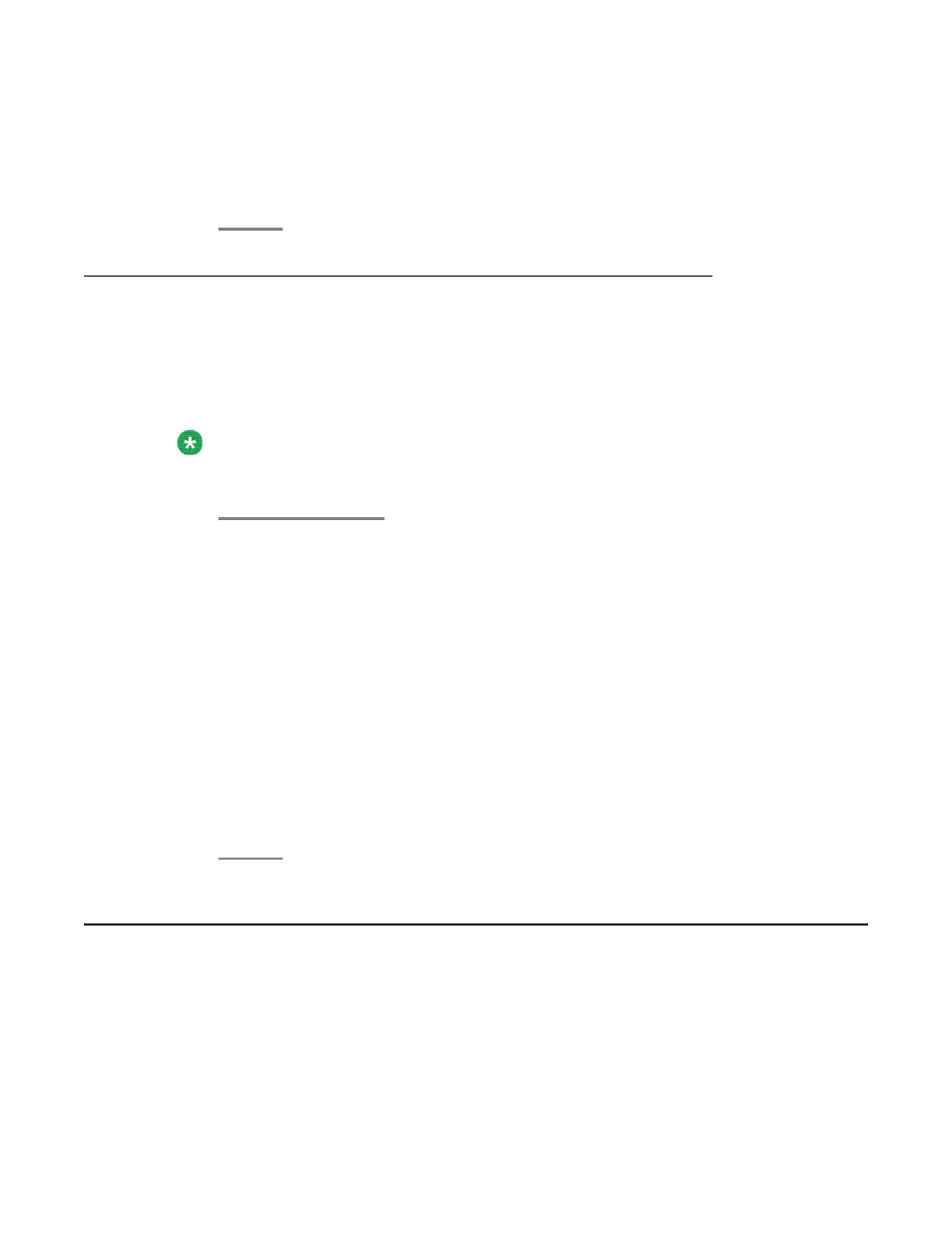
11. Press Save or OK.
12. You may revert back to the default button labels by selecting Avaya Menu >
Options & Settings > Application Settings > Restore Default Button Labels
and pressing Default.
Setting dialing options
Your phone has two dialing options. You can dial as you normally would, for example, pick up
the handset, get a dial tone, and dial the number you want (on-hook dialing). Or, you can set
"edit dialing" which mimics how you dial a call on a cell phone - you can enter all or part of the
number, backspace to correct a digit if needed, and when ready, initiate the dialing process
using a softkey.
Note:
Edit dialing may not be available to you, depending on how your system is administered.
1. Press Avaya Menu.
2. Select Options & Settings or Phone Settings.
3. Press Select or OK.
4. Select Call Settings.
5. Press Select or OK.
6. Select Edit Dialing.
If your telephone does not display this option, your administrator has not made this
feature available.
7. Press Change or OK to change the setting to On (Enabled) or Off (Disabled).
When on-hook dialing is in effect, dialpad (edit dial) searches are not available.
8. Press Save.
Browser
Your telephone includes a Web browser capability that can be used to present additional
applications. The items available through the Web browser vary depending upon how your
telephone is administered. Contact your system administrator with any questions.
Access the browser through the Avaya Menu. If you don't see the Browser option on the Avaya
Menu, no Web applications are available for your phone.
Avaya Menu
20 Avaya one-X
™
Deskphone Edition for 9650/9650C IP Telephone User Guide
February 2009
