Setting the go to phone screen on ringing, Changing the voice dialing setting – Avaya 9650C User Manual
Page 13
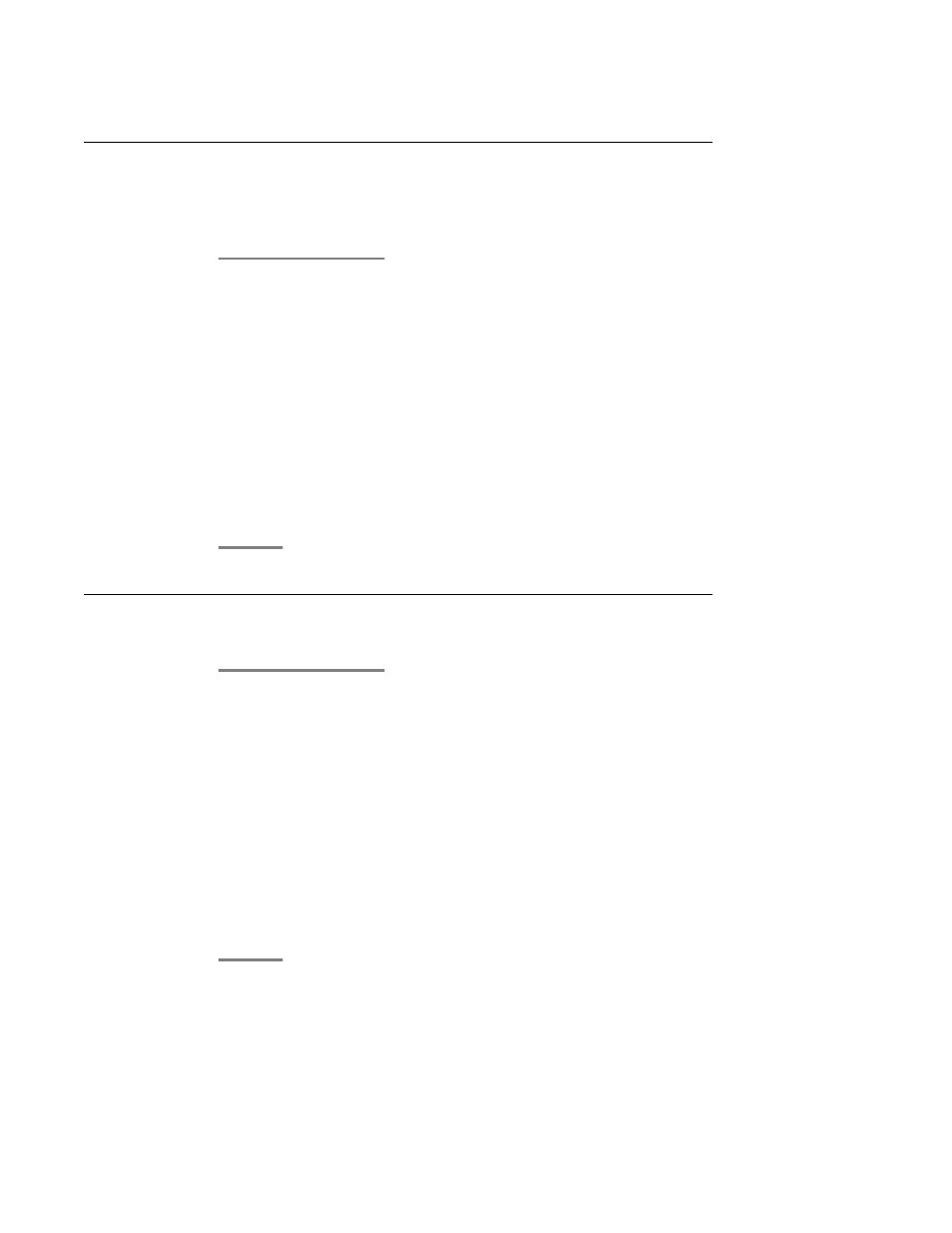
Setting the Go To Phone Screen on ringing
Set Go To Phone Screen on Ringing to Yes to automatically display the Phone screen when
you get an incoming call.
1. Press Avaya Menu.
2. Select Options & Settings or Phone Settings.
3. Press Select or OK.
4. Select Call Settings.
5. Press Select or OK.
6. Select Go to Phone Screen on Ringing.
7. Press Change or OK or use the right or left navigation arrows to set the option to
Yes or No.
8. Press Save.
Changing the voice dialing setting
1. Press Avaya Menu.
2. Select Options & Settings or Phone Settings.
3. Press Select or OK.
4. Select Call Settings.
5. Press Select or OK.
6. Select Voice Dialing.
7. Press Change or OK to set the option to on or off. Voice-initiated dialing is set to
on by default.
8. Press Save.
Options & Settings
Avaya one-X
™
Deskphone Edition for 9650/9650C IP Telephone User Guide
February 2009 13
- PARTNER-18D (106 pages)
- one-X Deskphone Edition 9600 (4 pages)
- 16CC (28 pages)
- 03-600759 (28 pages)
- 700289937 (14 pages)
- Aria (2 pages)
- NN42030-102 (60 pages)
- DEFINITY 4606 (60 pages)
- 700361314 (10 pages)
- MERLIN MAGIX 4412D+ (24 pages)
- 15-601124 (64 pages)
- 5410 (38 pages)
- Tandberg 150 MXP (36 pages)
- 555-233-781 (86 pages)
- IP Softphone (2 pages)
- 16-601443 (142 pages)
- Audix (2 pages)
- 4600 (56 pages)
- 6400 (32 pages)
- 1603SW-I (30 pages)
- 4610SW (24 pages)
- 4610SW (84 pages)
- 201-type (6 pages)
- 9620 (30 pages)
- IP OFFICE 2410 (38 pages)
- IP OFFICE 5410 (8 pages)
- 7940 (35 pages)
- 1616 (50 pages)
- IP Office 4.2 (88 pages)
- 1600 (110 pages)
- 3641 (48 pages)
- 3645 (48 pages)
- 1151B1 (52 pages)
- one-X Telephone 4621SW IP (6 pages)
- one-X Deskphone 1603SW-I (2 pages)
- 5420 + EU24 (60 pages)
- ONE-X 3.0.0 (40 pages)
- INDeX 11.0 (26 pages)
- 4630SW (114 pages)
- 1400 (4 pages)
- 9640G (36 pages)
- 3631 (30 pages)
- 6400 Series (6 pages)
- 16xx (8 pages)
- 9610 (1 page)
