Vehicle stability assist (vsa) system – Acura 2008 MDX - Owner's Manual User Manual
Page 364
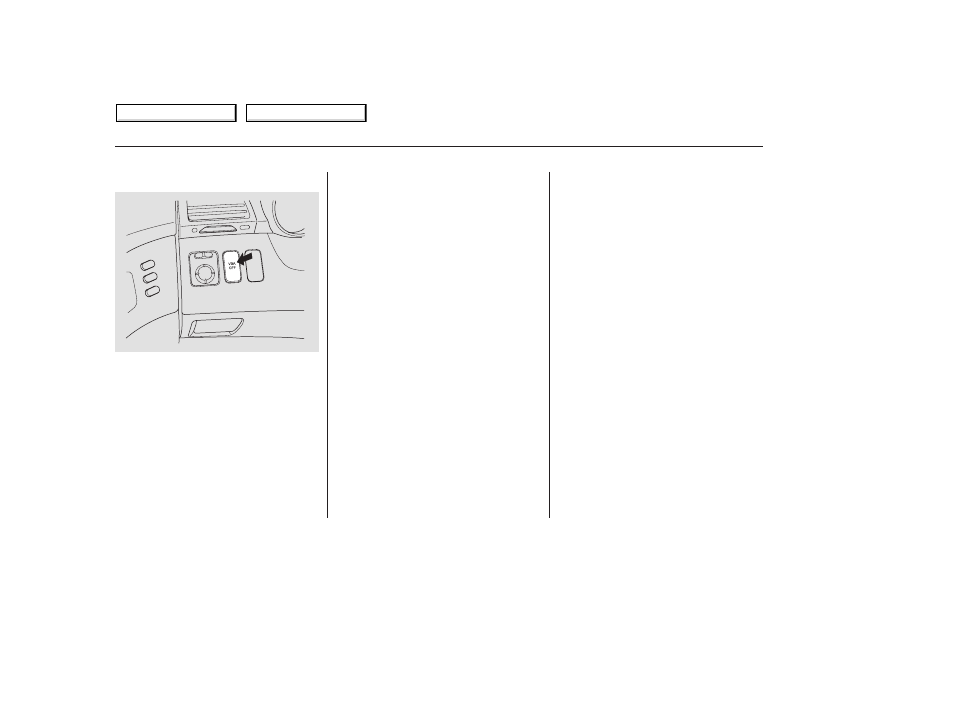
This switch is under the driver’s side
vent. To turn the VSA system on and
off, press and hold it until you hear a
beep.
When VSA is off, the VSA activation
indicator comes on as a reminder.
With the VSA off, the trailer stability
assist function is also turned off (see
page
).
VSA is turned on every time you
start the engine, even if you turned it
off the last time you drove the
vehicle.
In certain unusual conditions when
your vehicle gets stuck in shallow
mud or fresh snow, it may be easier
to free it with the VSA temporarily
switched off. When the VSA system
is off, the traction control system is
also off. You should only attempt to
free your vehicle with the VSA off if
you are not able to free it when the
VSA is on.
Immediately after freeing your
vehicle, be sure to switch the VSA on
again. We do not recommend driving
your vehicle with the VSA and
traction control systems switched off.
Driving with varying tire or wheel
sizes may cause the VSA to
malfunction. When replacing tires,
make sure they are of the same size
and type as your original tires (see
page
).
If you install winter tires, make sure
they are the same size as those that
were originally supplied with your
vehicle. Exercise the same caution
during winter driving as you would if
your vehicle was not equipped with
VSA.
419
375
Vehicle Stability Assist (VSA) System
VSA Off Switch
VSA and Tire Sizes
360
2008 MDX
Table Of Contents
Main Menu
