Climate control system – Acura 2008 MDX - Owner's Manual User Manual
Page 177
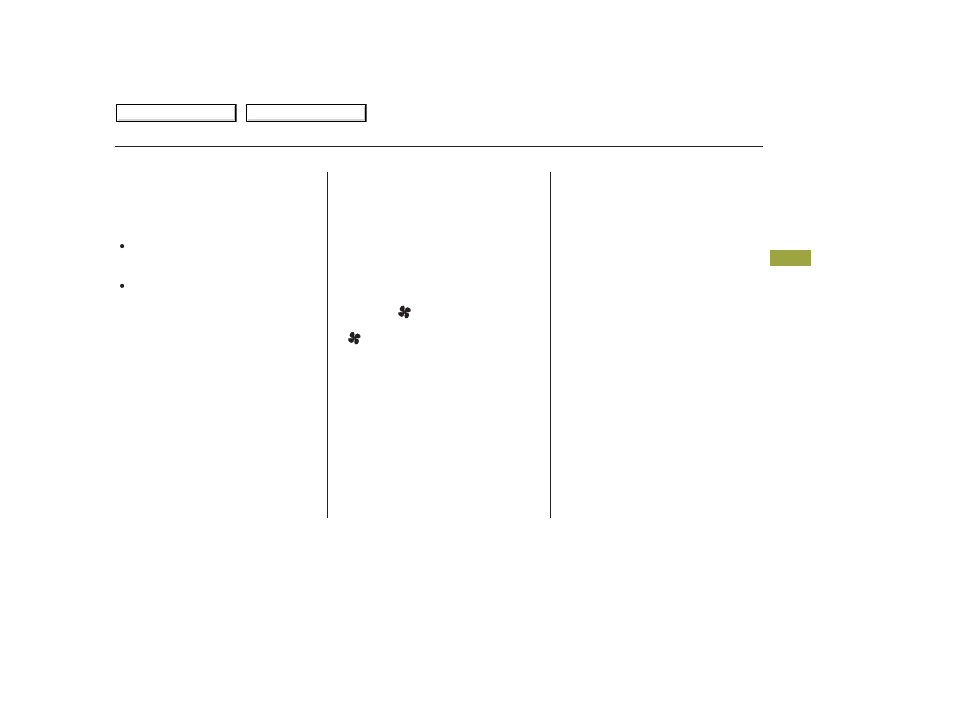
You can manually select various
functions of the climate control
system when it is in fully automatic
mode. All other features remain
automatically controlled. Making any
manual selection causes the word
AUTO in the display to go out.
If you press the OFF button, the
climate control system shuts off
completely.
Keep the system completely off
for short periods only.
To keep stale air and mustiness
from collecting, you should have
the fan running at all times.
Press the
button to increase
the fan speed and airflow. Press the
button to decrease it.
This button turns the air
conditioning on and off. You will see
A/C ON or A/C OFF in the display.
When you turn the A/C off, the
system cannot regulate the inside
temperature if you set the
temperature control below the
outside temperature.
When the indicator in the button is
on, air from the vehicle’s interior is
sent throughout the system again.
When the indicator is off, air is
brought in from the outside of the
vehicle (fresh air mode).
Switch to recirculation mode when
driving through dusty or smoky
conditions, then return to fresh air
mode.
The system should be left in fresh
air mode under almost all conditions.
Keeping the system in recirculation
mode, particularly with the A/C off,
can cause the windows to fog up.
The outside air intakes for the
climate control system are at the
base of the windshield. Keep this
area clear of leaves and other debris.
Climate Control System
Semi-automatic Operation
To Turn Everything Off
Fan Control
Air Conditioning (A/C) Button
Recirculation Button
Fe
at
ur
es
173
2008 MDX
Table Of Contents
Main Menu
