Tire pressure monitoring system (tpms) – Acura 2008 MDX - Owner's Manual User Manual
Page 358
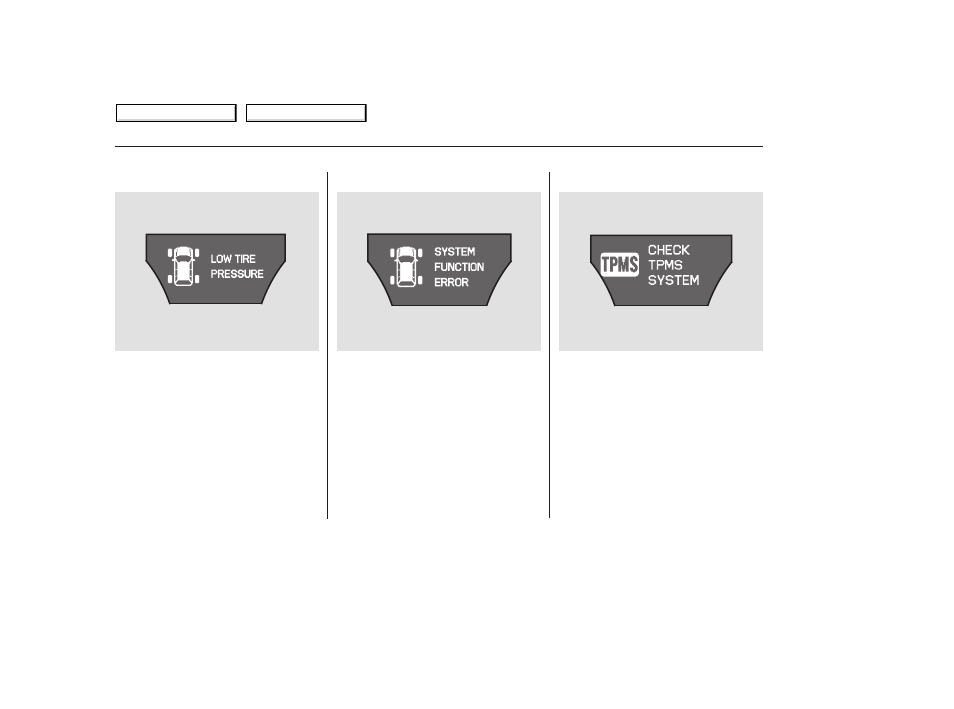
If any of the tires has low pressure,
the tire pressure monitor also shows
above message to warn you about
the low tire pressure when you select
the display by pressing the INFO
button several times. Following this
display, press the SEL/RESET
button to see each tire pressure.
When you continue driving after
installing the spare tire, you will also
see this message on the multi-
information display.
If there is a problem with the TPMS,
the tire pressure monitor shows a
‘‘SYSTEM FUNCTION ERROR’’
message and the tire pressure
readings are not displayed. If this
happens, you will first see a system
warning message ‘‘CHECK TPMS
SYSTEM’’ on the multi-information
display.
If there is a problem with the TPMS,
you will see the above message on
the multi-information display.
If you see this message, the system
is off and is not monitoring the tire
pressures. Have the system checked
by your dealer as soon as possible.
Also, the low tire pressure/TPMS
indicator begins to flash, then stays
on (see page
).
352
Tire Pressure Monitoring System (TPMS)
TPMS System Failure
354
2008 MDX
Table Of Contents
Main Menu
