13 installed modules, 14 configurable preferences panels – Kofax Communication Server 9.2.0 User Manual
Page 156
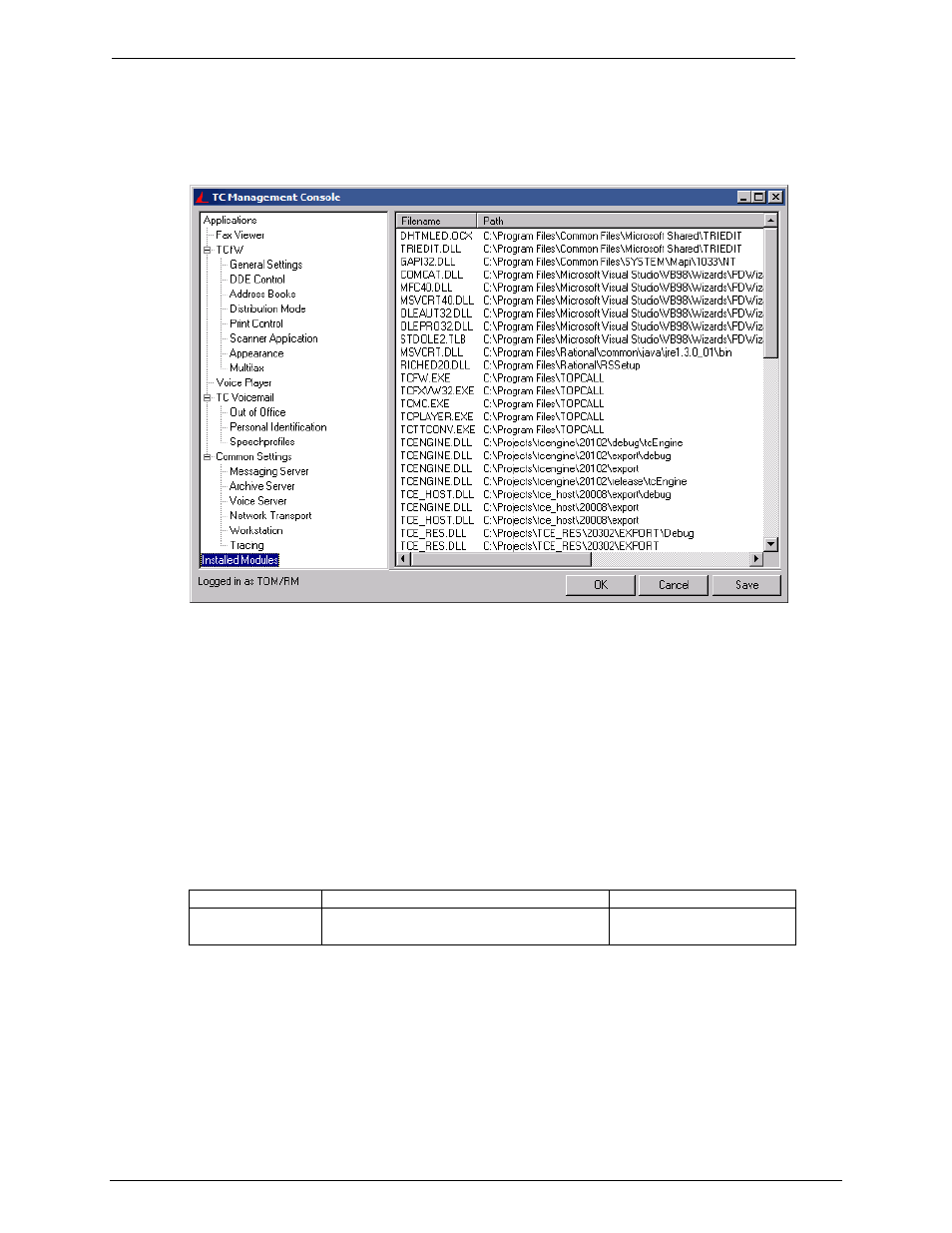
Client Applications
Administrator‘s Manual Version 9.02.00
©Kofax, Inc.
156/203
13.13 Installed Modules
The Installed Modules panel always contains a complete list of all modules of the
KCSClients. If a module is not installed the Path column is empty. All local drives are
searched for all modules.
The checked modules are defined in the file TCPREFVIEWER.INI.
13.14 Configurable Preferences Panels
You can select the desired preferences panels via the registry key, ‗InstalledPanels‘. The
registry value holds a comma delimited list of the names of the panels to be shown.
Default: TCPPlayer.Properties,TCPExchange.Properties,TCPVMAIL.Properties. This means
the tabs for configuring TC/Player, Outlook Formats and Voice mail are presented.
The registry key in the following table is relative to HKLM\Software\TOPCALL\TCARCHEX.
Name
Default
Description
InstalledPanels
―TCPPlayer.Properties,TCPExchange.
Properties,TCPVMAIL.Properties‖
List of panel names
Notes:
a complete list of available panel names on a specific workstation can be found under:
HKLM\Software\TOPCALL\Preferences\InstalledPanels.
During setup the necessary registry keys are written.
