Login method affects login and release behavior – Kofax Release Script User Manual
Page 22
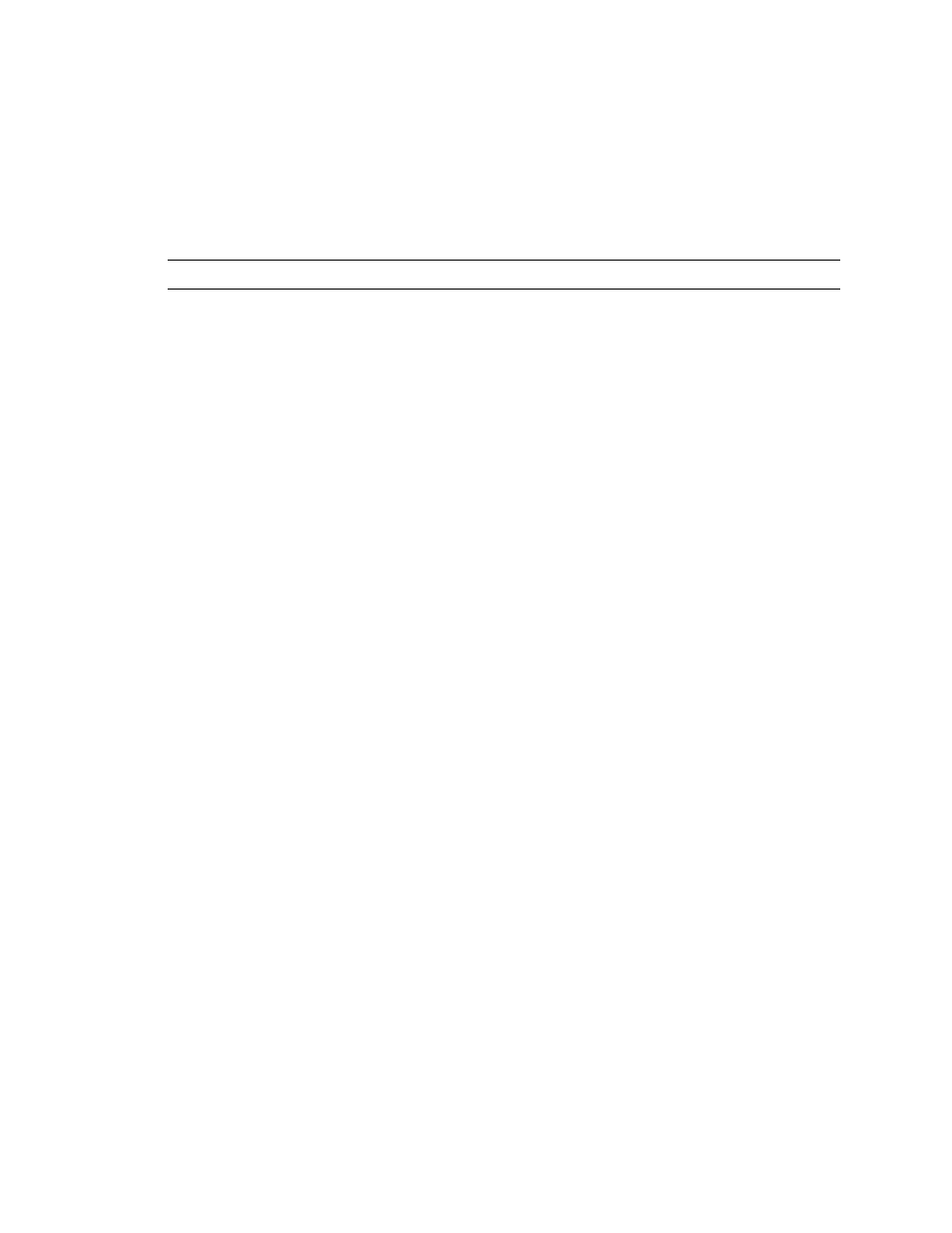
Kofax Capture Release Script for FileNet Image Services Release Notes
18
Kofax, Inc.
The User Sys Admin does not have permission to file documents into the FileNet
folder Louÿs. The folder /
Louÿs is a new folder that has not been saved. You
must save the folder before performing this operation.
You can successfully create a folder using the following conditions:
The upper ASCII character is the only character in the string.
The upper ASCII character is the first character in the string.
Note
There are no restrictions when using upper ASCII characters for document attributes.
Running Multiple Release Instances Requires FileNet Image Services Setting
Because you can run multiple instances of the Kofax Capture Release Script for FileNet Image
Services 4.0 release script, it requires concurrent logins to FileNet Image Services.
X To increase the number of concurrent logins allowed by FileNet Image Services
1
Open the FileNet Security Administration utility.
2
Select System | Default Security Settings. This displays the “Update Default Security
Settings” window.
3
In the “Maximum concurrent logons per user [1-10000]:” field, increase the value from
one to as many release instances as are running. For example, if you are concurrently
running three instances of release on each of five systems, enter 15.
Login Method Affects Login and Release Behavior
The release script now logs in to FileNet Image Services using the server login. This new login
method impacts the following areas:
The FileNet IDM Desktop client cannot be run on the same workstation as the Kofax
Capture Release Script for FileNet Image Services 4.0 release script.
Blank passwords are not supported.
If login fails during release, all documents in the batch fail with the message: “Login to
FileNet failed!”
Please be sure that the proper login credentials have been saved in release setup.
