Upgrade instructions – Kofax Release Script User Manual
Page 16
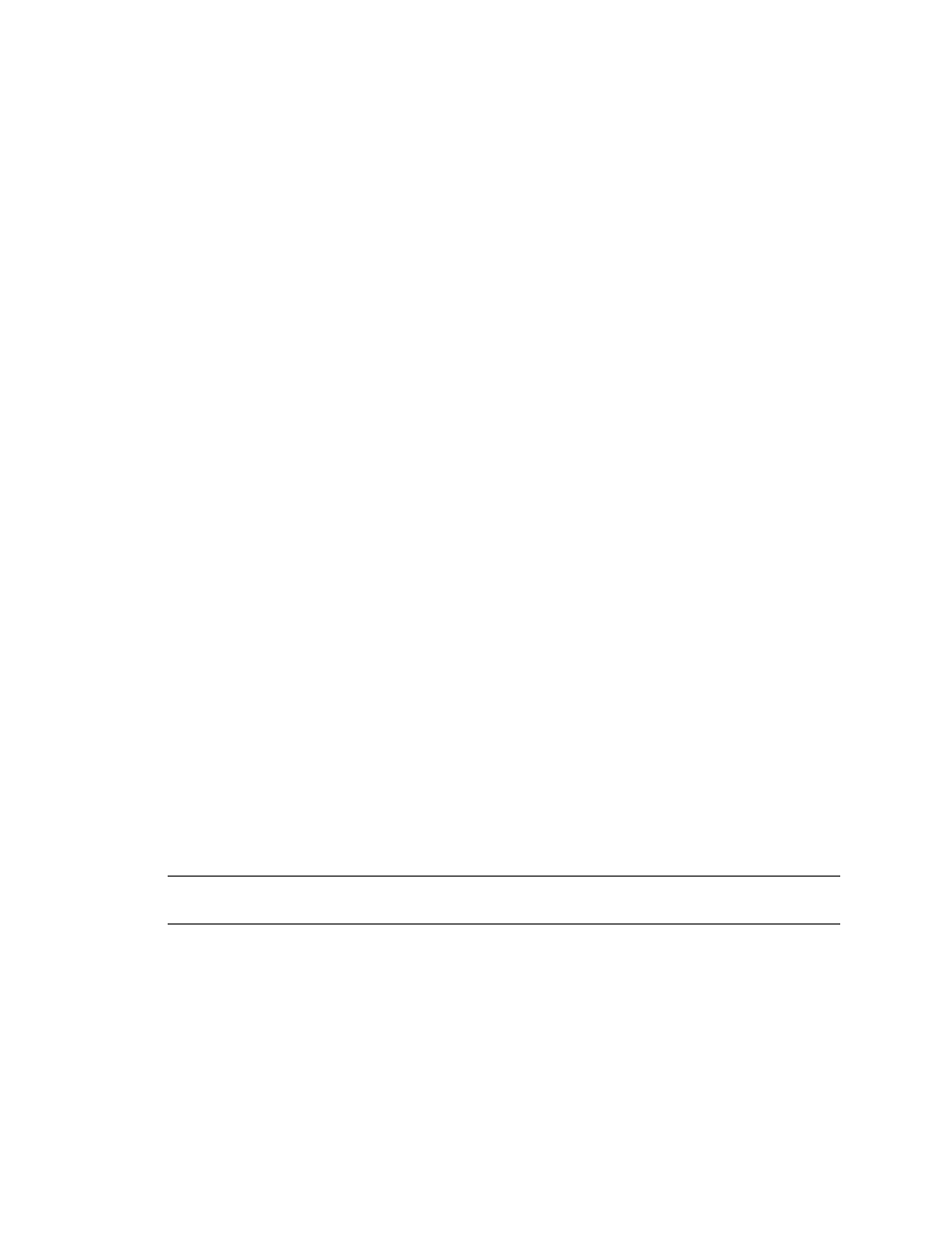
Kofax Capture Release Script for FileNet Image Services Release Notes
12
Kofax, Inc.
b
From the context menu, select “Release Scripts.” The Release Scripts window will
display.
c
From the Release Scripts window, select the FileNet Image Services release script from
the left-hand side of the screen and click Setup. The Release Setup window will
display.
d
Capture screen shots of each tab and save them so that you can easily re-create the
settings later. You can press ALT+PRINT SCREEN or use any screen capture software.
e
Click Cancel to close the Release Setup window, and then click Close to close the
Release Scripts window.
3
Uninstall version 5.0 of the FileNet Image Services release script.
4
Install Kofax Capture Release Script for FileNet Image Services. Refer to Installing the
Release Script on page 10 for the instructions.
Upgrade Instructions
Use the following instructions to upgrade to the Kofax Capture Release Script for FileNet Image
Services.
X To upgrade the release script
1
Release any existing batches associated with the release script. Refer to Releasing Batches
on page 16 for more information.
2
From the Definitions panel in the Administration module, select the Batch class tab and
right-click the applicable document class associated with the release script. (Expand the
batch class item to select associated document classes.) A context menu will display.
3
From the context menu, select “Release Scripts.” The Release Scripts window will display.
4
From the Release Scripts window, ensure that the previous version of the FileNet Image
Services release script is selected from the list of Assigned Release Scripts (on the right-
hand side of the screen). Then, select the “FileNet Image Services 3.6-4.0” release script
from the list of Available Release Scripts (on the left-hand side of the screen).
5
Click Upgrade. When you are prompted to confirm that you want to upgrade, click Yes.
Once you have upgraded, you should log on to the FileNet Image Services release script and
verify that all of the settings are correct.
Before you can use the upgraded release script, you must republish the associated batch class.
Refer to Publishing a Batch Class on page 15 for instructions.
Note
It is recommended that you run some sample batches through the system to test the
operation of the release script.
