Upgrading the release script, Important note about upgrade – Kofax Release Script User Manual
Page 15
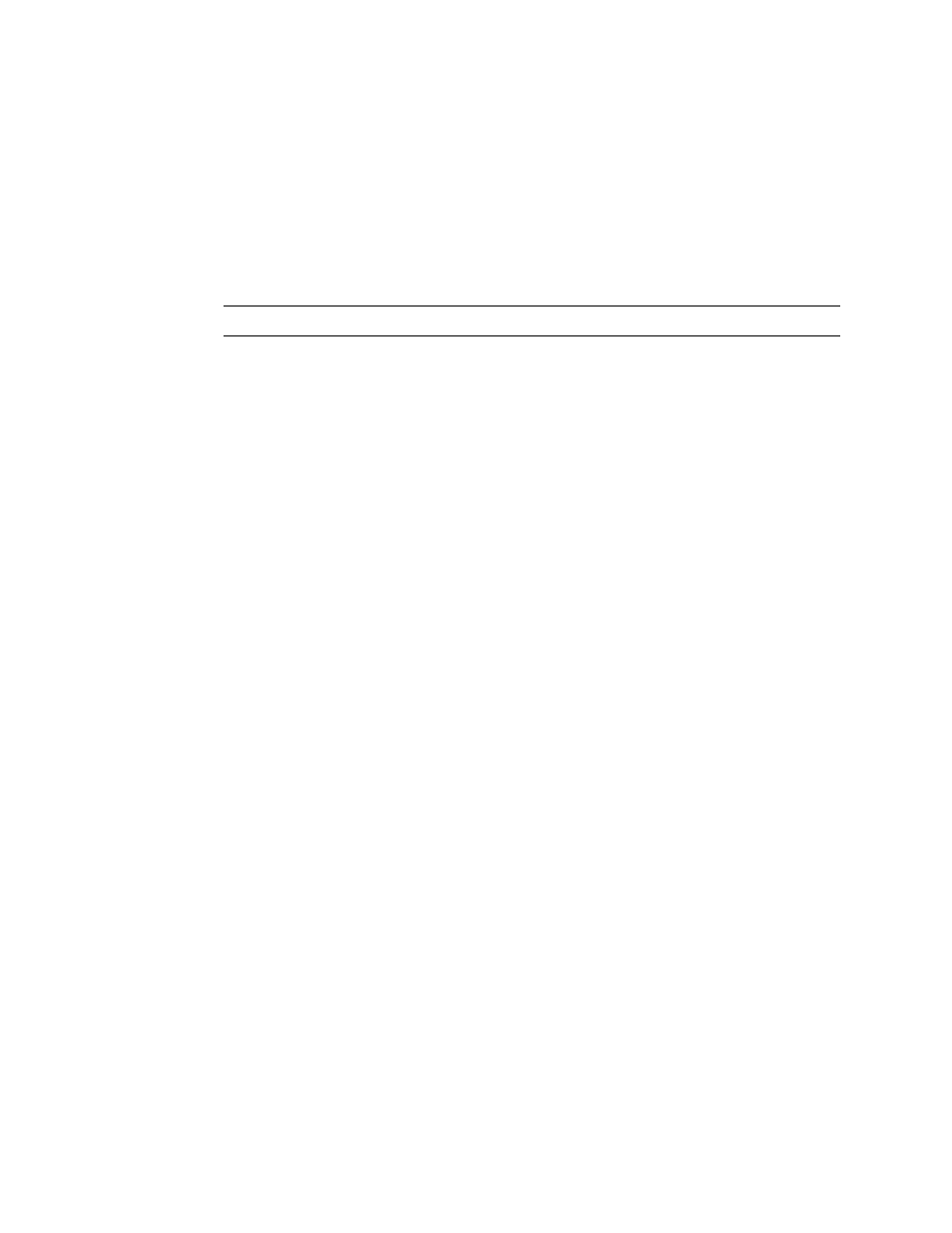
Kofax Capture Release Script for FileNet Image Services Release Notes
Kofax, Inc.
11
X To install the release script
1
Insert your Kofax Capture Release Script FileNet Image Services 3.6-4.0 installation CD
into your CD drive.
2
From your Windows task bar, select Start | Run, browse to the FileNet\IS3-4 folder on
the CD, and run Setup.exe. The installation program will start.
3
Follow the instructions on the screen to install the release script.
4
When the installation is complete, a message will display that indicates the release script
was successfully installed.
Note
Installing the release script automatically registers it with Kofax Capture.
5
Repeat this procedure on all Administration and Release workstations that will use the
FileNet Image Services release script.
Upgrading the Release Script
If you are currently using version 6.0 or 6.1 of the FileNet Image Services release script, you can
upgrade to the Kofax Capture Release Script for FileNet Image Services, if desired. All release
setup settings will be retained.
Important Note About Upgrade
To upgrade to the Kofax Capture Release Script for FileNet Image Services you must have
Windows administrator privileges. If you do not have administrator privileges and upgrade this
release script, you may receive error messages and several of the files may not upgrade correctly.
Before you upgrade to the Kofax Capture Release Script for FileNet Image Services, refer to System
Requirements on page 1 for information about installation requirements.
Upgrading From Version 5.0 of the FileNet Image Services Release Script
We recommend that you upgrade to version 6.0 of the FileNet Image Services release script first.
Then, upgrade to Kofax Capture Release Script for FileNet Image Services.
Alternatively, you can uninstall version 5.0 of the FileNet Image Services release script. In some
cases, you may need to take notes on the release setup settings before you install Kofax Capture
Release Script for FileNet Image Services. An easy way to do this is to capture and save the screen
shots of the release setup settings. Use the following instructions to replace version 5.0 of the
FileNet Image Services release script.
X To replace version 5.0 of the FileNet Image Services release script
1
Release any existing batches associated with the release script. Refer to Releasing Batches
on page 16 for more information.
2
Follow these steps to take notes on the release setup settings on version 5.0 of the FileNet
Image Services release script:
a
From the Definitions panel in the Administration module, select the Batch class tab
and right-click the applicable document class associated with the release script. (You
may need to expand the batch class item to select associated document classes.) A
context menu will display.
