Managing failed messages manually, Deleting messages – Kofax Capture User Manual
Page 40
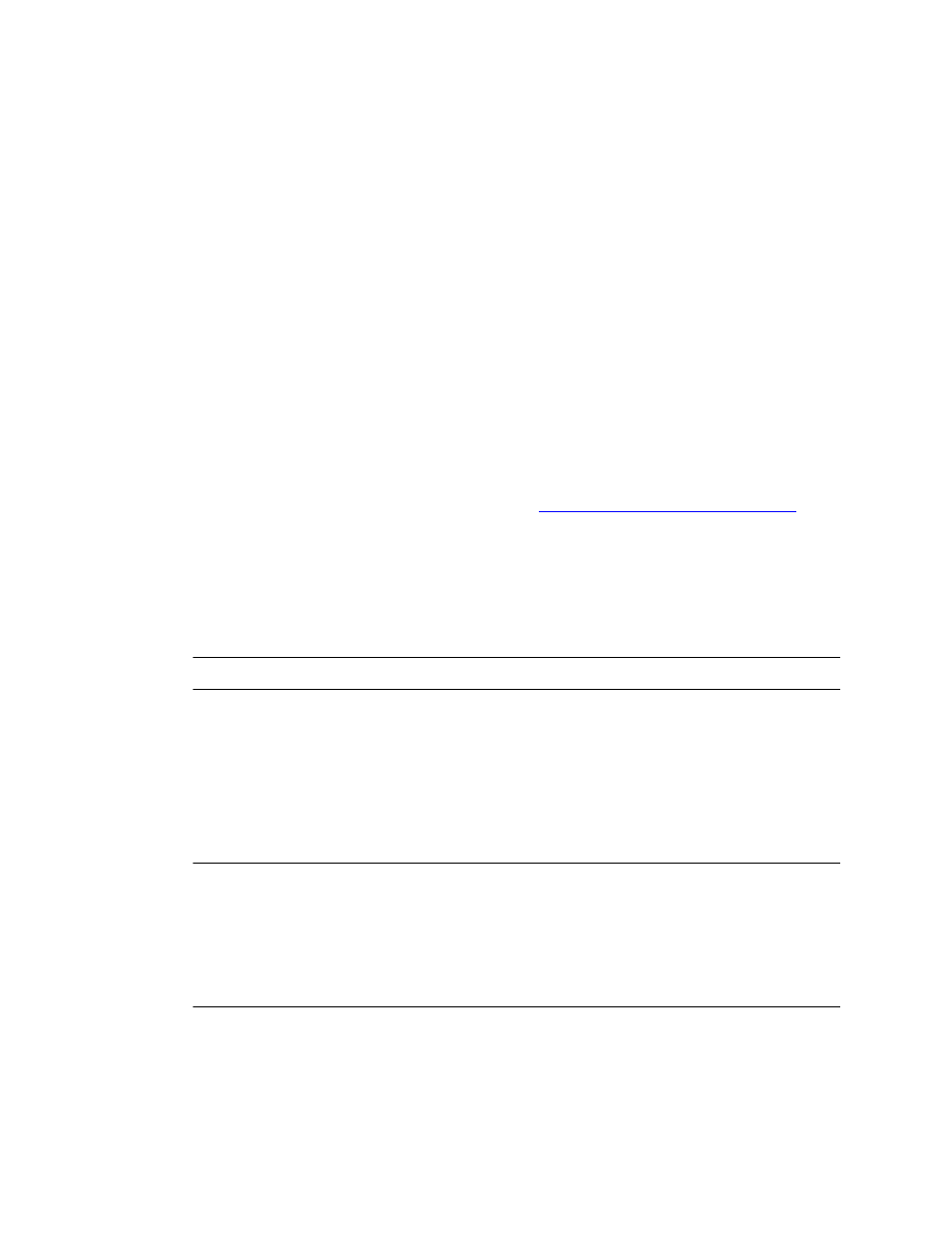
Operation and Maintenance
40
Kofax Reporting Administrator's Guide
On the WSA Receiver side:
▪ The Inbound Status | Active folder shows messages received from WSA Sender before
ETL Agent attempts to retrieve them. Also, messages that the ETL Agent rejects and
schedules for later retry land here.
▪ Messages are moved to the Outbound Status | Active folder when the ETL Agent
attempts to retrieve them. Successfully confirmed messages land in the Outbound
Status | Processed folder. Rejected messages return to Inbound Status | Active.
JavaScript is necessary to display some of the fields in the storage. Adding the IP address
to the trusted sites helps.
Managing Failed Messages Manually
Use this section if you want to manually manage messages that could not be delivered from
WSA Receiver to ETL Agent. Usually, retries are done automatically and manual action is not
necessary.
From WSA Sender to WSA Receiver, retry behavior cannot be configured. From WSA
Receiver to ETL Agent, you can control the behavior with the parameter OutboxReactivate,
in the Store tab of the WSA configuration (refer to
Configuring WSA Advanced Settings
). The
default value is 15 minutes before a retry is attempted. Setting the parameter to 0 disables
retries (not recommended).
If you disable automatic reactivation or the delivery fails for a prolonged amount of time,
WSA storage might get full. An administrator can delete or reactivate messages in the storage.
Deleting Messages
Caution Deleting messages will result in a loss of reporting data.
1 Start WSA Receiver Monitor or WSA Sender Monitor from the Kofax Reporting group in
the Windows Start menu.
2 Click Outbound > Active to display a list of messages. For WSA Sender, also look in
Inbound > Active
3 Optionally, select multiple messages.
4 Click Delete.
Note If you leave the storage window open in your browser for several minutes, the view
might time out. Please click Refresh before deleting messages.
Also, sometimes, deleting a message may fail because the message is locked for delivery (e.g.,
on WSA sender, message is being transferred to WSA receiver). If the delivery does not work,
message will be unlocked after a while and you can attempt to delete it again. You can stop
the polling service to prevent locking.
