Command line installation, Installing etl agent – Kofax Capture User Manual
Page 17
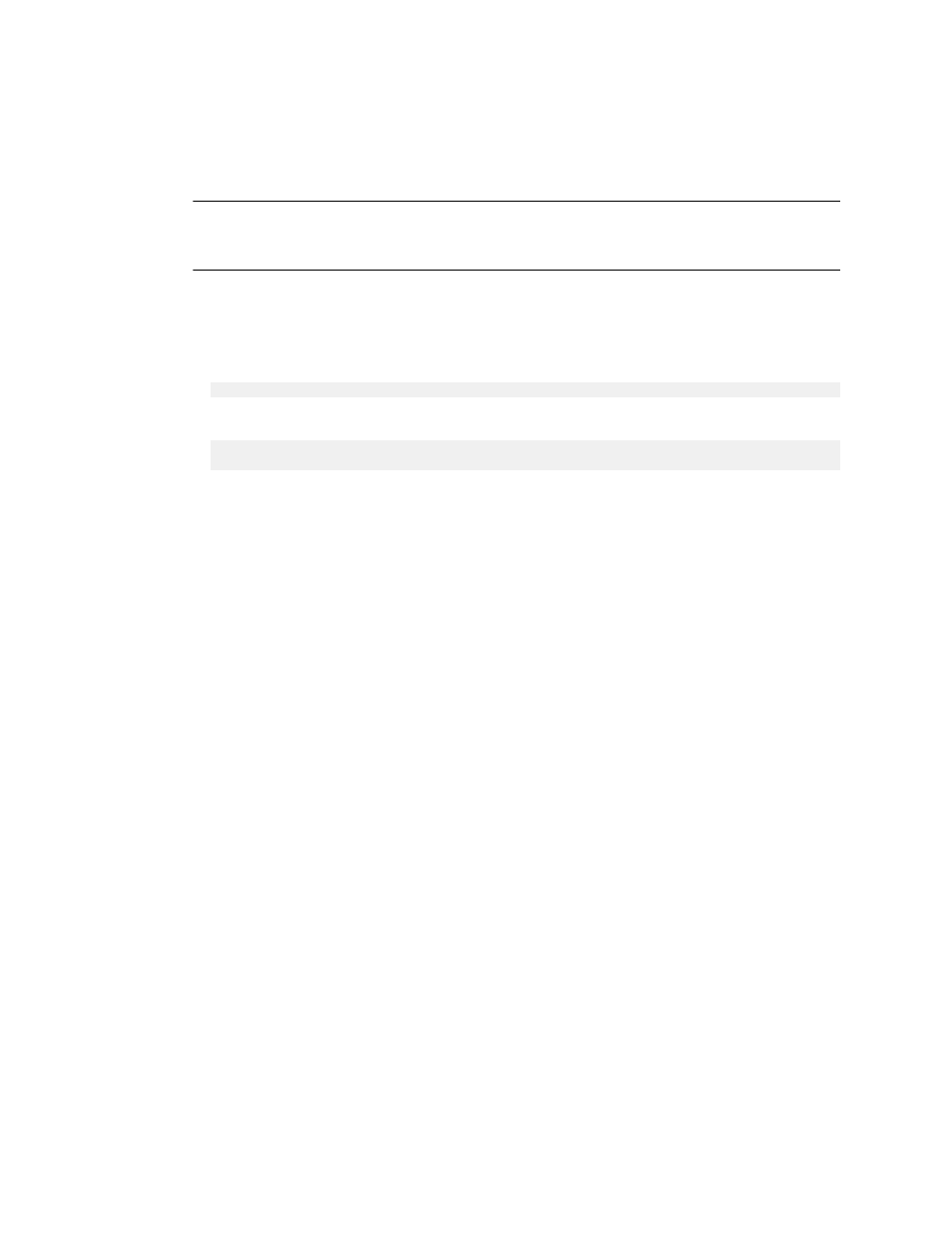
Installation
Kofax Reporting Administrator's Guide
17
6 Click Next, then click Install.
7 Click Unblock if a firewall warning appears.
8 Wait until Kofax Reporting - WSA is installed. Click Finish.
Note If you install WSA on a Windows Vista or Windows 7 computer, make sure that the
computer does not enter sleep mode (on these operating systems, it is enabled by default).
Change it via Power Options.
Command Line Installation
Alternatively, you can install WSA via command line, e.g.:
▪ Installation without showing user interface with default values
msiexec.exe /i D:\WSASender\Kofax.Reporting.WSA.Sender.msi /quiet
▪ Installation without user interface modifying some values:
msiexec.exe /i D:\WSASender\Kofax.Reporting.WSA.Sender.msi INSTALLDIR=”C:
\WSA\WSA-Sender” TRANSPORT_MODE=3 SERVICE_NAME=“Kofax WSA Sender” /quiet
Use the following switches and parameters to control the installation:
▪ To modify the installation directory, use the parameter INSTALLDIR, e.g.: INSTALLDIR=
%ProgramFiles%/Kofax/Reporting/WSA-Sender
▪ To modify the name of the Windows service used by WSA, use the parameter
SERVICE_NAME, e.g. SERVICE_NAME="Kofax Reporting WSA Sender"
▪ To modify the transport mode, use TRANSPORT_MODE, e.g.: TRANSPORT_MODE=1.
Supported values are:
▪ 1: HTTP
▪ 2: MSMQ
▪ 3: IBM MQ
▪ To modify the name of the local server, use e.g. LOCAL_SERVER_NAME="localhost"
▪ To modify local port of the web service interface, use e.g. LOCAL_PORT="25480"
▪ To specify the central queue for MSMQ, use e.g.
CENTRAL_QUEUE_MSMQ="DIRECT=OS:.\private$\reporting"
▪ To specify the central queue for IBM MQ, use e.g.
CENTRAL_QUEUE_IBMMQ="REPORTING.QUEUE.MANAGER:2REPORTING.QUEUE"
▪ To specify the URL of the receiver WSA in the central site, use e.g.
CENTRAL_URL="http://localhost:25481".
▪ Use the "/quiet" switch to suppress installer user interface.
Installing ETL Agent
Kofax Reporting ETL agent must be installed in the central site.
1 Start setup.exe from the Kofax Reporting installation ISO. Setup splash screen is
displayed.
