Inovonics FA116 User Manual
Page 4
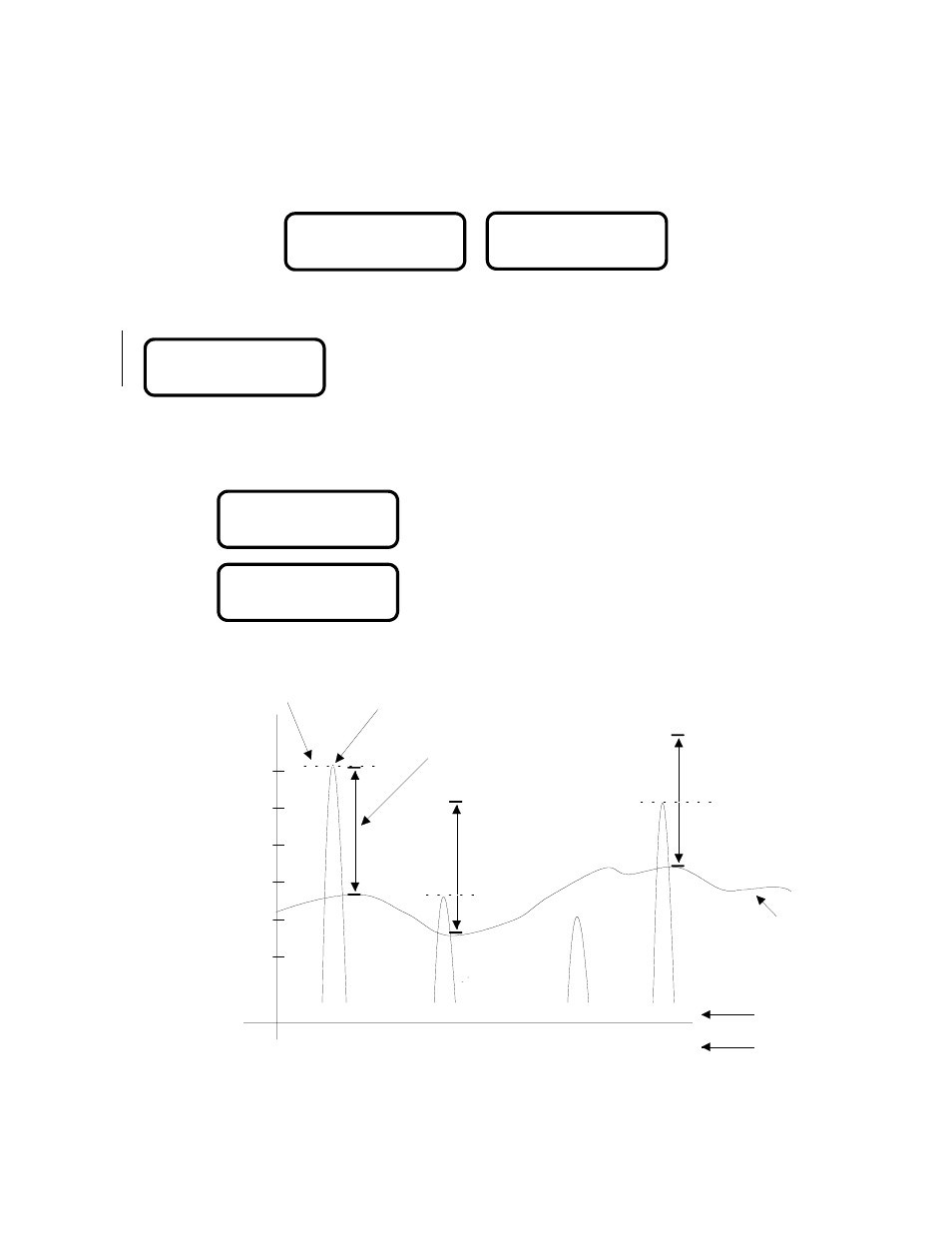
© 1997 INOVONICS Corporation
2
LIT-FA116-USER
01860
Programming FA416 and FA464 Receivers
with the FA116 Executive Programmer
Following are descriptions of menu and option displays. Main menu headings are POINT STATUS, RECEIVER
SETUP, OUTPUT SETUP, PROGRAM POINT, DELETE POINT, CLEAR FAULTS and TEST OUTPUTS.
When the FA116 is first powered up, the display briefly shows software version information, then shows the logo
display, including receiver type:
To enter programming mode, enter the access code. Default access code is 3446. The display will show:
Press ENTER to see signal margins, signal levels and current point status.
Press
Å to go to Receiver Setup menu or press Æ to go to Test Outputs.
Signal margin is an indicator of relative signal strength to background noise. Margin values are from 3 (signal
just distinguishable from background) to 33 (strongest). Signal margins below 10 are reported as "Weak".
Signal level is an absolute measure of intensity, ranging from about -65dB (very strong) to below -110dB (very
faint).
The top line of the display shows the current status of the transmitter.
The second line will read "Good Signal" or "Weak Signal". Press
ENTER to view
The top line of the display shows the current status of the transmitter.
The bottom line shows real-time values in dB and dBm for signal level
and signal margin. Press ENTER to toggle back to "Good Signal /
Weak Signal" display.
`
33
3
Received
Signal
Background
Noise
33
10
Not Received
18
33
3
33
3
Signal Level (dB)
Signal Level
-65dB
-100dB
Not Received
-75dB
Signal Margin
Signal Margin Scale
-65dB
-75dB
-85dB
-95dB
-105dB
-115dB
INOVONICS FA464
FREQUENCY AGILE
Press ENTER for
Å POINT STATUS Æ
Point
Status
INOVONICS FA416
FREQUENCY AGILE
Å1 ALM TMP BATTÆ
GOOD SIGNAL
Å1 ALM TMP BATTÆ
LVL:-nnn MAR:+mm
