Inovonics FA116 User Manual
Page 12
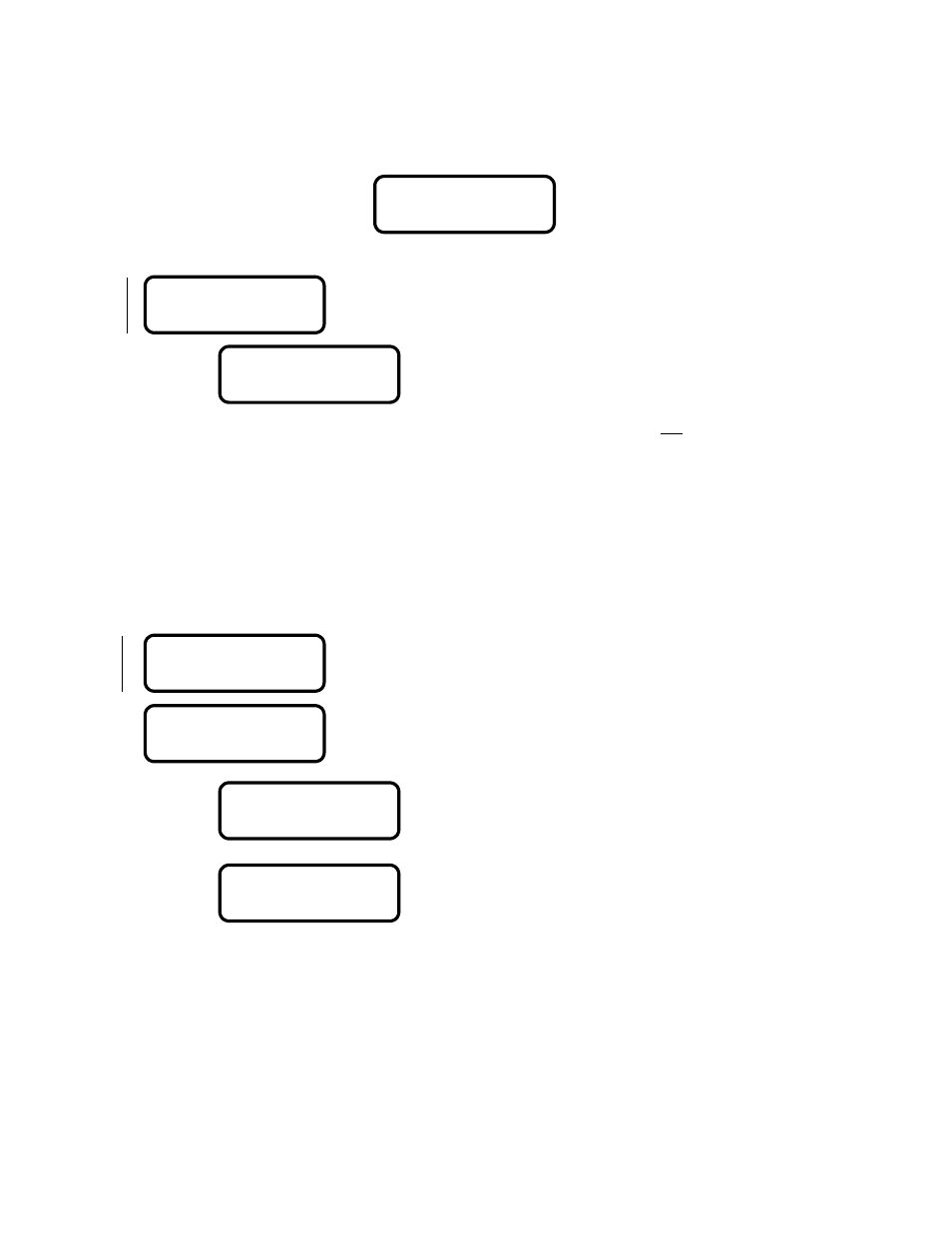
© 1997 INOVONICS Corporation
10
LIT-FA116-USER
01860
Programming FA426 Receivers
with the FA116 Executive Programmer
When the FA116 is first powered up, the display briefly shows software information, then shows the logo
display, including receiver type.
Progammer requests System ID. nnn = 0 to 255 (decimal).
If a new System ID number is entered, the option is given to clear
existing transmitters ("points") before proceeding to point
programming.
Note: Transmitter information such as N/O, N/C, EOL and check-in interval is not stored in the FA426. The
receiver retains only the point number of transmitters which have been programmed.
Warning: If a new System ID is entered, existing transmitters must be reprogrammed to acquire the new
System ID. If not re-programmed, these transmitters will be reported inactive at the expiration of the first
supervison window.
Progammer requests System ID. nnn = 0 to 255 (decimal).
By default nn = 02 or displays the first available unprogrammed point,
but user may enter value from 01 to 16 (decimal).
If an existing point number is entered, the option is given to delete
the displayed point before proceeding to transmitter porgramming
options. Press "A" to delete point.
Confirms deleted point.
DMP MODEL FA426
FREQUENCY AGILE
ENTER TO PROGRAM
"A" TO CLEAR ALL
POINT nn: ENTER
TO PGM / ENTER PT
ENTER TO PROGRAM
"A" TO DELETE
POINT NUMBER nn
DELETED
Clear
Points
Delete
Points
SYSTEM ID: nnn
SYSTEM ID: nnn
