Programming c404 slave receivers – Inovonics FA116 User Manual
Page 11
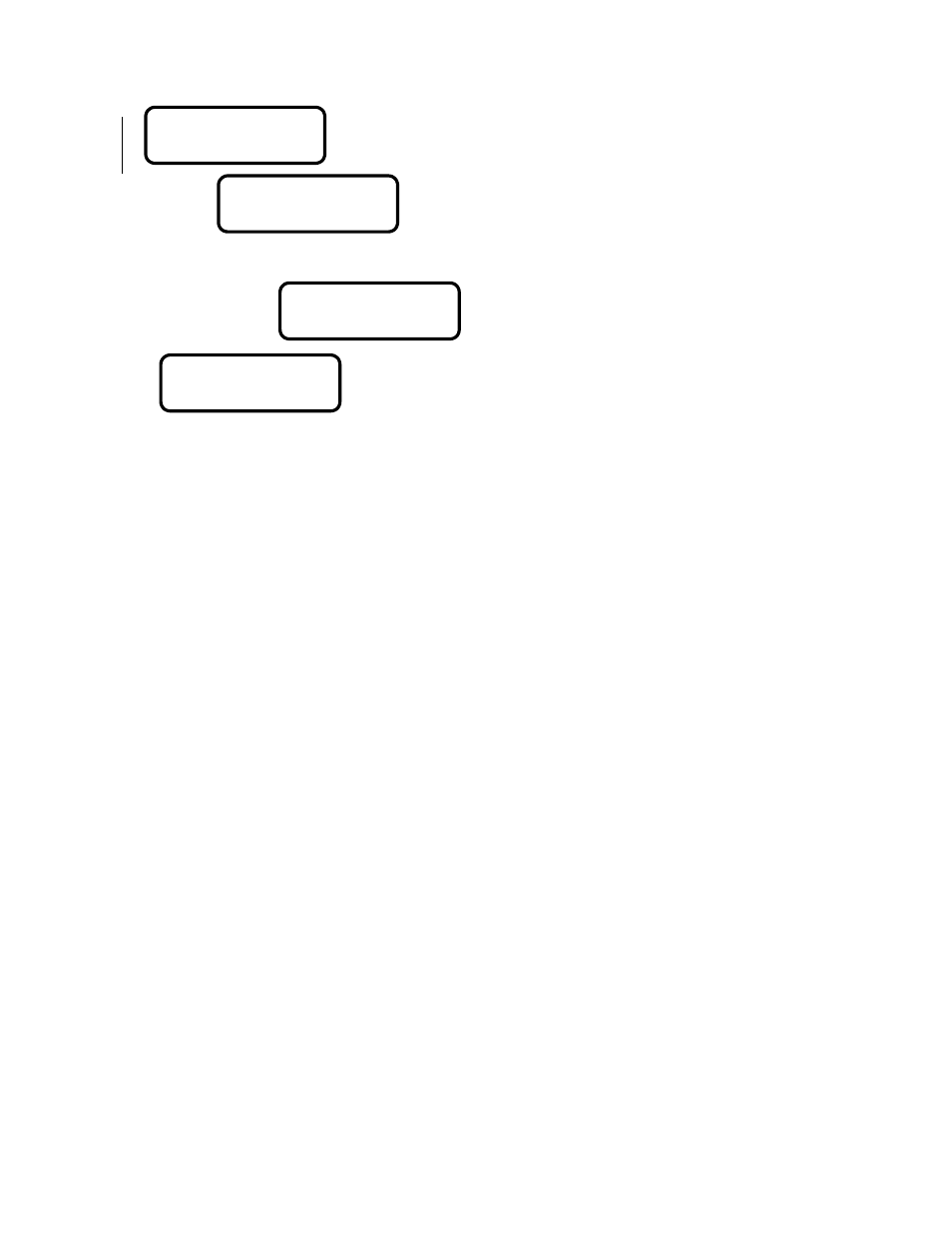
© 1997 INOVONICS Corporation
9
LIT-FA116-USER
01860
Programming C404 Slave Receivers
Press
ENTER to program a point or to modify settings.
Press
Е
Е
Е
Е to go to POINT STATUS menu option or Æ to go to PROGRAM POINT.
Enter point number from keypad. Press ENTER.
At this point the programmer requests confirmation:
Arrow keys toggle between YES and NO.
Indicates successful point deletion. (Display remains for about 3 seconds, then
returns to the point number selection screen.)
Note: Programming parameters are not erased from receiver memory.
Transmitters may be re-programmed to the deleted point number.
POINT NUMBER:
ENTER # (1 to 4)
ARE YOU SURE?
ÅYES Æ
Delete
Points
Press ENTER to
ÅDELETE POINT Æ
POINT NUMBER: nn
DELETED
