Inovonics EN4232MR User Manual
En4232mr echostream® receiver
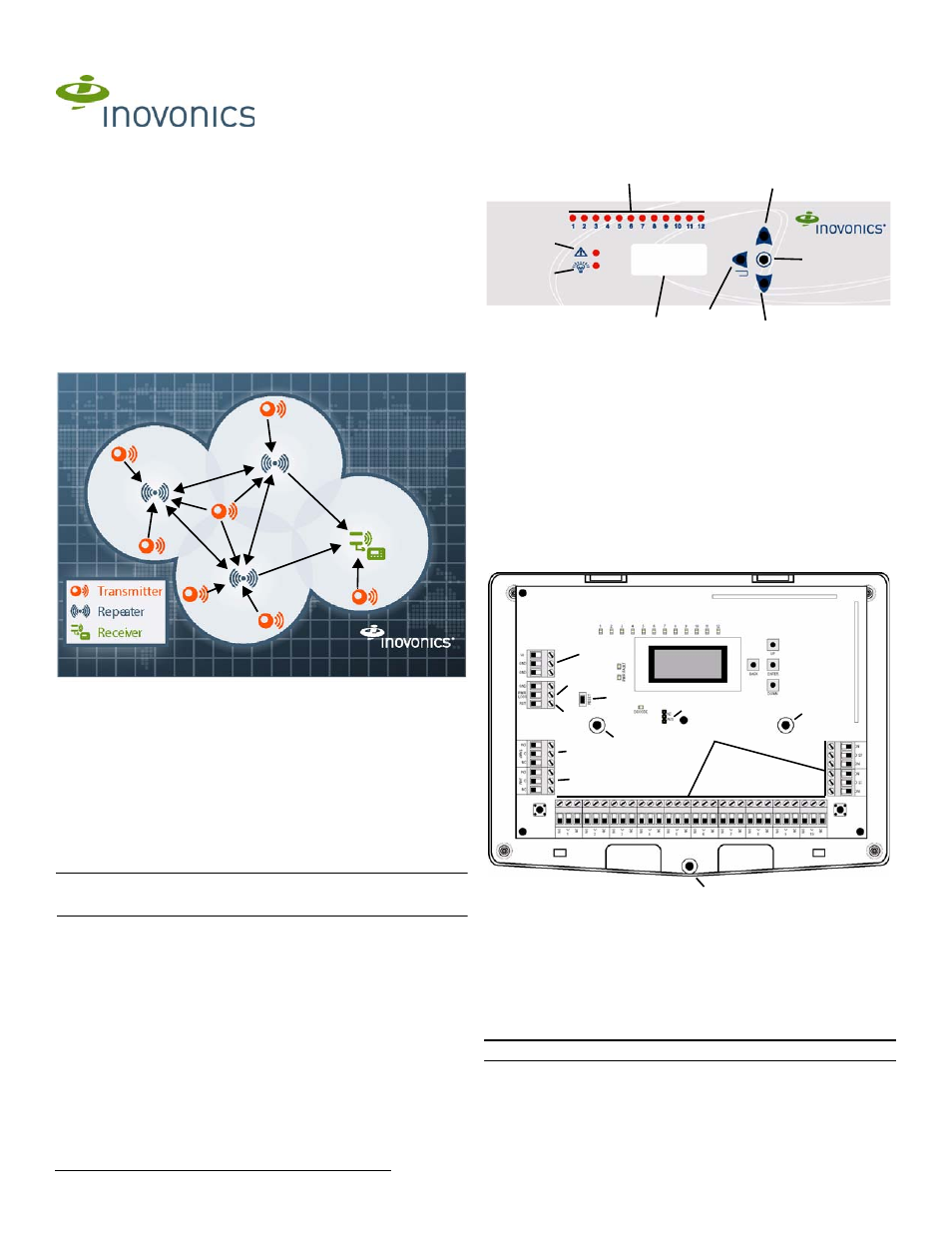
© Inovonics, 2011 - www.inovonics.com
EN4232MR EchoStream® Receiver
Installation and Operation Manual - 05819C, April
4, 2011
1 Overview
Inovonics EchoStream technology is designed to minimize dead spots in
transmission areas using diversity reception and advanced signal
processing. The EN4232MR receiver allows you to add up to 32
transmitters and 12 outputs to any application, and includes a back tamper
for increased tamper security.
1.1 Installing an Inovonics Security System
An EchoStream survey kit must be used to establish a UL system. The
EchoStream survey kit measures the signal strength of high-power
repeater and sensor messages to help optimize your EchoStream system.
Figure 1 Sample EchoStream System
The EchoStream survey kit provides you with two signal strength
measurements: signal level and signal margin.
Signal level
The signal level is the measurement of the overall decibel level of the
message.
Signal margin
The signal margin is the measurement of the decibel level of the message,
minus the decibel level of any interfering signals. Inovonics Wireless
equipment should be placed within a facility such that all end-devices
produce signal margin readings of at least 4 decibels.
Both the signal level and signal margin are measured in decibels. Because
signal strength and signal margin are measured on a logarithmic scale, the
difference between a decibel level of 3 (Weak) and a decibel level of 4
(Good) is a much larger difference than it would be on a linear scale.
Note: For more information about the EchoStream survey kit, see the EN/
EE7016SK EchoStream
®
Survey Kit Installation and Operation Manual.
1.2 Inovonics Wireless Contact Information
If you have any problems with this procedure, contact Inovonics Wireless
technical services:
• E-mail: [email protected]
• Phone: (800) 782-2709; (303) 939-9336
1.3 EN4232MR Front Panel
Figure 2 Receiver front panel
Up Button Scrolls the display up.
Down button: Scrolls the display down.
Back button: Returns display to the previous menu.
Enter button: Selects the currently displayed menu item.
LCD Display: Shows status, event log, and programming information.
Output LEDs: The output LEDs light to indicate an alarm or fault condition
at the appropriate output.
Fault LED: The fault LED lights to indicate a transmitter fault condition;
either low battery, inactive, line power loss, or tamper.
Power LED: The power LED lights when the EN4232MR is receiving
power.
1.4 EN4232MR Internal Components
Figure 3 EE4232MR internal components
2 Power Cabling
Caution: Incorrect connections may cause damage to the unit.
Before beginning startup, you will need to connect power to the receiver. To
connect power to the receiver:
1. Connect power cabling to the Vs and GND connections.
• The power source must be 11-14 VDC. The power supply must be
unswitched, uninterrupted, and regulated.
• Use 14 - 22 gauge wire for all cabling, and ensure torque on the screw
terminals does not exceed 7 inch-pounds.
A Up button
B Down
button
C Back
button
D Enter button E LCD
display
F Output
LEDs
G Fault LED
H Power LED
A Housing release
screw
B Power connections
C Output terminals
D Reset button
E Power loss output
F Tamper output
G Jam output
H Frequency band
selection pins
I Mounting holes
J Reset input
D
G
A
B
C
E
H
F
B
A
E
F
G
C
D
H
I
I
J
