Step 3 – CyberData VoIP Intercom User Manual
Page 27
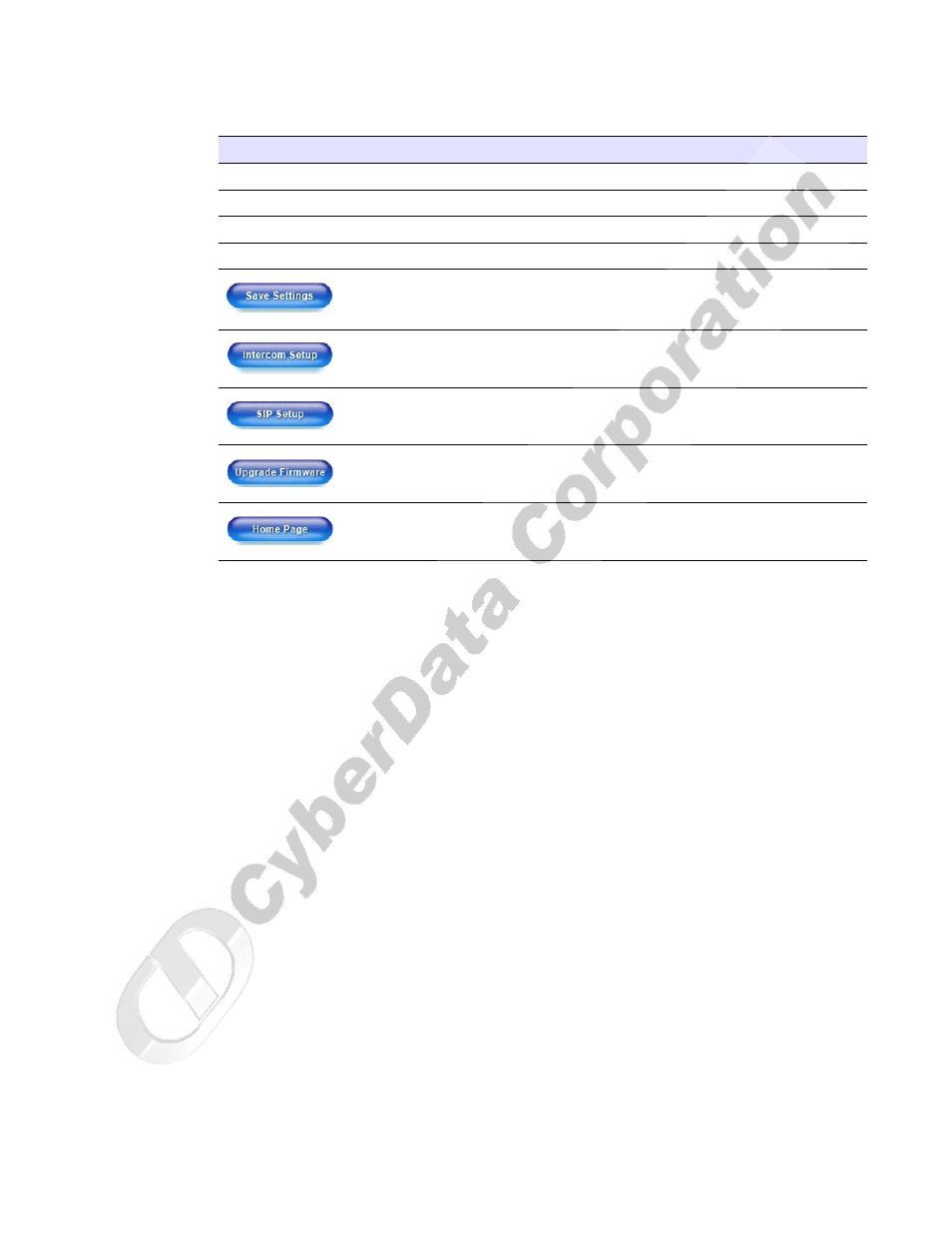
Installing the VoIP Intercom
Configure the Intercom Parameters
Operations Guide
930181B
CyberData Corporation
19
3. After changing the parameters, click Save Settings. This updates the changed parameters and
reboots the Intercom if appropriate.
4. Connect the Intercom to the target network.
5. From a system on the same network as the Intercom, open a browser with the new IP address of
the Intercom.
Subnet Mask
Enter the Subnet Mask address.
Default Gateway
Enter the Default Gateway address.
DNS Server 1*
Enter the DNS Server 1 address.
DNS Server 2*
Enter the DNS Server 2 address.
Click this button to save your configuration settings. Changing a
parameter that has an asterisk next to it will cause a system reboot
when saved.
Link to the Intercom Setup page.
Link to the SIP Setup page.
Link to the Upgrade Firmware page.
Link to the Home page.
Table 2-6. Network Setup Parameters (continued)
Web Page Item
Description
