Doepfer Drehbank Midi Control Box (device no longer available) User Manual
Page 10
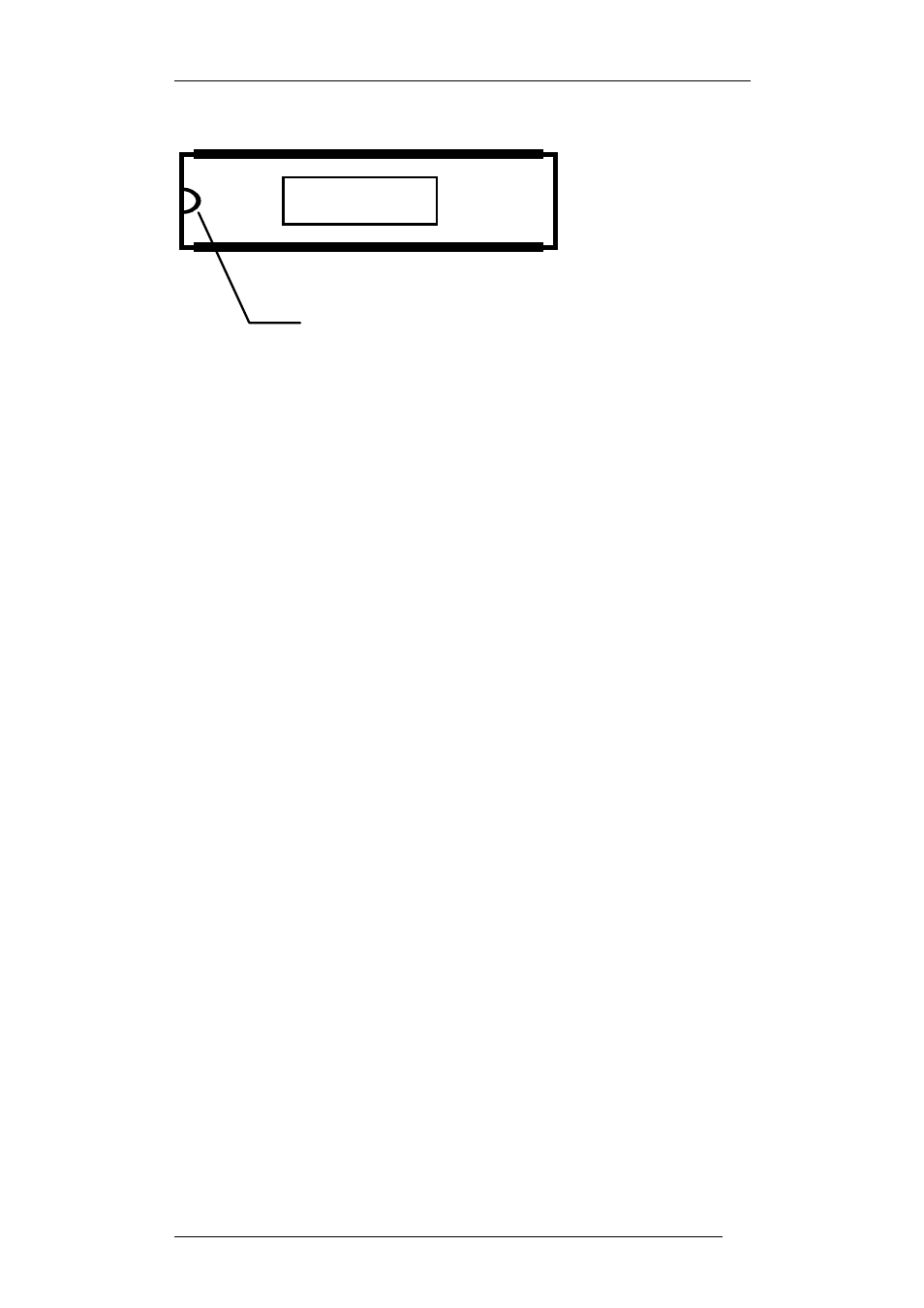
I N S T A L L A T I O N
11
11
11
11
S t i c k e r w i t h
v e r s i o n n u m b e r
N o t c h
The EPROM component.
•
Before you reassemble the unit make sure that
-
the EPROM is inserted correctly (if incorrectly inserted then it‘s goodbye Mr
EPROM when you turn on the unit)
- you haven‘t loosened or disconnected any of the components or the wiring.
With the second version of the Drehbank series (availible from February 1999 and
identifiable by the 3 switches and L.E.D.s) the non-volatile EEPROM memory is
doubled. Therefore, with each control knob you can generate a Midi-string
comprising 113 bytes, instead of 55 bytes as is the case with units from the first
series.
If you want to update the first series you‘ll need software versions above 1.1 and a
new EEPROM memory chip (type X25128). With this installation please take the
same care recommended for the EPROM update (see previous page).
You’ll find the EEPROM memory chip (with the notch of the EPROM pointing
upwards) on the right hand side of the processor (that‘s the large black square
component at the centre of the circuit board). Owing to the small size of the chip it
may not have a notch to guide you, but it does have a spot - indicating pin no. 1 -
printed in one corner to act as a guide. This point should be in the corner furthest
away from the processor when correctly installed.
Only power up once you have correctly reassembled the unit and screwed the
case back together.
