Cisco SERIES 7970 User Manual
Page 6
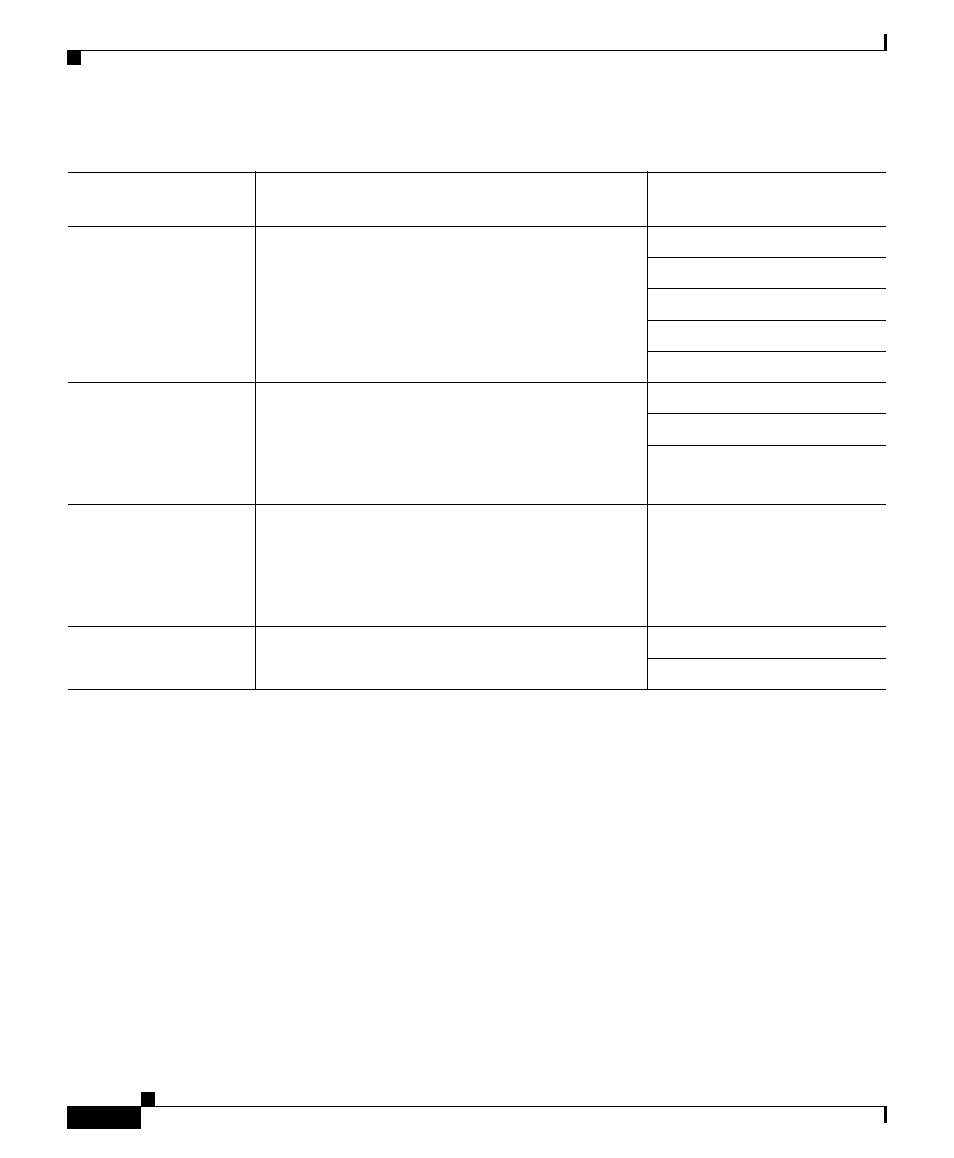
Chapter 4 Configuring Settings on the Cisco Unified IP Phone
Overview of Options Configurable from a Phone
4-6
Cisco Unified IP Phone Administration Guide for Cisco Unified CallManager 5.0 (SCCP), Cisco Unified IP Phones
OL-8148-01
Related Topics
•
Displaying a Configuration Menu, page 4-2
•
Unlocking and Locking Options, page 4-3
•
•
Network Configuration Menu, page 4-7
•
Device Configuration Menu, page 4-15
IP settings
If you do not use DHCP in your network, you
can make IP settings manually.
Domain Name
IP Address
Subnet Mask
Default Router 1-5
DNS Server 1-5
TFTP settings
If you do not use DHCP to direct the phone to a
TFTP server, you must manually assign a TFTP
server. You can also assign an alternative TFTP
server to use instead of the one assigned by
DHCP.
TFTP Server 1
Alternate TFTP
TFTP Server 2
VLAN settings
Admin. VLAN ID allows you to change the
administrative VLAN used by the phone. PC
VLAN allows the phone to interoperate with
third-party switches that do not support a voice
VLAN.
Admin. VLAN ID
PC VLAN
Port settings
Allow you to set the speed and duplex of the
network and access ports.
SW Port Configuration
PC Port Configuration
Table 4-1
Settings Configurable from the Phone (continued)
Category
Description
Network Configuration
Menu Option
