Camera – COP-USA CD55-SDI-IRWPTK User Manual
Page 39
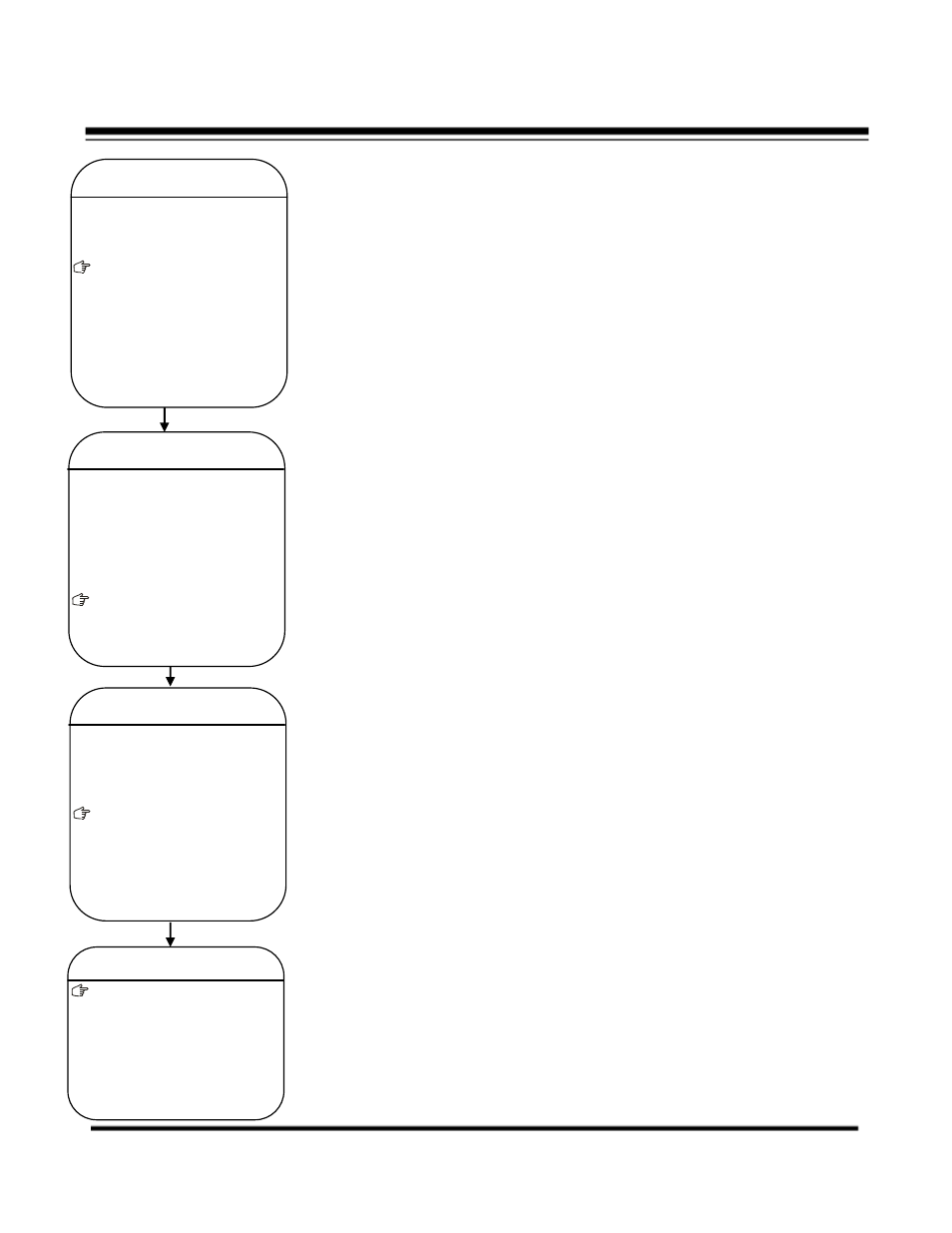
2
38
CAMERA
The dome can automatically recognize the main camera
modules in the market.For the cameras it can not recognize,the
user can set up here.
CAMERA:Move the cursor here and press IRIS OPEN to enter the
setup mode.Move the joystick up and down to select the
camera types.Press IRIS OPEN to confirm.
BAUDRATE :Move the cursor here and press IRIS OPEN to enter
the setup mode.Move the joystick up and down to select the
baudrate.Press IRIS OPEN to confirm.
PARITY:Move the cursor here and press IRIS OPEN to enter the
setup mode.Move the joystick up and down to select the parity
mode.Press IRIS OPEN to confirm.
CAMERA
BAUDRATE:9600
PATITY:NONE
BACK EXIT
ADVANCED
BACK EXIT
DOME SETTINGS
K> MAIN MENU LANGUAGE:ENGLIS
BACK EXIT
RESTART
FACTORY DEFAULTS
HEIP
EXIT
