Clock – COP-USA CD55-SDI-IRWPTK User Manual
Page 32
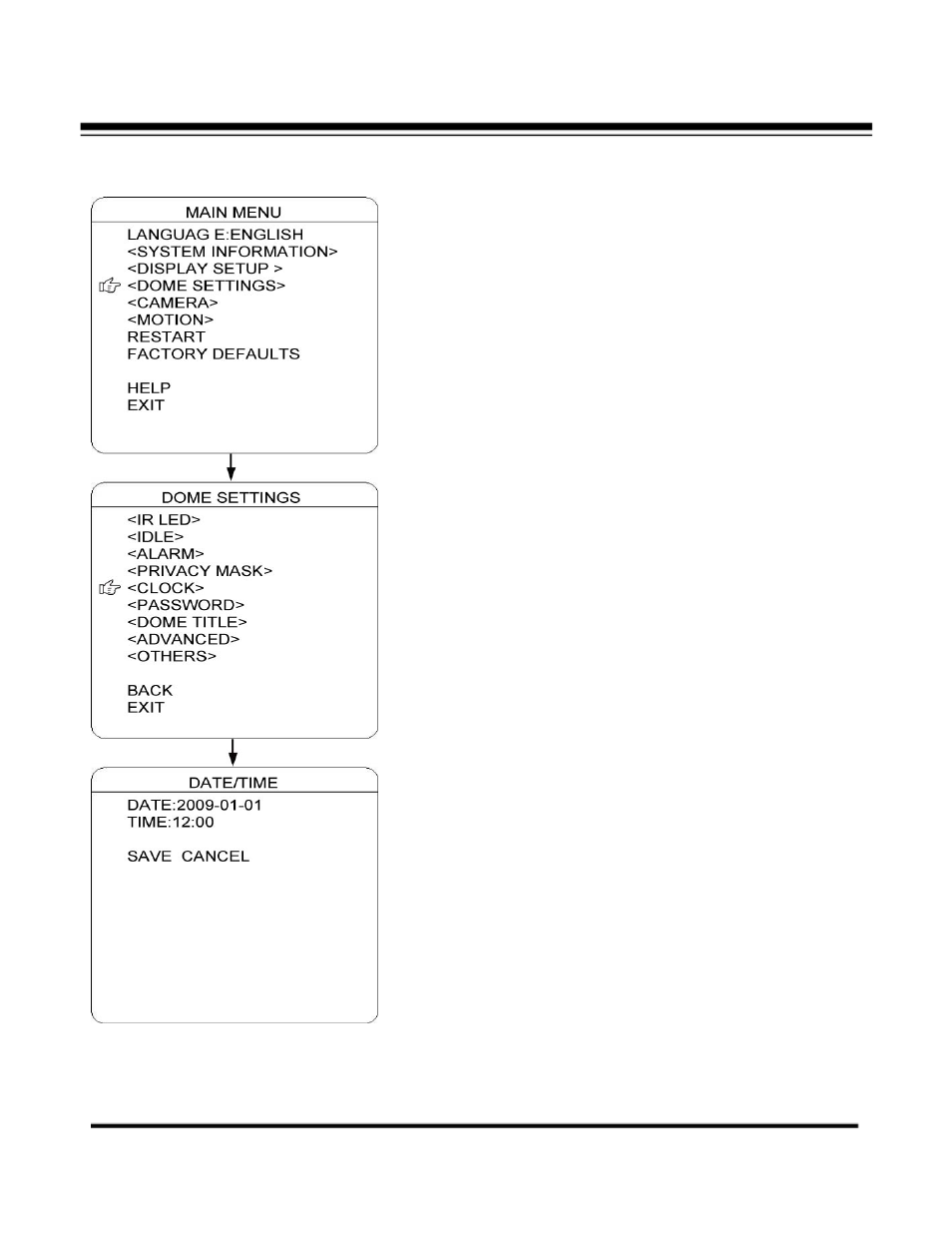
31
CLOCK
The dome can display the data and time. And the user could
enter this CLOCK menu to set up the DATE and TIME.
DATE: Move the cursor here and press IRIS OPEN to enter.
Move the joystick left and right to choose the date position
and move it up and dome to adjust the figures. Press IRIS
OPEN to confirm.
TIME: Move the cursor here and press IRIS OPEN to enter.
Move the joystick left and right to choose the time position
and move it up and dome to adjust the figures. Press IRIS
OPEN to confirm.
SAVE/CANCEL: Move the cursor to “SAVE” and press IRIS
OPEN to save the settings. Move the cursor to “DELETE” and
press IRIS OPEN to cancel the settings.
