Dome title – COP-USA CD55-SDI-IRWPTK User Manual
Page 34
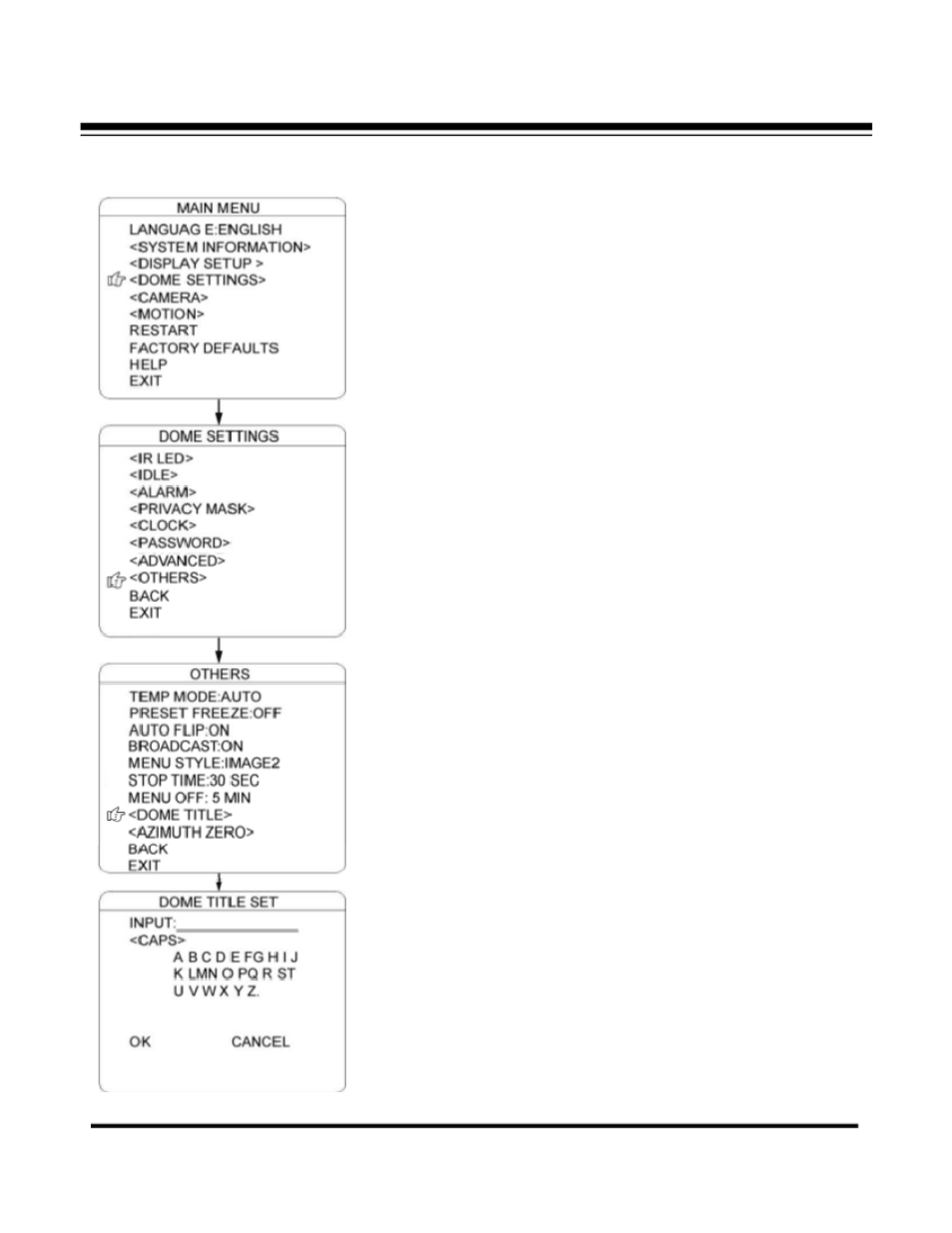
33
DOME TITLE
The user can set up the dome title to define each camera. Dome
title support up to 12 characters.
Move the cursor according the left steps and select INPUT. Press
IRIS OPEN to enter.
1) Move the joystick left and right to position “←”, and press
IRIS OPEN to delete the character at“←”. Press IRIS CLOSE to
exit the edit mode.
3) Move the cursor to “
Move the joystick up and down to select the input method
(such as English Cap, English, Chinese, Figures, and Symbols)
4) Mover the cursor to next line of
enter the mode of character input. The selected character will
be shown in high brightness. Move the joystick
up/down/left/right to choose the needed characters. Press
IRIS OPEN to move the selected character to the INPUT
position at“←”.
5) After finishing the character inputs, move the cursor to “OK”
and press IRIS OPEN to confirm.
6) Also user can move the cursor to “CANCEL” to cancel the
character input settings.
