Removal of somaticviewtm - windows 2000, Removal of somaticview, Windows 2000 – ChemoMetec SCC-100 User Manual
Page 19
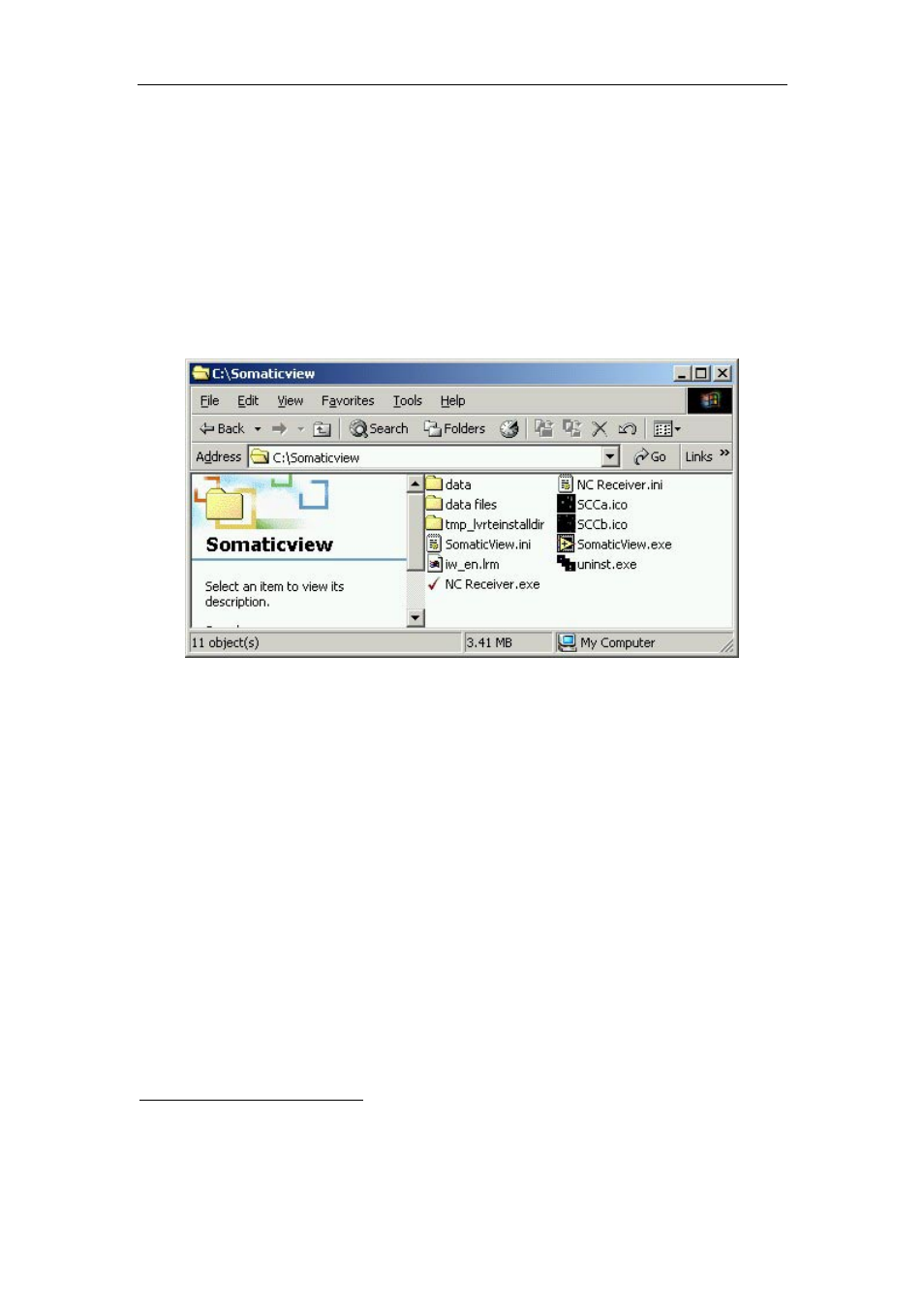
1 Installation
9
Highlight the “nucleo Device” as shown in figure 12 and option-click it using the right
mouse button. This activates a pop-up menu. Select the “Uninstall…” function and the
USB device driver will be removed from the system.
1.3.2 Removal of SomaticView
TM
- Windows 2000
To remove the SomaticView software
, open the SomaticView folder (Figure 13). The
folder should be located in the root directory of the local hard disk (C:\SomaticView) if
the location was not changed during the installation.
Figure
Figure
Figure
Figure 13
13
13
13 Contents of the SomaticView folder.
In the SomaticView folder double-click on “uninst.exe” and confirm that the
SomaticView software is to be uninstalled. The SomaticView software and LabVIEW
application will then be removed from your computer. Any saved data will remain on
the computer.
1
In order to remove the program correct, first quit the NC Receiver.exe program if it is
running.
