ChemoMetec SCC-100 User Manual
Page 13
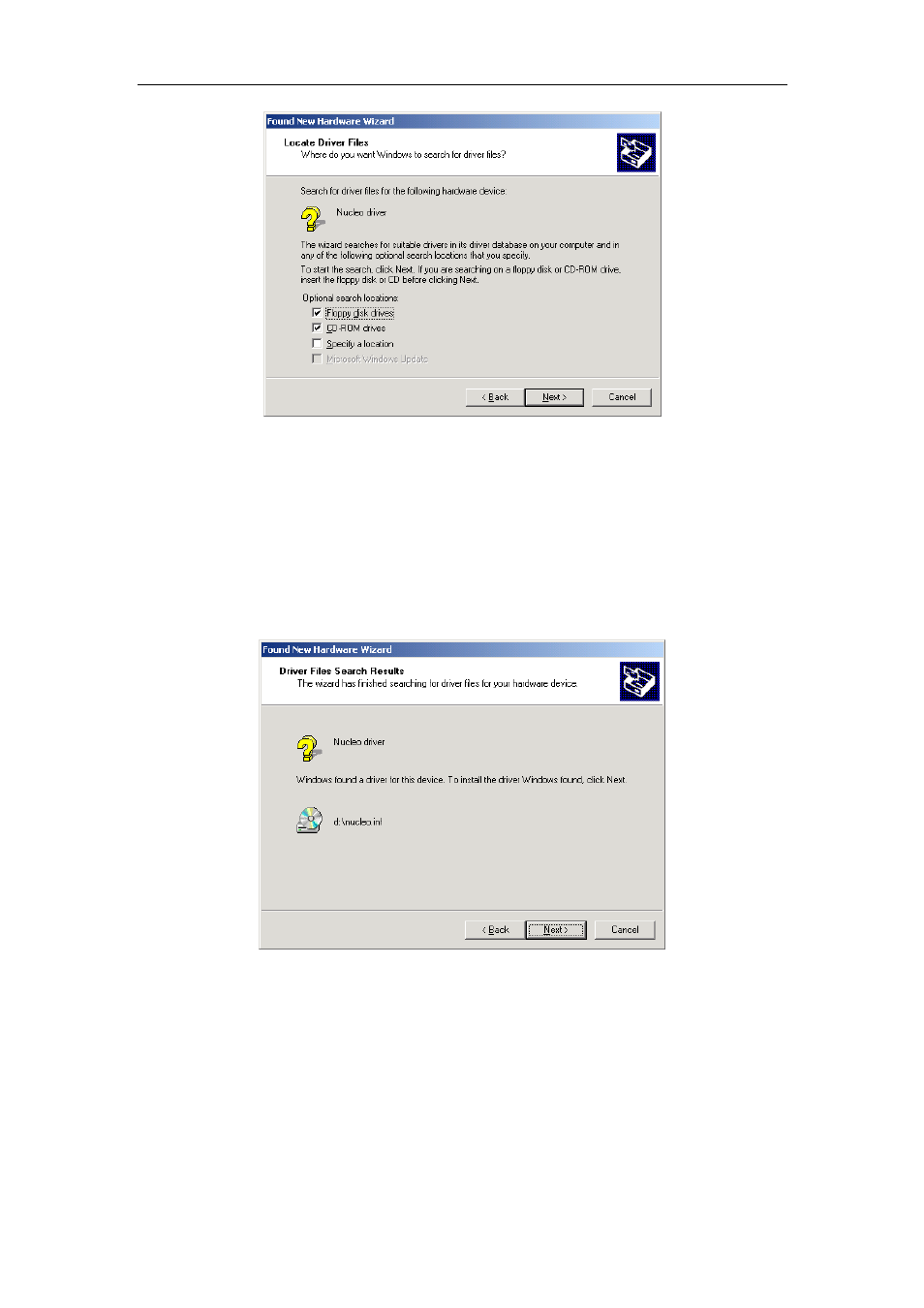
1 Installation
3
Figure
Figure
Figure
Figure 3
33
3 Locations where the computer searches for the driver for the NucleoCounter
SCC-100.
Make sure that the “CD-ROM drives” is selected as “Optional search location” and click
“Next” to continue.
Figure
Figure
Figure
Figure 4
44
4 The driver has been found on the NucleoCounter SCC-100 CD-ROM.
Verify that the wizard has found “nucleo.inf” on the NucleoCounter SCC-100 CD-ROM and
click “Next” to continue, see figure 4. If “nucleo.inf” is not found, make sure that you
have inserted the NucleoCounter SCC-100 CD-ROM properly, and then click “Back” to
repeat the search for the driver.
