Outputs – Checkline CAP-TA User Manual
Page 9
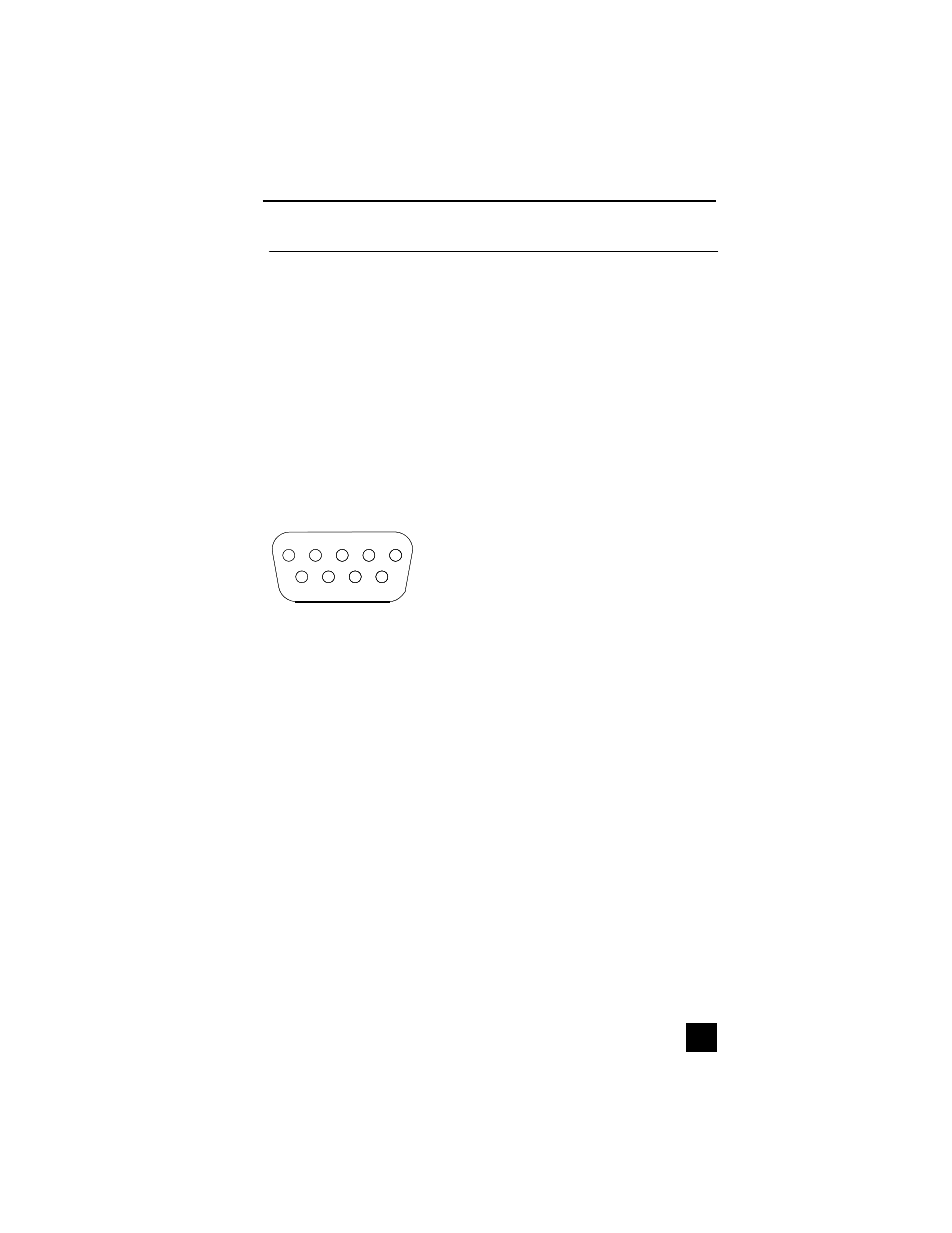
User’s Guide
OUTPUTS
RS-232
Data transmission can be initiated by pressing DATA or through an external
device by sending ASCII "?". The tester will respond by sending the current read-
ing in either full or numeric format, depending on the configuration setting (see
Configuration section). Polarity sign indicates CW (+) or CCW (-) torque. The
transmitted string has the following format:
[POLARITY (SPACE OR -)][DATA][SPACE][UNITS (IF ENABLED)][CRLF]
Mitutoyo BCD
This output is useful for connection to data collectors, printers, multiplexers or
any other device capable of accepting Mitutoyo BCD data. The transmission is
initiated by pressing DATA or by the receiving device.
7
DB-9P
6
1
2
9
8
3
4
5
1 RS-232
receive Input
2 RS-232
transmit Output
3 Mitutoyo
request Input
4 Mitutoyo
clock
Output
5
Signal ground
-
6 No
connection
7 No
connection
8 Mitutoyo
ready
Output
9 Mitutoyo
data
Output
I/O connector pin diagram
7
- CDT-1000HD (6 pages)
- CDT-2000HD (9 pages)
- DT-105A (7 pages)
- DT-205LR (7 pages)
- PLT-5000 (7 pages)
- HTM (10 pages)
- YSL-2000HD (9 pages)
- DLM-107A (2 pages)
- A2105 (4 pages)
- DT-5TG (8 pages)
- MT2013 (2 pages)
- DT-209X (68 pages)
- WT3-200 (29 pages)
- WTT-110 (11 pages)
- WTT-110 (2 pages)
- WTTM-GEN1 (11 pages)
- TT-QC (10 pages)
- TT-QCM (16 pages)
- MTM (14 pages)
- ILTT (9 pages)
- TT02 (28 pages)
- TT Series (6 pages)
- DI-1M (6 pages)
- DIS-IP (6 pages)
- R55 (18 pages)
- TT05 (26 pages)
- CAP-TNP (10 pages)
- TSTM (9 pages)
- ETW (11 pages)
- HTG2 (8 pages)
- AD-100 (10 pages)
- DD-100 (3 pages)
- HP Series (6 pages)
- HPSA-R (5 pages)
- EMS4 (27 pages)
- MKM (5 pages)
- MST (24 pages)
- MLT (18 pages)
- DT-5TS (20 pages)
- DIW (6 pages)
- DID-4 (6 pages)
- DIS-RL (6 pages)
- DSD-4 (4 pages)
- MGT (2 pages)
- CAP-TT01 (28 pages)
