Unpacking and setting up, List of included items – Checkline CAP-TA User Manual
Page 4
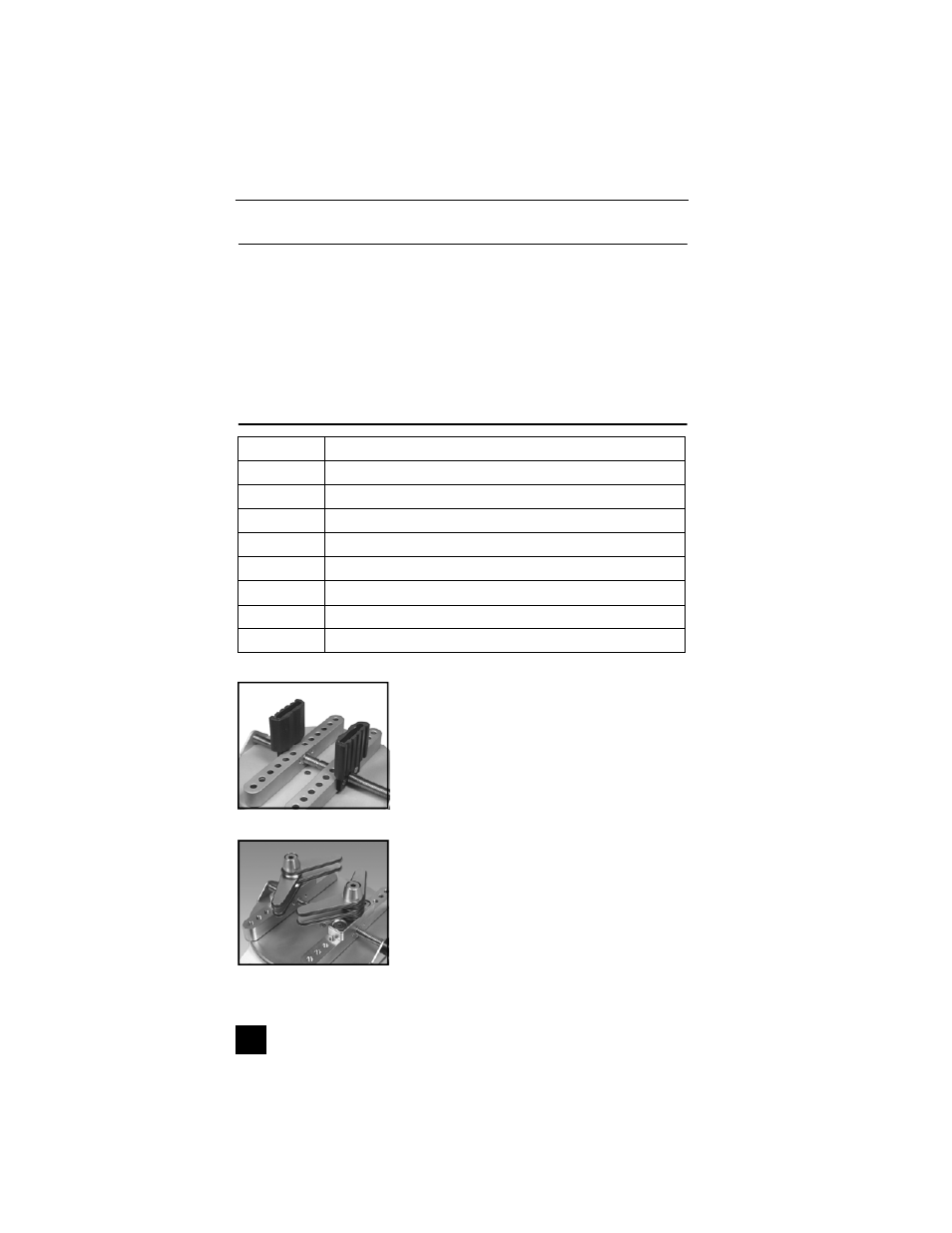
CAP-TA Cap Torque Testers
UNPACKING AND SETTING UP
1. Carefully unpack the CAP-TA and check for any damage. Inspect the con-
tents to ensure that you have received a tester complete with all accessories
– see “List of included items” below.
2. Place the tester on a firm, flat and level working surface free from vibration. If
preferred, the CAP-TA can be secured to a work bench with screws through
the four tapped holes in the underside of the base. Then fasten the sample
gripping posts into the desired holes on the sliders (see Fig. 1).
LIST OF INCLUDED ITEMS
CT001 flat jaws (optional)
These jaws are designed for use with square or
other shaped containers, in addition to round sam-
ples. The jaws are reversible; one side has a V-
groove, while the other side is flat. These jaws can
be mounted to the inside of the sliders, or the out-
side.
CT003 adjustable jaws (optional)
These jaws are designed for use with unique
shaped samples. The four gripping arms per jaw
may be independently repositioned in 45° incre-
ments to accommodate unique profiles. Loosen the
screw at the top of the jaw to separate the arms
and reposition as desired.
Quantity
Item
1
CAP-TA Torque Tester
1
User’s guide (this booklet)
4
Sample gripping posts
2
Sample gripping jaws (optional, see below)
1
AC adapter
1
Battery
1
Certificate of calibration
1
Carrying case (optional)
2
