Calibration – Checkline CAP-TA User Manual
Page 8
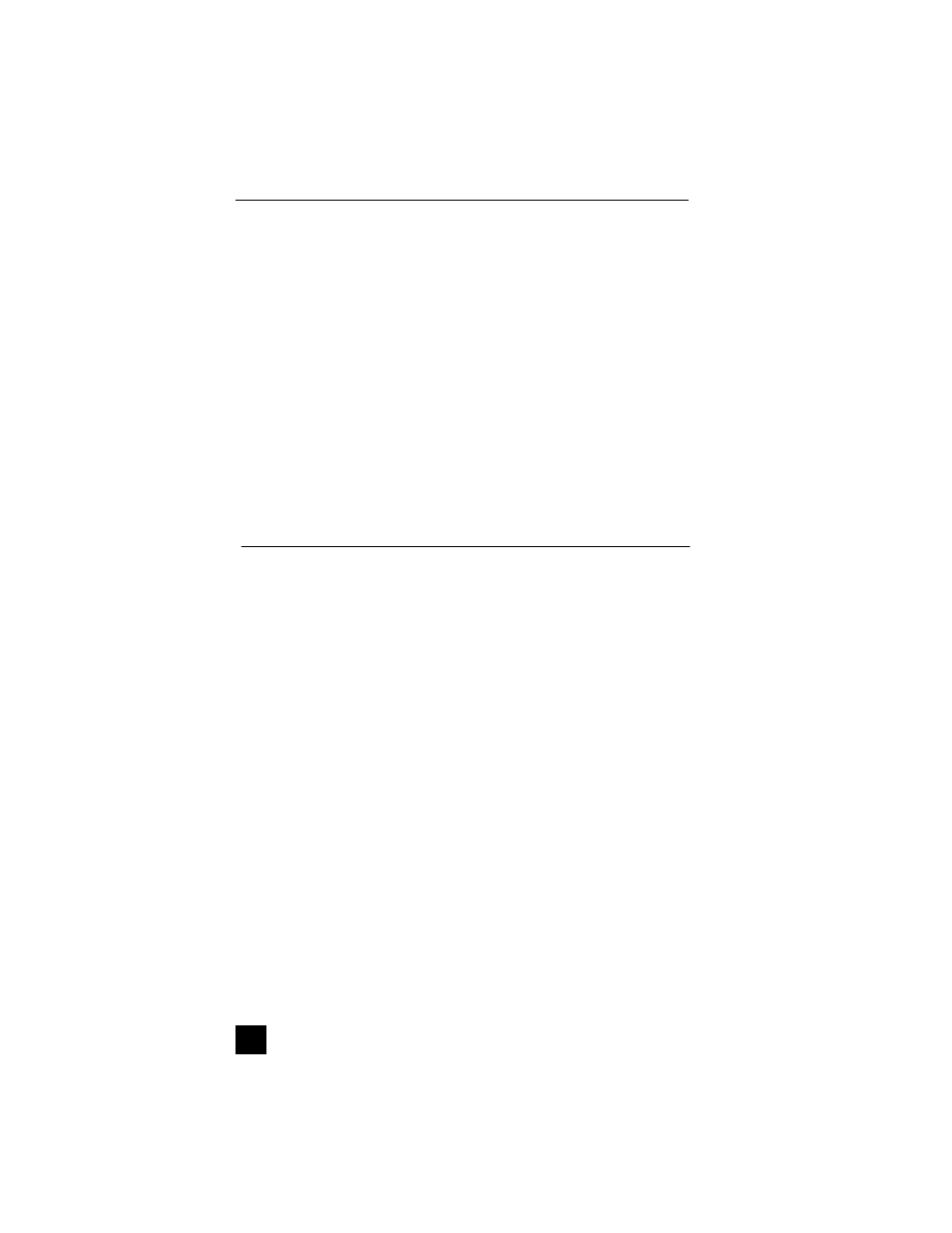
CAP-TA Cap Torque Testers
AoFF - Automatic shutoff settings sub-menu
no
Disabled
1
1-minute
automatic
shutoff
5 5-minute
" “
10
10-minute
“
“
20
20-minute
"
"
30
30-minute
"
"
init - Initial (default) settings sub-menu
LBIN
Pound-inch as default unit
KGMM
Kilogram-millimeter as default unit
NCM
Newton-centimeter as default unit
CCW
Real time display at turn on
PEAK CW
Peak clockwise display at turn on
PEAK CCW
Peak counterclockwise display at turn on
CAL - Calibration sub-menu. See CALIBRATION section.
CALIBRATION
To properly calibrate the CAP-TA, application of a precise torque value equal to
the full capacity of the tester in pound-inches (regardless of the displayed units)
is required.
While holding PEAK, turn on power to the tester. When ‘CAL’ appears on the
display, press ENTER three times to select the calibration mode. At the ‘null’
prompt, press ZERO. At the ‘SPAn’ prompt, apply the calibration torque and
press ENTER. The display will show ‘uuuu’ or ‘nnnn’ if the calibration torque is
insufficient or excessive, respectively. If this happens, the only way to terminate
the calibration mode is by momentarily disconnecting the battery or connecting
the AC adapter to the tester without plugging the other end into a wall outlet.
This will stop the calibration procedure without making any changes to the previ-
ous calibration data.
Successful calibration is indicated by ‘donE’ on the display. Press ENTER to
save the changes and resume normal operation.
6
