Communications port, Page 9 page 8, Communications port pin definitions – Checkline DTX2 User Manual
Page 8
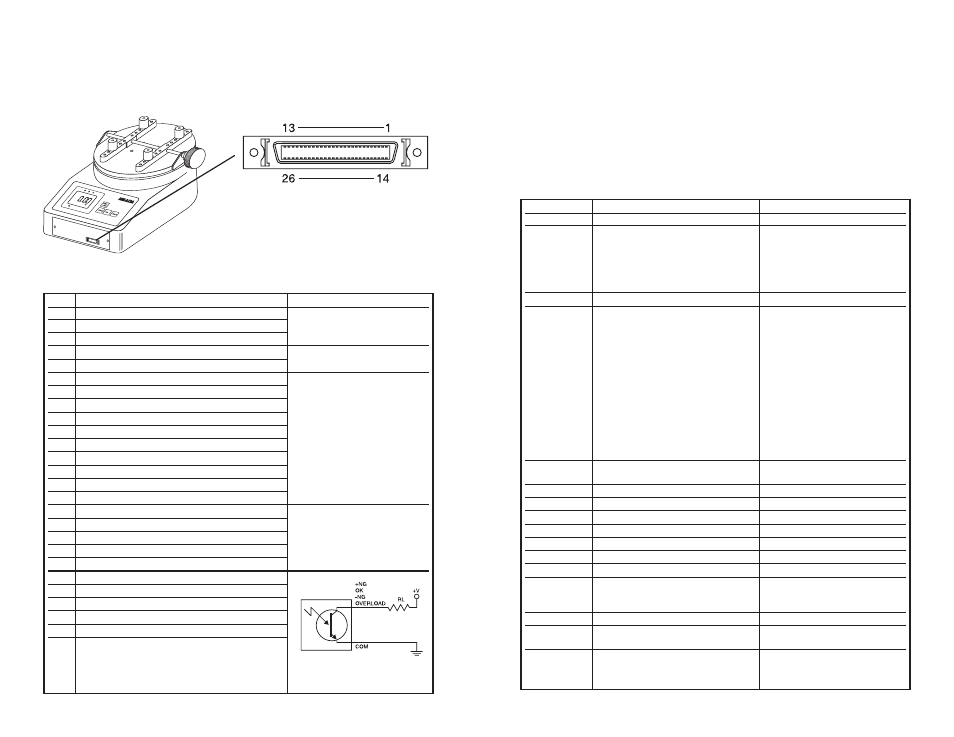
page 9
page 8
COMMUNICATIONS PORT
26 PIN CONNECTOR
PIN#
DEFINITION
1
RS-232C Signal Output
2
RS-232C Receive Signal
3
RS-232C Ground
4
Analog Output ±2VDC
5
Analog Ground
6
7
8
External Switch Display Clear
9
External Switch for Peak/Real Time Modes
10
External Switch Display Freeze
11
12
Ground
13
Ground
14
15
16
Digimatic Data Request
17
Digimatic Data Ready
18
Digimatic Data Clock
19
Digimatic Data Signal Out
20
Digimatic Data Ground
21
+NG Output
22
OK Output
23
-NG Output
24
Overload Output
25
Common
26
Common
COMMUNICATIONS PORT PIN DEFINITIONS
Digimatic Output
External Inputs
RS-232C Output
Analog Output
High/Low Setpoint and Overload Output
(open collector=30V, 10mA max)
1. RS-232C bi-directional interface functions
All functions can be duplicated remotely by using the RS-232C
interface. Commands must be sent in uppercase ASCII charac-
ter format followed by a carriage return [CR].
RS-232C Signal: 8 data, 1 stop, no parity. Baud Rate: 19200 bps
RS-232C INTERFACE FUNCTIONS (Upper case ASCII format)
COMMAND
FUNCTION
RESPONSE*
T[CR]
Select real time mode
R[CR]
P[CR]
Select peak mode
R[CR]
If OR peak is programmed
P[CR] = peak
If AND peak is programmed
P[CR] (1st time)= +peak
P[CR] (2nd time)= – peak
Z[CR]
Tare Display
R[CR]
D[CR]
Transmit display data
[direction][value][units][mode]
[go/nogo/overload][CR]
[direction] +=CW
–=CCW
[value]
4 digits w/decimal
[units]
K, N, or O
[mode]
T=real time value
P=peak value
H=Hold value
M=Memory value
[go/nogo] H=+NG
O=OK
L=-NG
E=Overload
V[CR]
Transmit Peak data
P+[value][units][CR]
P– [value][units][CR]
g[CR]
Continuous data output (10 data/sec)
Y[CR]
Stop continuous data output
K[CR]
Select “kgf-cm” units
R[CR]
N[CR]
Select “N-cm” units
R[CR]
O[CR]
Select “lbf-in” units
R[CR]
B[CR]
Delete last data stored in memory
R[CR]
M[CR]
Store data
R[CR]
I[CR]
Recall memory data
Data format is the same as D
command response. It will out-
put END[CR] at the end of data
C[CR]
Clear memory
R[CR]
EXXXXYYYY Set high/low setpoints(4 digit)
R[CR]
[CR]
XXXX=High, YYYY=Low
E[CR]
Read high/low
EXXXXYYYY[CR]
setpoint values (4 digit)
XXXX=High, YYYY=Low
*Note: E[CR] response if the command is not accepted.
