Power-on programming – Checkline DTX2 User Manual
Page 5
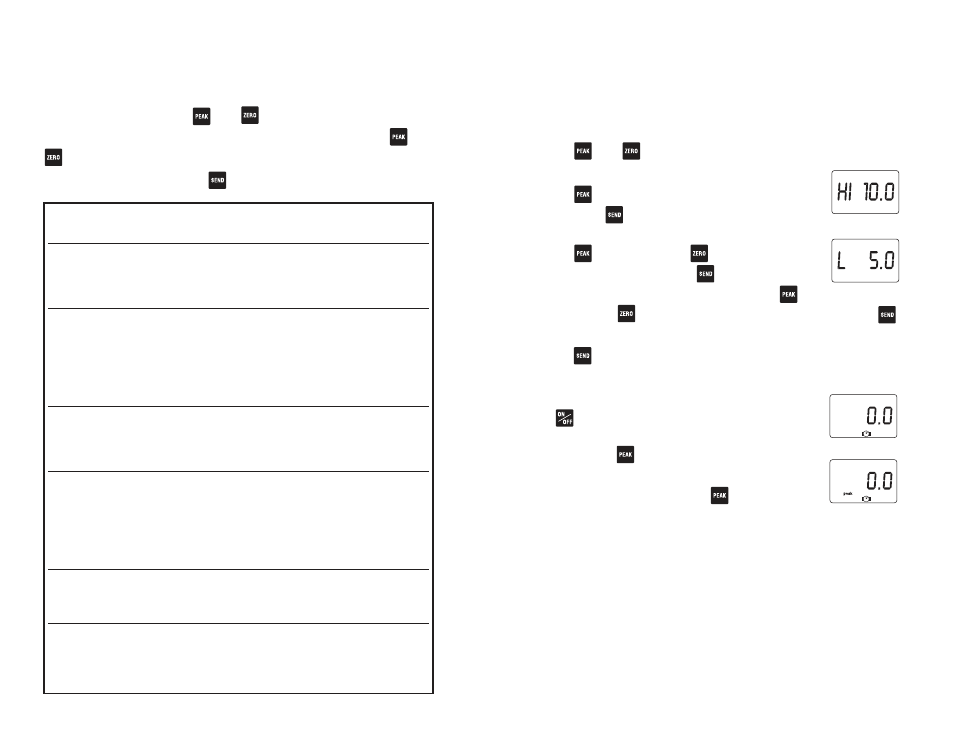
page 5
page 12
Programming Setpoints (optional)
Program High and Low setpoints for easy GO/NO GO testing.
1. Turn on the tester
2. Press
and
for 3 seconds to enter Power-On program-
ming mode (CF9 flashes with solid F0).
3. Press
to display flashing CF9 with solid F1,
then press
to display –HI– and then the
high set value (i.e. H 10.0).
4. Press
to increase and
to decrease the
High set value, then press
to display –LO–
and then low set value (i.e. L 5.0). Press
to
increase and
to decrease the Low set value and press
to display flashing CF9 with solid End.
5. Press
again to exit Power-On programming mode.
HIGH SETPOINT
LOW SETPOINT
Peak or Real time Measuring Mode
Press
to turn on and the tester automatically
enters real time measuring mode. For peak mea-
surement press
. The “Peak icon” appears on
the display. Peak readings will not change until a
higher value is measured. Press
again to
return to real time mode.
“Or PEAK“ is the factory default which measures peak CW torque
or peak CCW torque. “And PEAK“ measures both peak CW torque
and peak CCW torque during a test. Refer to the F2 function of
the Power-On programming table for the “And PEAK” function.
REAL TIME MODE DISPLAY
PEAK MODE DISPLAY
Power-On programming
Turn on the tester. Press
and
for 3 seconds to enter
Power-On programming (CF9 flashes with solid F0). Press
or
to cycle CF9 F0, CF9 F1, CF9 F2, CF9 F3, CF9 F4, CF9 F5,
CF9 F6 and CF9 End. Press
to select a function.
CF9 F0
Memory recall
Press SEND, memory location and value cycle. Press PEAK or ZERO to increase or
decrease memory number (and corresponding value). Press SEND to exit.
CF9 F1
High & low setpoints
Default=‘0’ both Hi and Lo
Press SEND, –HI– displays, then the high set value (i.e. H 10.0). Press PEAK to
increase and ZERO to decrease, press SEND to select. –LO– displays then the low set
value (i.e. L 5.0). Press PEAK to increase and ZERO to decrease, press SEND to select,
CF9 End displays. Press SEND again to exit.
CF9 F2
Peak mode
Default=‘Or’
Press SEND, ‘Or’ or ‘And’ displays. Press PEAK or ZERO to cycle. Press SEND to
select. ‘Or Peak’ records the Peak in either CW or CCW during test. ‘And Peak’ records
both the CW peak and CCW peak during a test.
Zero reset memory store
Default=‘AA-OFF’
Auto memory displays after Peak mode is selected. ‘AA-On’ enables automatic memory
storage and reset to zero. ‘AA-OFF’ turns off auto function. Press PEAK or ZERO to
change. Press SEND to select, CF9End displays, press SEND again to exit.
CF9 F3
Auto zero reset
Default=‘Ac-OFF’
Press SEND, ‘Ac-On’ or ‘Ac-OFF’ displays. Press PEAK or ZERO to cycle. If ‘AC-On’ is
selected, auto zero reset duration can be programmed. Press PEAK to increase or
ZERO to decrease. Press SEND to select, CF9End displays, press SEND again to exit
(i.e. ‘SEC 3.0’ is displayed for auto zero reset duration of 3 seconds).
CF9 F4
Audible beep
Default=‘Sd-On’
Press SEND, ‘Sd-On’ for alarm on, or ‘SD-OFF’ for off displays. Press PEAK or ZERO to
cycle. Press SEND to select. CF9End displays, press SEND again to exit (alarm sounds
for values over HI or under LO setpoints).
Setpoint alarm
Default=’’
Setpoint alarm displays after audible beep is selected. ‘AL-On’ for setpoint alarm on or
‘AL-OFF’ for off. Press PEAK or ZERO to cycle. Press SEND to select, CF9End displays,
press SEND again to exit.
CF9 F5
Reverse display
Press SEND, ‘-12345’ for standard or ’
’ for reverse displays. Press PEAK or
ZERO to cycle. Press SEND to select. Flashing CF9 with solid End displays. Press
SEND again to exit. (for vertical mounting).
CF9 F6
Auto power off duration
Default=‘AO-10’
Press SEND, ‘AO-10’ displays. Press PEAK or ZERO to cycle ‘AO-5’ for 5 min auto
power off duration, ‘AO-10’ for 10 min, ‘AO-30’ for 30 min, ‘AO-60’ for 60 min and ‘AO-
OFF’ to by-pass auto power off. Press SEND to select, CF9End displays, press SEND
again to exit.
-12
34
5
