Checkline TI-007DL User Manual
Page 3
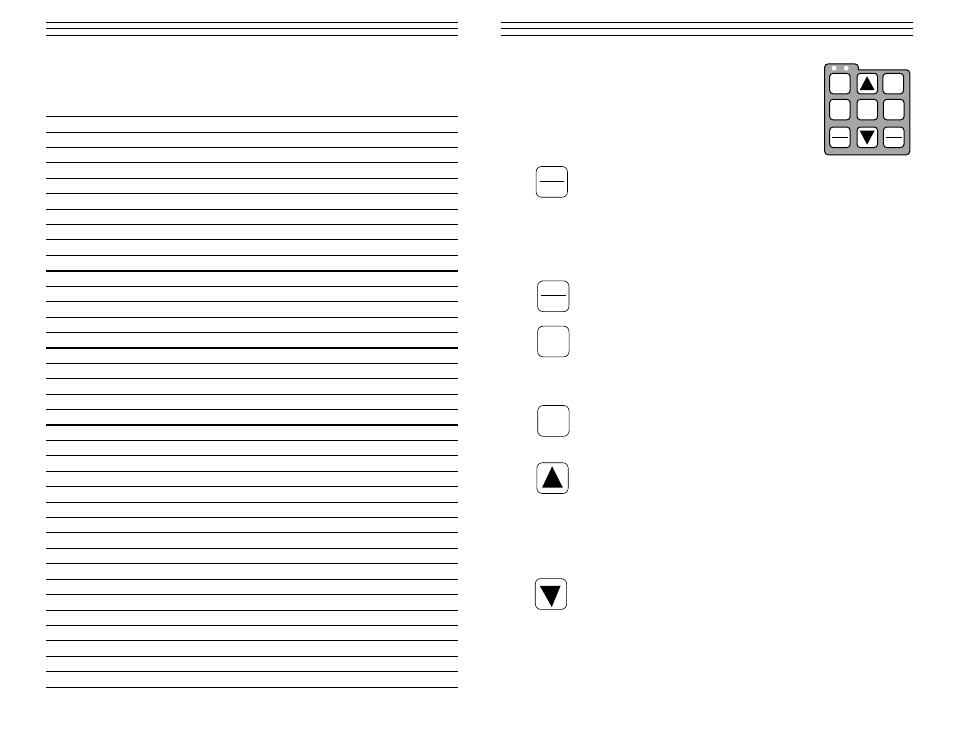
– 3 –
2 .0
OPERAT I ON
The TI-007DL interacts with the operator through the membrane
keypad and the LCD display. The functions of the various keys
on the keypad are detailed below, followed by an explanation of
the display and its various symbols.
The Keypad
This key is used to turn the TI-007DL on and off. When the TI-007DL is
turned ON, it will first perform a brief display test by illuminating all of the
segments in the display. After one second, the tool will display the internal
software version number. After displaying the version number, the display will show
“0.0000” (or “0.000” if using metric units), indicating the tool is ready for use.
The TI-007DL is turned OFF by pressing the ON/OFF key. The tool has a special
memory that retains all of its settings even when the power is off. An auto-powerdown
mode conserves battery life. If the tool is idle for 5 minutes, it turns off.
The IN/MM key is used to switch back and forth between English and
metric units. This key may be used at any time, whether the tool is displaying
a thickness (IN or MM) or a velocity value (IN/µs or M/s).
The CAL key is used to enter and exit the TI-007DL’s calibration mode.
This mode is used to adjust the sound-velocity value that the TI-007DL will
use when calculating thickness. The tool will either calculate the sound-
velocity from a sample of the material being measured, or allow a known velocity
value to be entered directly. Refer to page 6 for an explanation of the two CAL
functions available.
The MODE key is used to toggle through features and settings of the
TI-007DL (alarm, diff, scan, gate, back light, and beeper). The MODE key
is used in conjunction with the arrow and send keys to enable/disable the
features and settings. Refer to page 8 for a further explanation of the different modes.
The UP arrow key has three functions. When the TI-007DL is in calibration
mode, this key is used to increase numeric values on the display. An auto-
repeat function is built in, so that when the key is held down, numeric values
will increment at an increasing rate. When MODE is activated, the UP arrow key
scrolls through the various features and settings of the TI-007DL. When the data log-
ging feature has been activated by pressing the MEM key, the UP arrow is used to
scroll through the various fields, storage locations, and functions for the data logger.
Refer to page 11 for further information regarding the use of the UP arrow key and the
data logger.
The DOWN arrow key has three functions. When the TI-007DL is in the
CAL mode, this key is used to decrease numeric values on the display. An
auto-repeat function is built in, so that when the key is held down, numeric
values will decrement at an increasing rate. When MODE is activated, the DOWN
arrow key scrolls through the various features and settings of the TI-007DL. When the
data logging feature has been activated by pressing the MEM key, the UP arrow is
used to scroll through the various fields, storage locations, and functions for the data
logger. Refer to page 11 for further information regarding the use of the UP arrow key
and the data logger.
MODE
CAL
ON
OFF
IN
MM
CLR
SEND
MEM
CAL
IN
MM
ON
OFF
MODE
– 18 –
9 .0
APPEN DI X C — SOU N D V ELOCI T I ES OF SOM E COM M ON
M AT ERI ALS
Material in/µs
m/s
Aluminum 0.250
6350
Bismuth 0.086
2184
Brass 0.173
4394
Cadmium 0.109
2769
Cast Iron
0.180 (approx.)
4572
Constantan 0.206
5232
Copper 0.184
4674
Epoxy Resin
0.100 (approx.)
2540
German Silver
0.187
4750
Glass, crown
0.223
5664
Glass, flint
0.168
4267
Gold 0.128 3251
Ice 0.157 3988
Iron 0.232 5893
Lead 0.085 2159
Magnesium 0.228
5791
Mercury 0.057
1448
Nickel 0.222
5639
Nylon 0.102
(approx.)
2591
Paraffin 0.087
2210
Platinum 0.156
3962
Plexiglass 0.106
2692
Polystyrene 0.092
2337
Porcelain 0.230
(approx.)
5842
PVC 0.094 2388
Quartz, glass
0.222
5639
Rubber, vulcanized
0.091
2311
Silver 0.142
3607
Steel, common
0.233
5918
Steel, stainless
0.223
5664
Stellite
0.275 (approx.)
6985
Teflon 0.056
1422
Tin 0.131 3327
Titanium 0.240
6096
Tungsten 0.210
5334
Zinc 0.166 4216
Water 0.058
1473
