Checkline TI-007DL User Manual
Page 10
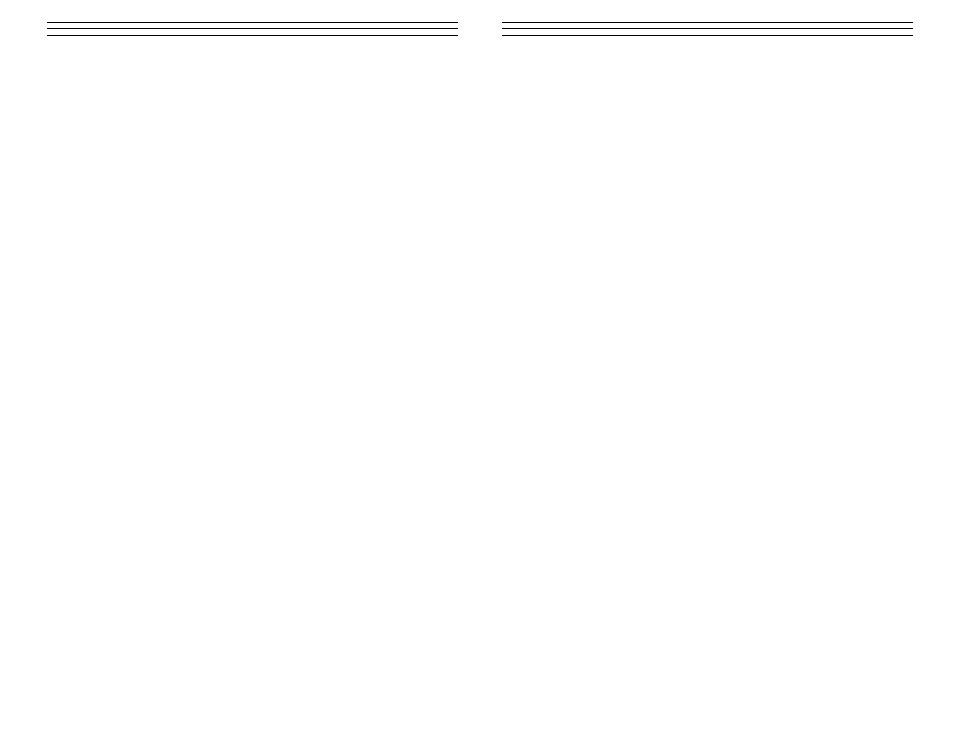
5 .0
RS2 3 2 SERI AL PORT & T H E DATA LOGGER
The TI-007DL is equipped with an RS232 serial port. Using the accessory cable (part#
N-306-0010), the TI-007DL has the ability to connect to a computer, or external stor-
age device. The following section outlines the procedure for connecting the TI-007DL
to a computer, and how to collect data using any standard communications program:
Connecting To a Computer
1. Connect the accessory cable (part# N-306-0010) to the 2 pin jack located on the
bottom of the TI-007DL, and the 9 pin connector to a serial port on the computer.
2. Start the communications software that will be used to collect the measurements
(i.e., Microsoft Windows 3.1 -Terminal, or 95/98 - HyperTerminal).
3. Setup the communications software using the following parameters:
Data Bits - 8, Parity - None, Stop Bits - 1, Baud Rate 1200 (to print a report),
or 9600 to transfer data file.
Note: A report can be printed to a communications program (i.e. HyperTerminal),
or printed to a serial printer using 8.5" x 11" paper.
4. Set the communications software COMM port to the port number that the
TI-007DL is connected - direct comm1, comm 2, etc.
5. Proceed to the section USING THE DATA LOGGER.
Note: Communications software packages generally have the ability to capture the
screen data to a common text file. This text file, containing the measurements, can
then be imported into any common spreadsheet program (i.e. Excel, Quattro Pro,
Lotus123) for further reporting requirements.
Using The Data Logger
The TI-007DL is equipped with an on board data logging feature. This will prove to
be a valuable reporting tool for inspection purposes. It will increase efficiency by
reducing the time it takes to manually record the measurements during the inspection
process. The TI-007DL can then be connected to a computer or serial printer to save
and print the results of the inspection.
The TI-007DL has a storage capacity of 1000 measurements. The TI-007DL has
10 files consisting of 100 sequential storage locations in each file. The procedure
for using the data logger is outlined in the following steps:
1. Press ON/OFF key to power up the TI-007DL.
2. Press the MEM key to activate the data logger.
Note: The display will flash FILE / F-01 (or the last file used) symbol. Remember,
there are 10 files F-01 thru F-10.
3. Press the SEND key to enter file setup.
The current file will be displayed ( F-01, F-03, etc. )
4. Press the UP / DOWN arrow keys to scroll to the file (1-10) that will be used to
record the measurements.
– 11 –
4 .0
M EASU REM EN T M ODES
The TI-007DL is equipped with four measurement mode options (echo-echo, interface-
echo, plastic, auto). In echo-echo mode, the gauge has the ability to read thin metals
down to .006 inches (.15 millimeters). The echo-echo mode also allows the user to
measure the thickness of metals that have been previously coated or painted on the sur-
face. This enables the user to determine the thickness of the metal without having to
remove the paint. In interface-echo mode, the gauge has the ability to read plastics and
thicker materials. The TI-007DL 's auto mode will automatically switch between
modes according to the different materials being measured. The following section out-
lines how to switch between measurement modes:
Measurement Modes
1. Press
ON/OFF key to power up the TI-007DL .
2. Press
the
MODE key to activate features and settings.
3. Press
the
UP or DOWN arrow keys to scroll to PLAS.
4. Press
the
SEND key to toggle between the different measurement modes:
E-E (Echo-Echo), I-E (Interface-Echo), PLAS (Plastic), AutO (Auto).
5. Press
the
MODE key once again to return to measurement mode.
Differential Mode
In the Quality Control environment, it is sometimes necessary to know the difference
between a nominal (target) thickness value and an actual thickness value.This feature
is also included in the TI-007DL. With the Differential Mode enabled, the TI-007DL
will display the positive or negative difference from an entered nominal value.
The following steps outline the procedure for setting up this feature:
Differential Mode
6. Press
ON/OFF key to power up the TI-007DL.
7. Press
the
MODE key to activate features and settings.
8. Press the UP or DOWN arrow keys to scroll to dIFF.
9. Press
the
SEND key to toggle the status of the differential mode on/off.
10. Status ON - A nominal value will be displayed with the units IN/MM flashing.
11. Press the UP or DOWN arrow keys to scroll to the desired nominal thickness
value.
12. Press the SEND key to select the desired nominal value and return to mode menu.
13. Press the MODE key once again to return to measurement mode.
– 10 –
