Checkline TI-007 User Manual
Page 4
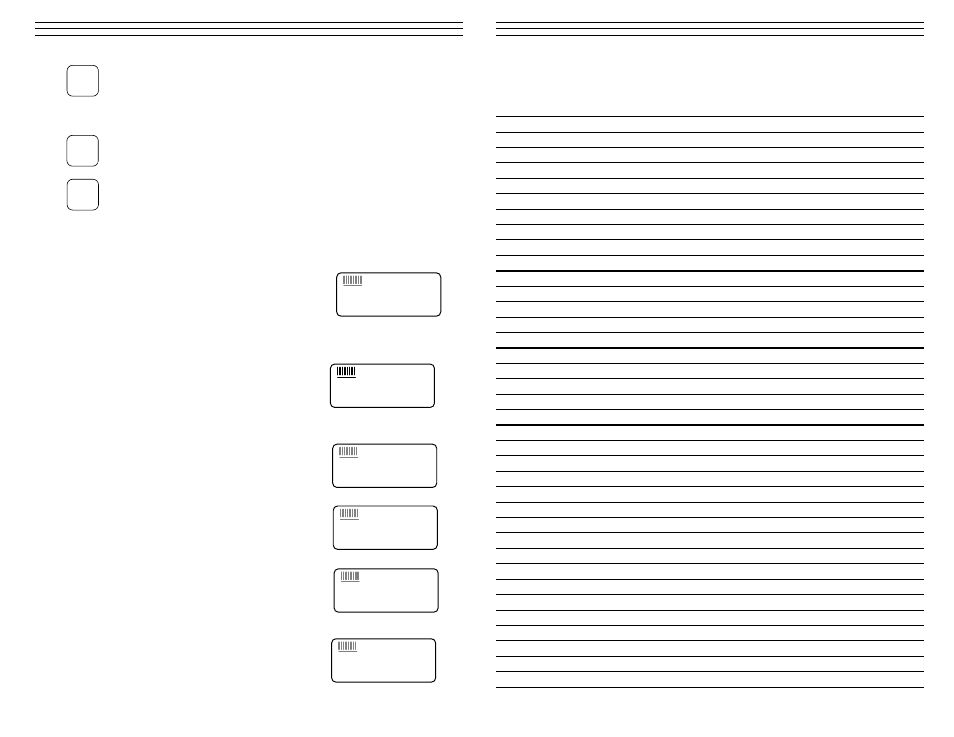
– 13 –
7 .0
APPEN DI X C — SOU N D V ELOCI T I ES OF SOM E COM M ON
M AT ERI ALS
Material in/µs
m/s
Aluminum 0.250
6350
Bismuth 0.086
2184
Brass 0.173
4394
Cadmium 0.109
2769
Cast Iron
0.180 (approx.)
4572
Constantan 0.206
5232
Copper 0.184
4674
Epoxy Resin
0.100 (approx.)
2540
German Silver
0.187
4750
Glass, crown
0.223
5664
Glass, flint
0.168
4267
Gold 0.128 3251
Ice 0.157 3988
Iron 0.232 5893
Lead 0.085 2159
Magnesium 0.228
5791
Mercury 0.057
1448
Nickel 0.222
5639
Nylon 0.102
(approx.)
2591
Paraffin 0.187
2210
Platinum 0.156
3962
Plexiglass 0.106
2692
Polystyrene 0.092
2337
Porcelain 0.230
(approx.)
5842
PVC 0.094 2388
Quartz, glass
0.222
5639
Rubber, vulcanized
0.091
2311
Silver 0.142
3607
Steel, common
0.233
5664
Steel, stainless
0.223
5664
Stellite
0.275 (approx.)
6985
Teflon 0.056
1422
Tin 0.131 3327
Titanium 0.240
6096
Tungsten 0.210
5334
Zinc 0.166 4216
Water 0.058
1473
– 4 –
The ALRM key has two functions. By holding down the ALRM key when
powering up the TI-007, the audible beeper will be turned on or off accordingly.
After the unit has been turned on, pressing the ALRM key will toggle the alarm
mode to the on/off positions and allow the user to enter a nominal thickness value. Refer
to page 8 for details on how to use the alarm feature.
The DIFF key is used to enable or disable the Differential mode and allow the
user to enter a nominal value as a comparison against actual thickness measure-
ments. Refer to page 9 for a complete explanation of this feature.
The SEND key is used to send the currently displayed thickness measurement
to an external storage device via the TI-007’s RS232 port. Refer to page 9 for
an explanation of how to use this feature.
The Display
The numeric portion of the display consists of four
complete digits preceded by a leading “1”, and is used
to display numeric values, as well as occasional simple
words, to indicate the status of various settings. When
the TI-007 is displaying thickness measurements, the
display will hold the last value measured, until a new
measurement is made. Additionally, when the battery
voltage is low, the entire display will begin to flash.
When this occurs, the batteries should be replaced.
These eight vertical bars form the Stability Indicator.
When the TI-007 is idle, only the left-most bar and the
underline will be on. While the gauge is taking a mea-
surement, six or seven of the bars should be on. If fewer
than five bars are on, the TI-007 is having difficulty
achieving a stable measurement, and the thickness value
displayed will most likely be erroneous.
When the IN symbol is on, the TI-007 is displaying a
thickness value in inches. The maximum thickness that
can be displayed is 1.0000 inches.
When the MM symbol is on, the TI-007 is displaying a
thickness value in millimeters. If the displayed thickness
exceeds 20.00 millimeters, the decimal point will shift
automatically to the right, allowing values up to 25.40
millimeters to be displayed.
When the IN symbol is on, in conjunction with
the /µs symbol, the TI-007 is displaying a
sound-velocity value in inches-per-microsecond.
When the M symbol is on, in conjunction with the /s
symbol, the TI-007 is displaying a sound-velocity value
in meters-per-second.
ALRM
DIFF
SEND
1.8.8.8.8
+
IN
MM/
µ
s
1.8.8.8.8
+
IN
MM
/
µ
s
1.8.8.8.8
+
IN
MM/
µ
s
1.8.8.8.8
+
IN M
M
/
µ
s
1.8.8.8.8
+
IN MM/
µ
s
1.8.8.8.8
+
IN MM/
µ
s
