Checkline TI-25DL-MMX User Manual
Page 6
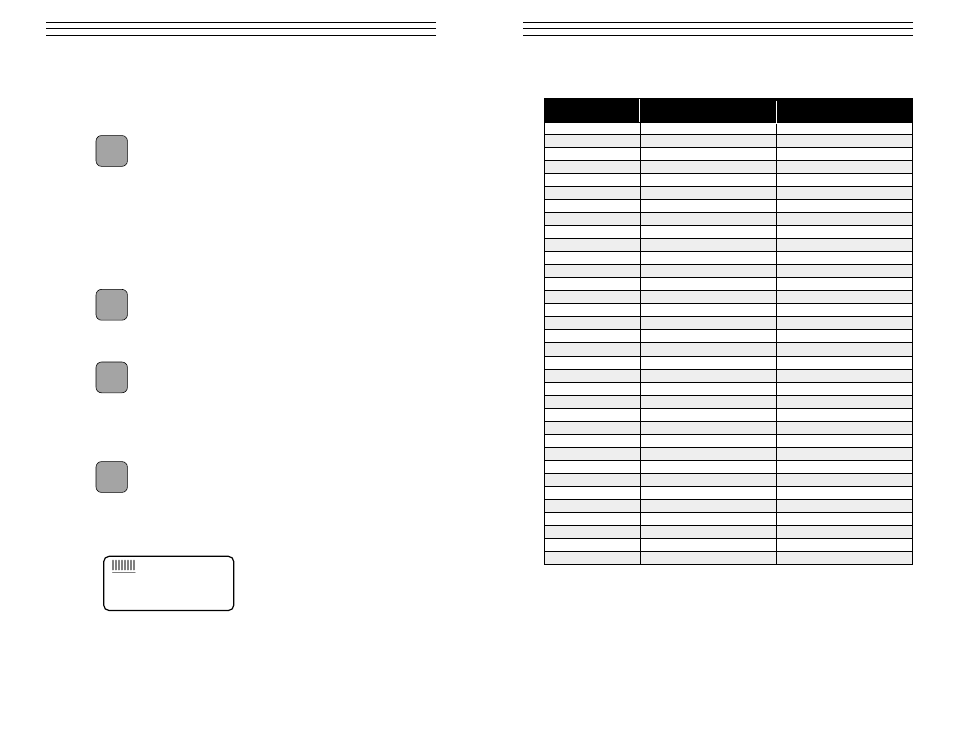
– 6 –
UP arrow is used to scroll through the various files, storage loca-
tions, and functions of the data logger. Refer to page 22 for further
information regarding the use of the UP arrow key and the data
logger.
The DOWN arrow key has three functions. When the TI-25DL-
MMX is in the CAL mode, this key is used to decrease numeric
values on the display. An auto-repeat function is built in, so that
when the key is held down, numeric values will decrement at an
increasing rate. When MODE is activated, the DOWN arrow
scrolls through the various features and settings of the TI-25DL-
MMX . When the data logging feature has been activated by
pressing the MEM key, the UP arrow is used to scroll through the
various files, storage locations, and functions of the data logger.
Refer to page 20 for further information regarding the use of the
DOWN arrow key and the data logger.
The MEM key enables/disables the data logging feature of the
TI-25DL-MMX. This key is used in conjunction with the
UP/DOWN arrows, SEND, AND CLR keys (hi-lighted in green).
The combination of these keys control the data logging features of
the TI-25DL-MMX. Refer to the section on data logging page 20
The CLR key is specifically used with the data logging feature of
the TI-25DL-MMX. This key clears the contents of an entire file,
or individual storage locations. The CLR key is also used to send
an obstruct (ObSt) to an individual storage location. The ObSt
symbol would indicate that a the user was unable to take a reading
at a particular location. Refer to the section on data logging on
page 20.
The SEND key is used for sending data to internal storage
locations, and external peripheral devices (serial printer/computer).
The SEND key is also used to select data logging functions in the
TI-25DL-MMX. Refer to page 20.
3.5 LCD
Display
The numeric portion of the display con-
sists of 4 complete digits preceded by a
leading “1,” and is used to display numeric
values, as well as occasional simple words,
to indicate the status of various settings.
When the TI-25DL-MMX is displaying thickness measurements, the display
will hold the last value measured, until a new measurement is made.
Additionally, when the battery voltage is low, the entire display will flash.
When this occurs, the batteries should be replaced.
▼
MEM
CLR
SEND
1.8.8.8.8
+
IN MM/
µ
s
– 27 –
15.2 Acoustic Velocity Table
Aluminum
0.2500 6350
Bismuth 0.8600
2184
Brass 0.1730
4394
Cadmium 0.1090 2769
Cast Iron
0.18000
4572
Constantan 0.2060
5232
Copper 0.1840 4674
Epoxy resin
0.1000
2540
German silver
0.1870
4750
Glass, crown
0.2230
5664
Glass, flint
0.1680
4267
Gold 0.1280
3251
Ice 0.1570
3988
Iron 0.2320
5898
Lead 0.8500
2159
Magnesium 0.2280
5791
Nickel 0.2220
5639
Nylon 0.1020
2591
Paraffin 0.0870 2210
Platinum 0.1560 3962
Plexiglass 0.1060 2692
Polystyrene 0.0920
2337
Porcelain 0.2300 5842
PVC
0.0940 2388
Quartz glass
0.2220
5639
Rubber, vulcanized
0.0910
2311
Silver
0.1420 3607
Steel, common
0.2330
5920
Steel, stainless
0.2230
5664
Stellite 0.2750
6985
Tin 0.1310
3327
Titanium 0.2400 6096
Tungsten 0.2100 5334
Zinc 0.1660
4216
Material Velocity Velocity
Type Inches/µs
Meters/s
Notes: 1. These values are to be used only when a suitable sample of known thick-
ness is not available for calibrating, as slight variations in material
composition, finishing (hardening, polishing, etc.) or shape can affect the
acoustic velocity.
...
Notes:
2. “✔ ”denotes the factory default setting for acoustic velocity.
✔
