Checkline TI-25DL-MMX User Manual
Page 12
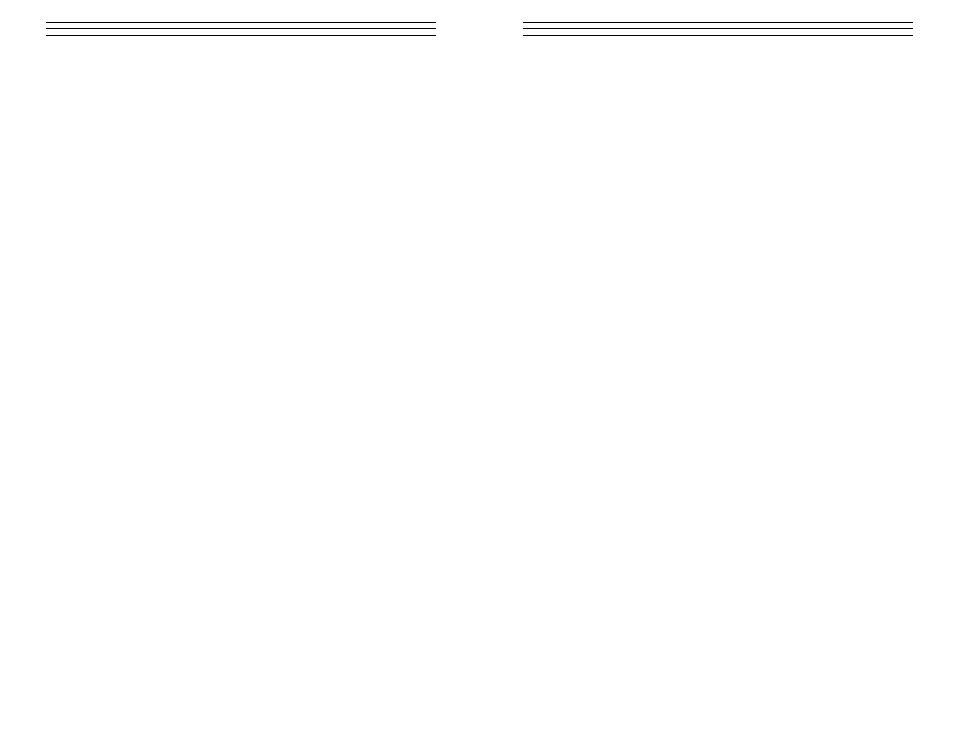
– 12 –
5 .0
C
ALI BRAT I ON
In order for the TI-25DL-MMX to make accurate measurements, it must be set to
the correct sound-velocity for the material being measured. Different types of
material have different inherent sound-velocities. For example, the velocity of
sound through steel is about 0.233 inches-per-microsecond, versus that of alu-
minum, which is about 0.248 inches-per-microsecond. If the tool is not set to the
correct sound-velocity, all of the measurements the tool makes will be erroneous
by some fixed percentage. The one-point calibration is the simplest and most
commonly used calibration procedure -optimizing linearity over large ranges. The
two-point calibration allows for greater accuracy over small ranges by calculating
the probe zero and velocity. The TI-25DL-MMX provides three simple methods
for setting the sound-velocity, described in the following pages.
5.1 Calibration to a known thickness
Note:
This procedure requires a sample piece of the specific material to be
measured, the exact thickness of which is known, e.g. from having been
measured by some other means.
1. Make sure the TI-25DL-MMX is on and switched to P-E (pulse-echo)
mode. Press the Dual-Multi key to toggle modes.
Note:
The calibration function has been disabled in E-E (echo-echo) mode.
If the CAL key is pressed while in E-E mode, “nO” followed by “CAL”
will be displayed.
2. Perform a Probe-Zero (refer to page 10)
3. Apply couplant to the sample piece.
4. Press the transducer against the sample piece, making sure that the
transducer sits flat against the surface of the sample. The display
should show some (probably incorrect) thickness value, and the
Stability Indicator should have nearly all its bars on.
5. Having achieved a stable reading, remove the transducer. If the
displayed thickness changes from the value shown while the transducer
was coupled, repeat step 4.
6. Press the CAL key. The IN (or MM) symbol should begin flashing.
7. Use the UP and DOWN arrow keys to adjust the displayed thickness up
or down, until it matches the thickness of the sample piece.
8. Press the CAL key again. The IN/ms (or M/s) symbols should begin
flashing. The TI-25DL-MMX is displaying the sound velocity value it
has calculated based on the thickness value that was entered in step 7.
9. Press the CAL key once more to exit the calibration mode.
The TI-25DL-MMX is now ready to perform measurements.
– 21 –
Note:
Assuming the steps in Using The Data Logger have been completed,
and step 8 is being repeated.
1. Press the UP / DOWN arrow keys to move to the location to be
over written.
Note:
If the user attempts to write to a location that is currently full, the
display will flash the FuLL symbol.
2. Press the CLR key to delete the contents of the storage location. The
display will flash the storage location ( L011, L099, etc. ) and the
CLr symbol.
3. Take another measurement, and press the SEND key to write to the same
storage location just cleared.
13.2 Clearing an Entire File
The user may require the contents of an entire file be completely cleared of
all measurements. This would allow the user to start a new list of measure-
ments starting at storage location L001. The procedure is outlined in the fol-
lowing steps:
1. Press the ON/OFF key to power up the TI-25DL-MMX.
2. Press the MEM key to activate the data logging functions and settings.
3. Press the SEND key to enter file setup.
4. Press the UP / DOWN arrow keys to scroll to the file that will be cleared
of all measurements.
5. Press the SEND key once again to select the file.
Note:
The display will flash the FILE / F-05 (The file selected by the user)
symbol.
6. Press the UP / DOWN arrow keys to scroll to the flashing CLr / F-05
(The file selected by the user) symbol.
7. Press the SEND key to select the clear file option. The symbol ( CLr? )
will be displayed.
8. Press the CLR key to confirm and clear the contents of the entire file.
9. Press the MEM key, at any time, to exit the data logging functions and
return to measurement mode.
13.3 Clearing all Files
1. Press the ON/OFF key to power up the TI-25DL-MMX.
2. Immediately press the CLR key. CLr? Will be displayed.
3. Press the CLR key once again to clear all files.
