Checkline TI-25DL-MMX User Manual
Page 11
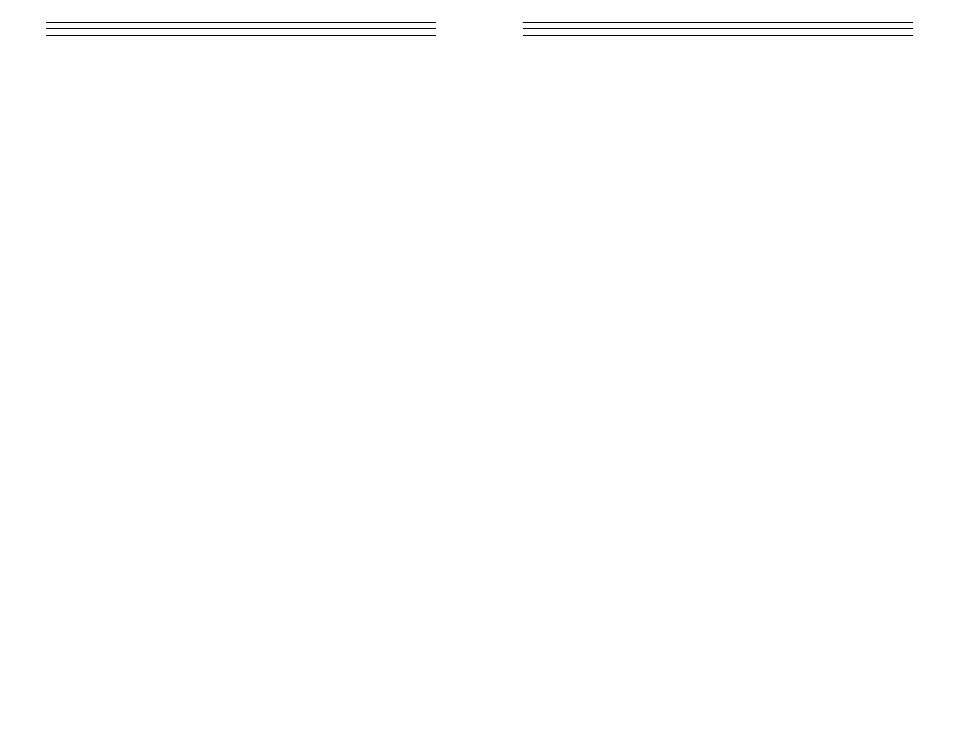
– 11 –
5. Press the transducer against the probe-disc, making sure that the
transducer sits flat against the surface. The display should show some
thickness value, and the Stability Indicator should have nearly all its bars
illuminated.
6. While the transducer is firmly coupled to the probe-disc, press the
PRB-0 key on the keypad. The TI-25DL-MMX will display “Prb0”
while it is calculating its zero point.
7. Remove the transducer from the probe-disc.
At this point, the TI-25DL-MMX has successfully calculated it’s internal error
factor, and will compensate for this value in any subsequent measurements. When
performing a “probe-zero”, the TI-25DL-MMX will always use the sound-veloci-
ty value of the built-in probe-disc, even if some other velocity value has been
entered for making actual measurements. Though the TI-25DL-MMX will
remember the last “probe-zero” performed, it is generally a good idea to perform
a “probe-zero” whenever the tool is turned on, as well as any time a different
transducer is used. This will ensure that the instrument is always correctly zeroed.
– 22 –
13.4 Sending All Files to a Computer
At the end of the inspection process, or end of the day, the user may require
the readings be transferred to a computer. The following steps outline this
procedure:
1. Refer to the section on Connecting to a Computer, page 19, before
proceeding.
2. Press the ON/OFF key to power up the TI-25DL-MMX.
3. Press the MEM key to activate the data logging functions and settings.
4. Press the UP / DOWN arrow keys to scroll to the SEnd / ALL symbol
flashing on the display.
5. Press the SEND key to send all data files to the computer.
6. Press the MEM key to exit the data logging functions and return to
measurement mode.
13.5 Printing a File
The user may wish to print an individual file to a serial printer or computer.
A file can, very simply, be printed to a communications program on a PC
( i.e. Windows 3.1 -Terminal, Window 95/98/Me/XP–HyperTerminal ),
and then printed. The procedure for printing a file is outlined below:
1. Refer to the section on Connecting to a Computer, page 21,
before proceeding.
2. Press the ON/OFF key to power up the TI-25DL-MMX.
3. Press the MEM key to activate the data logging functions and settings.
4. Press the SEND key to enter file setup.
5. Press the UP / DOWN arrow keys to scroll to the file to be printed
(F-01, F-05, etc. ).
6. Press SEND, once again, to select the file to be printed. The display will
flash the FILE / F-05 ( The file selected ) symbol.
7. Press the UP / DOWN arrow keys to scroll to the flashing Prn /F-05
(The file chosen), or LISt (tape printer) symbol.
8. Press the SEND key to print the contents of the file.
9. Press the MEM key, at any time, to exit the data logging functions
and return to measurement mode.
