Ii. getting started, Ii.1 auto zero, Ii.1 – Brookfield DV-I Viscometer User Manual
Page 9: Auto zero
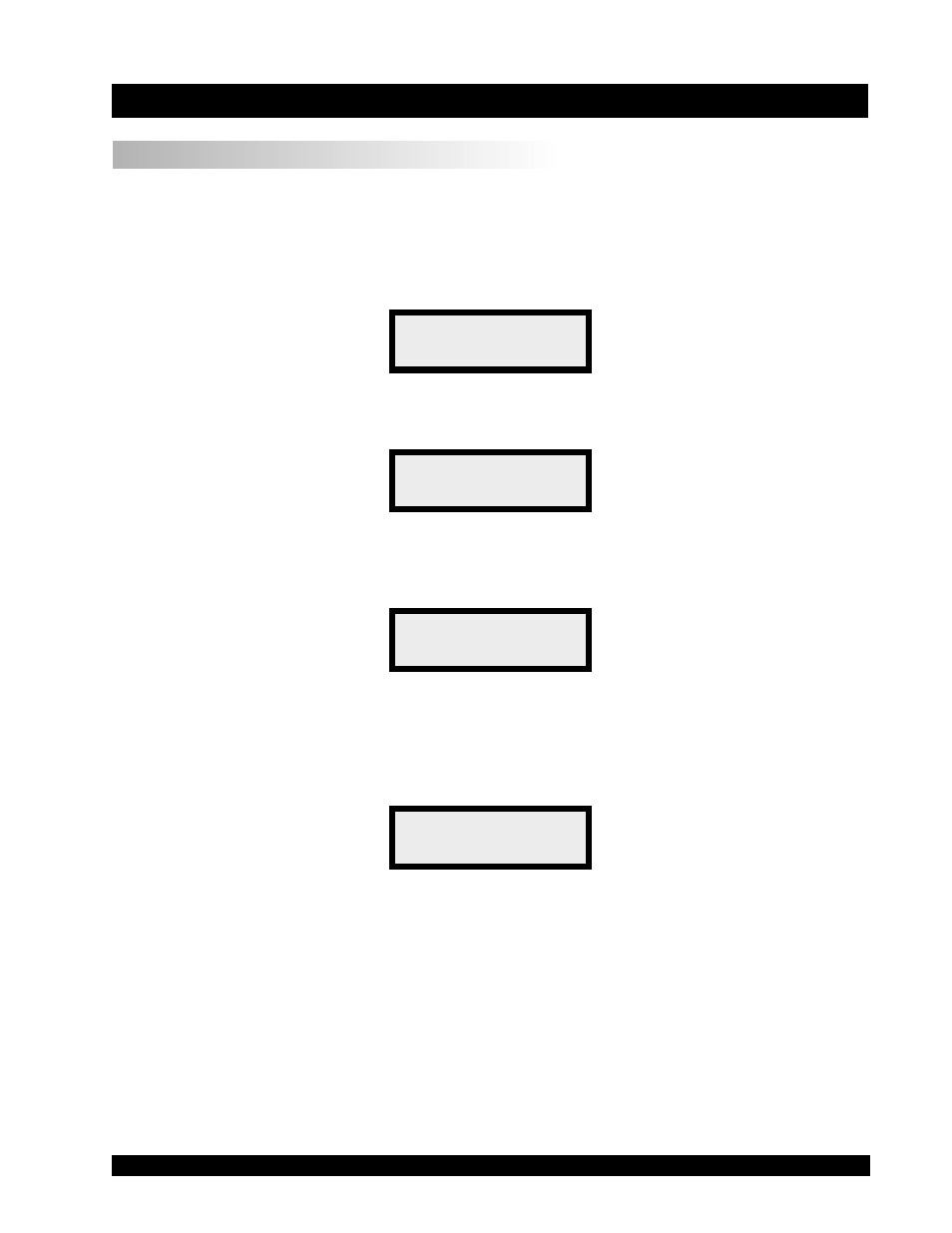
Brookfield Engineering Laboratories, Inc.
Page 9
Manual No. M/92-021-O604
II. GETTING STARTED
II.1 Auto Zero
Before readings may be taken, the Viscometer must be Autozeroed. This action is performed
each time the power switch is turned on. The display window on the Viscometer will guide you
through the procedure as follows:
Turn the power switch (located on the rear panel) to the ON position. This will result in the
following screen display:
BROOKFIELD DV-I+
RV VISCOMETER
Figure II-1
After a few seconds, the following screen appears:
BROOKFIELD DV-I+
VERSION 5.1
Figure II-2
No key press is required at this point. After a short time, the display will clear and the following
will be displayed:
REMOVE SPINDLE
PRESS ANY KEY
Figure II-3
After removing the spindle and pressing any key, the DV-I+ begins its Autozero. The screen will
flash “Autozeroing”. Note: Be sure that the viscometer is level before initiating Autozero.
After approximately 15 seconds, the flashing stops and the following screen appears:
REPLACE SPINDLE
PRESS ANY KEY
Figure II-4
Pressing any key at this point results in the display of the DV-I+ default screen:
