Av-m8 – Aviom AV-M8 User Manual
Page 39
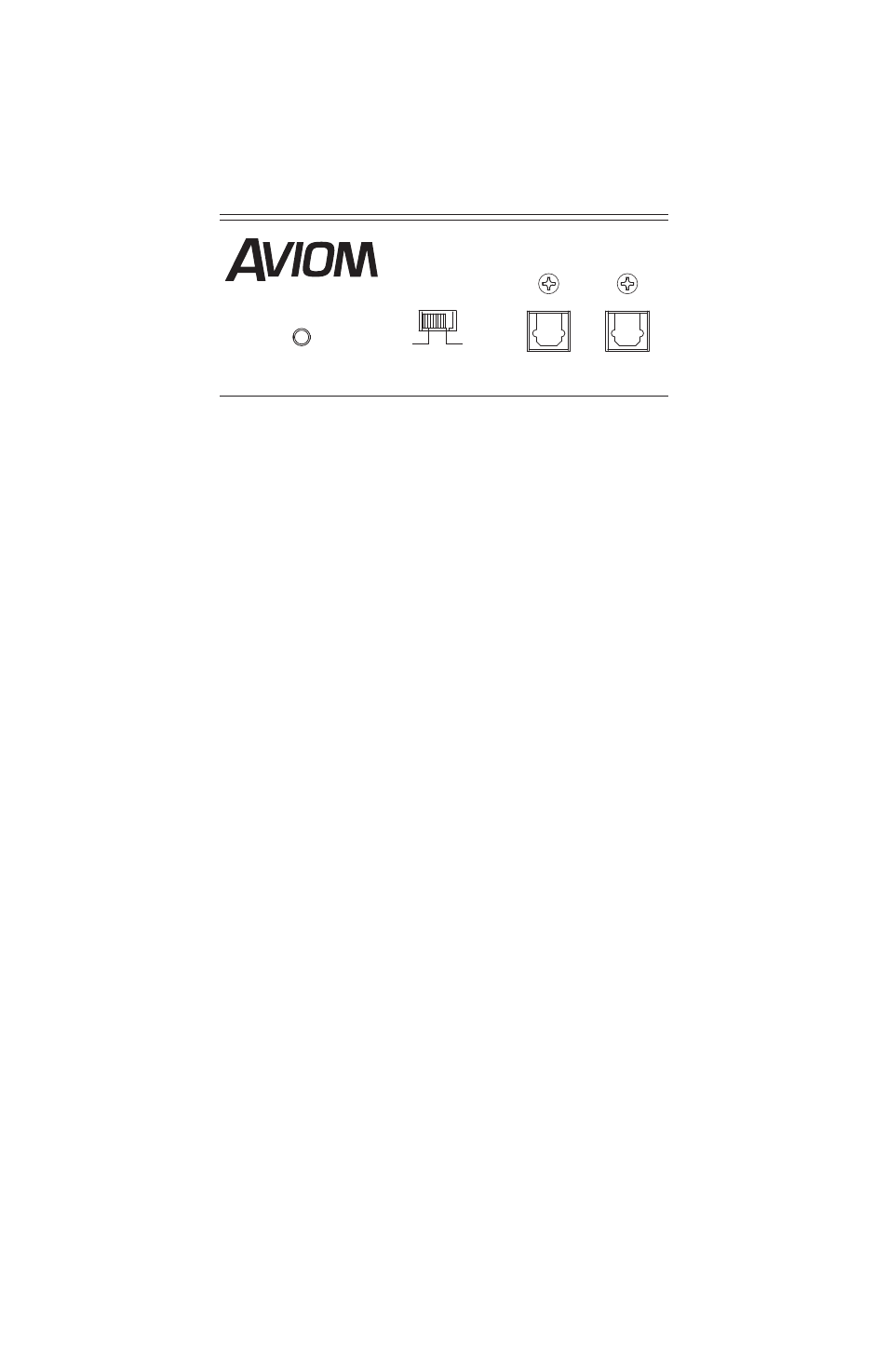
31
Av-M8 M
ic
i
nput
M
odule
u
ser
G
uide
simply choose one of the devices as primary and connect a Cat‑5e cable to
the A‑Net Out port on that module.
POWER
ON
EXPANSION
OUT
IN
AV-M8
STEREO LINK
CLOCK SOURCE
INTERNAL
ADAT
CH 9-16
250VAC-F4AL
OUT
ADAT
®
ADAT Clock Source (left) and digital I/O Toslink connections (right)
To create a 16‑channel A‑Net stream:
Connect up to 16 audio signals as desired to the two AV‑M8
1.
units.
Select one of the units to be the primary device; this device
2.
will have its A‑Net Out port connected to a compatible
Pro16 Personal Mixer or output module’s A‑Net In. (This
device provides A‑Net channels 1‑8.)
Use a Toslink optical cable to connect
3.
aDat o
ut
on the
secondary AV‑M8 to aDat I
N
on the primary AV‑M8. (This
device provides A‑Net channels 9‑16.) Leave its Clock
Source set to I
NterNal
.
On the primary AV‑M8, set the
4.
C
loCk
S
ourCe
switch to
aDat.
Set stereo links as required on the primary AV‑M8.
5.
Connect a Cat‑5e cable from the
6.
a-N
et
o
ut
port on the
primary AV‑M8 to a-N
et
I
N
on a compatible Pro16 A‑Net
device.
