Rear-panel ventilation, Stereo link switch, Power led – Aviom AV-M8 User Manual
Page 26: Av-m8
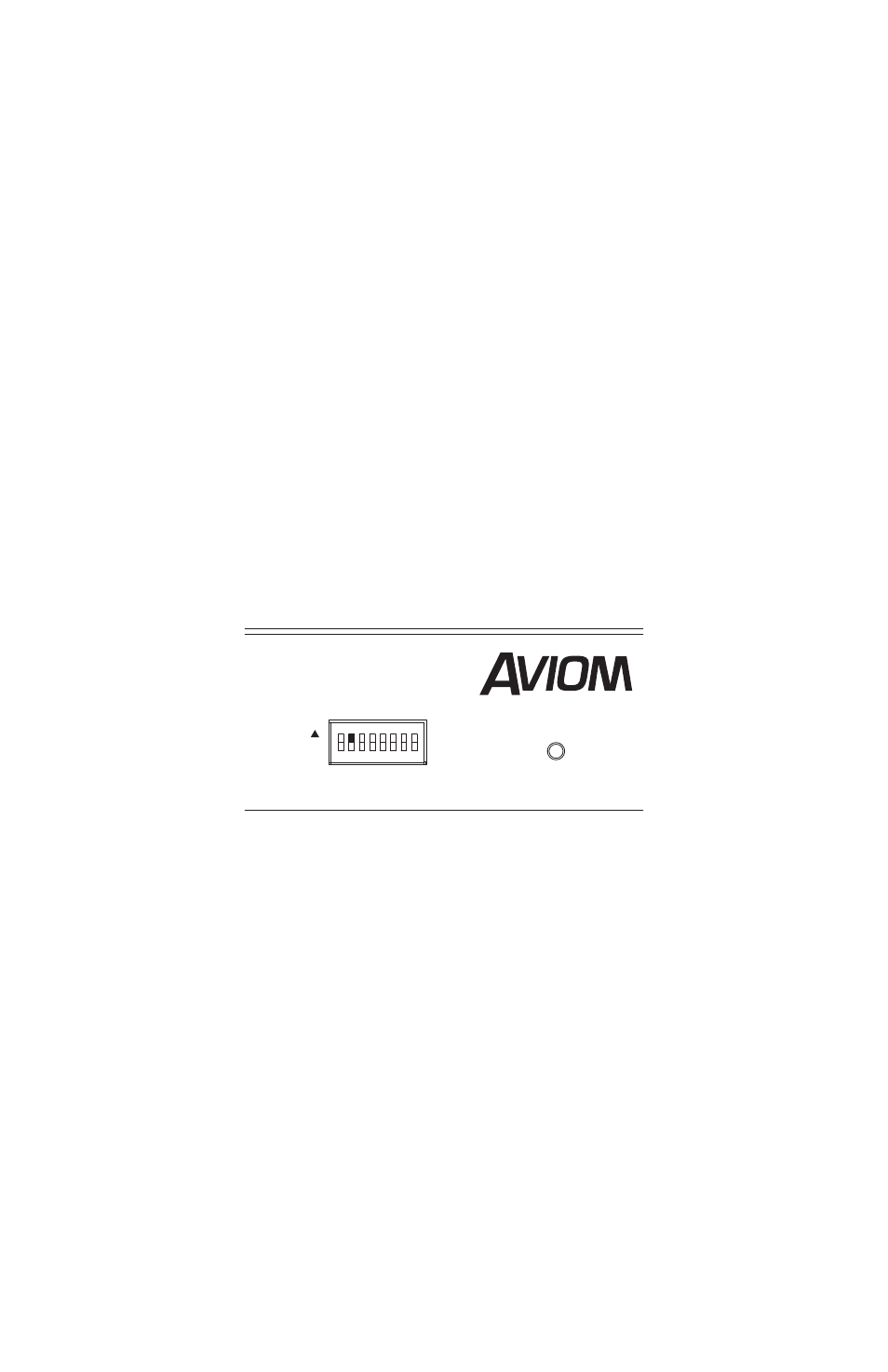
18
Av-M8 M
ic
i
nput
M
odule
u
ser
G
uide
Rear-Panel Ventilation
To the right of the power connections are a series of ventilation holes that
help keep the AV‑M8 cool. Do not block or alter the ventilation holes in any
way.
Stereo Link Switch
The AV‑M8 Mic Input Module’s Stereo Link feature provides an easy solution
for stereo input sources such as CD/DVD players, computer sound card audio
outputs, etc. The Stereo Link switch turns a pair of adjacent channels on the
AV‑M8 into a stereo channel pair that can be controlled as a single source on
the Pro16 Personal Mixer products (the A‑16II and A‑16R) or the AV‑P2 Output
Module.
Channels are grouped in pairs—Channels 1 and 2, Channels 3 and 4,
etc.—when using the stereo link feature. Stereo pairs are always made from
an odd‑even pair.
POWER
ON
EXPANSION
OUT
IN
AV-M8
STEREO LINK
CLOCK SOURCE
INTERNAL
ADAT
CH 9-16
250VAC-F4AL
OUT
ADAT
®
Engage a Stereo Link by pushing the DIP switch to the up position. In this
diagram channels 3-4 are linked (shown in black).
When using the AV‑M8 Input Module with AN‑16/o Output Modules, the
setting of the Stereo Link switch will have no effect.
Power LED
The center of the AV‑M8 Mic Input Module rear panel interface contains the
Power LED. This indicator shows that power is connected to the unit. When
the AV‑M8 is powered up, a valid A‑Net signal is being generated.
