Master volume, Button behaviors – Aviom A-16 User Manual
Page 28
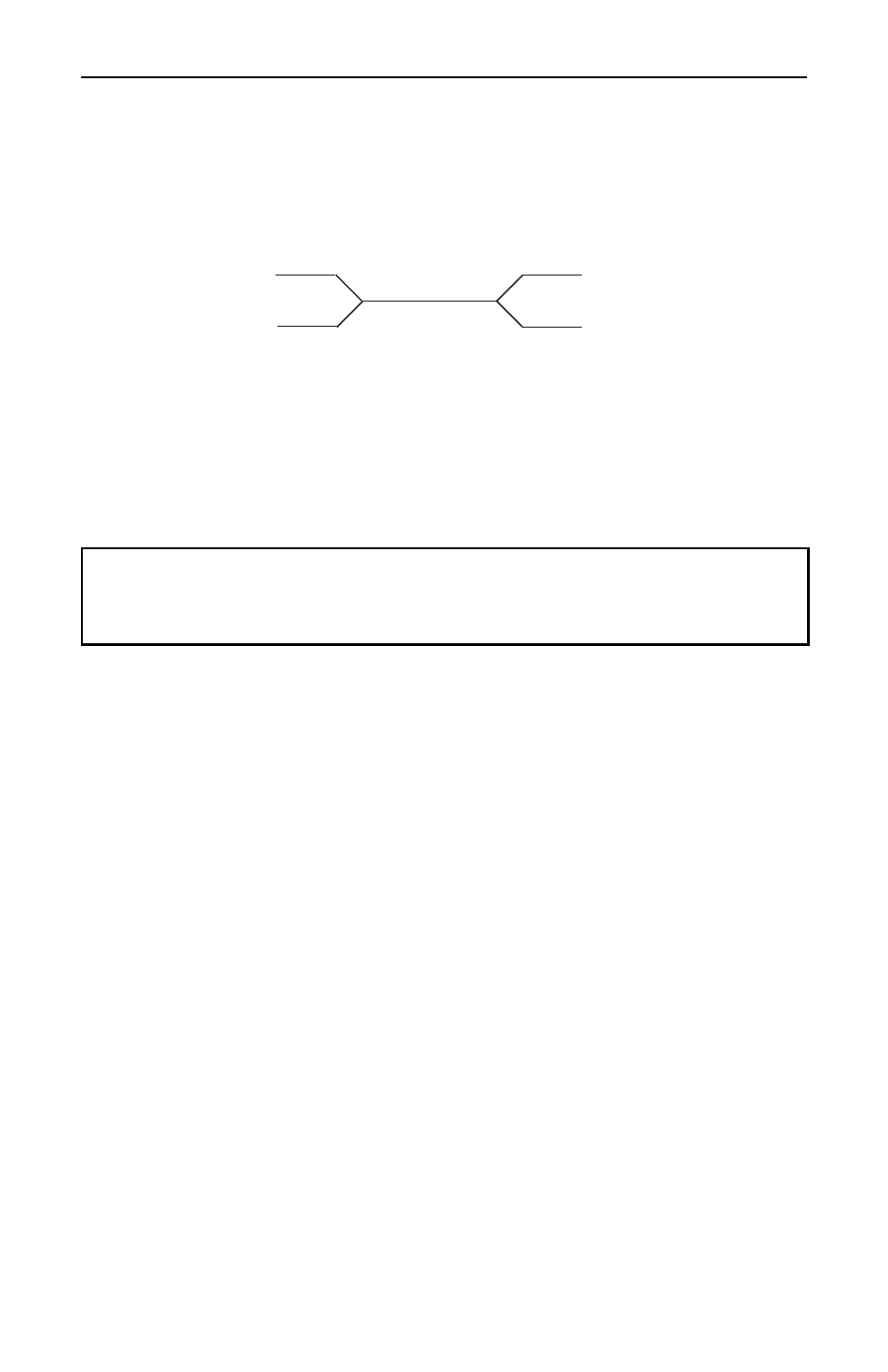
Aviom A-16 Personal Monitor Mixing System
20
21
The Bass and Treble EQs in the Personal Mixer are both shelving type. There is
+/-12dB of cut or boost available for each.
Bass EQ
160Hz shelving
Treble EQ
9kHz shelving
+12dB
-12dB
+12dB
-12dB
160Hz
9kHz
Master Volume
The overall system volume is controlled by the
M
ASTER
volume control. This is an
analog-style control. Turn it counterclockwise for a full off setting. As a general
suggestion, start with the Master volume knob at a low setting, about 9 or 10 o’clock to
start. Raise the volume slowly from that point to a comfortable level.
Note: Always use caution when adjusting any audio system component to avoid
potential hearing damage.
Button Behaviors
There are various combinations of lighted and unlighted buttons on the A-16 Personal
Mixer. Here is an overview:
• Channel buttons have two LEDs, an upper and lower. The upper button is
red and indicates that the Channel is selected. The lower button is yellow;
it indicates that the Channel is muted. Channel buttons will light solid or
flash.
• The
R
ECALL
button has one red LED. It flashes when the R
ECALL
button
is pressed, indicating that you can now select a Preset by touching any
numbered button.
• There is one LED in the
G
ROUP
button. When the G
ROUP
button is
pressed, the LED flashes. This indicates that you can now build or edit a
Group.
• The
R
ECALL
and G
ROUP
buttons will both flash when held down simul-
taneously. This is the Save Mode, as indicated by the connecting graphic
above the two buttons on the front panel.
• When a Preset is saved, all sixteen Channel buttons will flash briefly to
confirm the Preset save operation.
• The
S
OLO
button has one LED. It will light when pressed, indicating that
the selected Channel or Group is now being auditioned with all other
Channels being muted.
• The
M
UTE
button has no LED in it. Pressing the M
UTE
button with a
Channel selected will cause the Channel’s lower (yellow) LED to light.
