360 Systems 1200HD-EX User Manual
Page 78
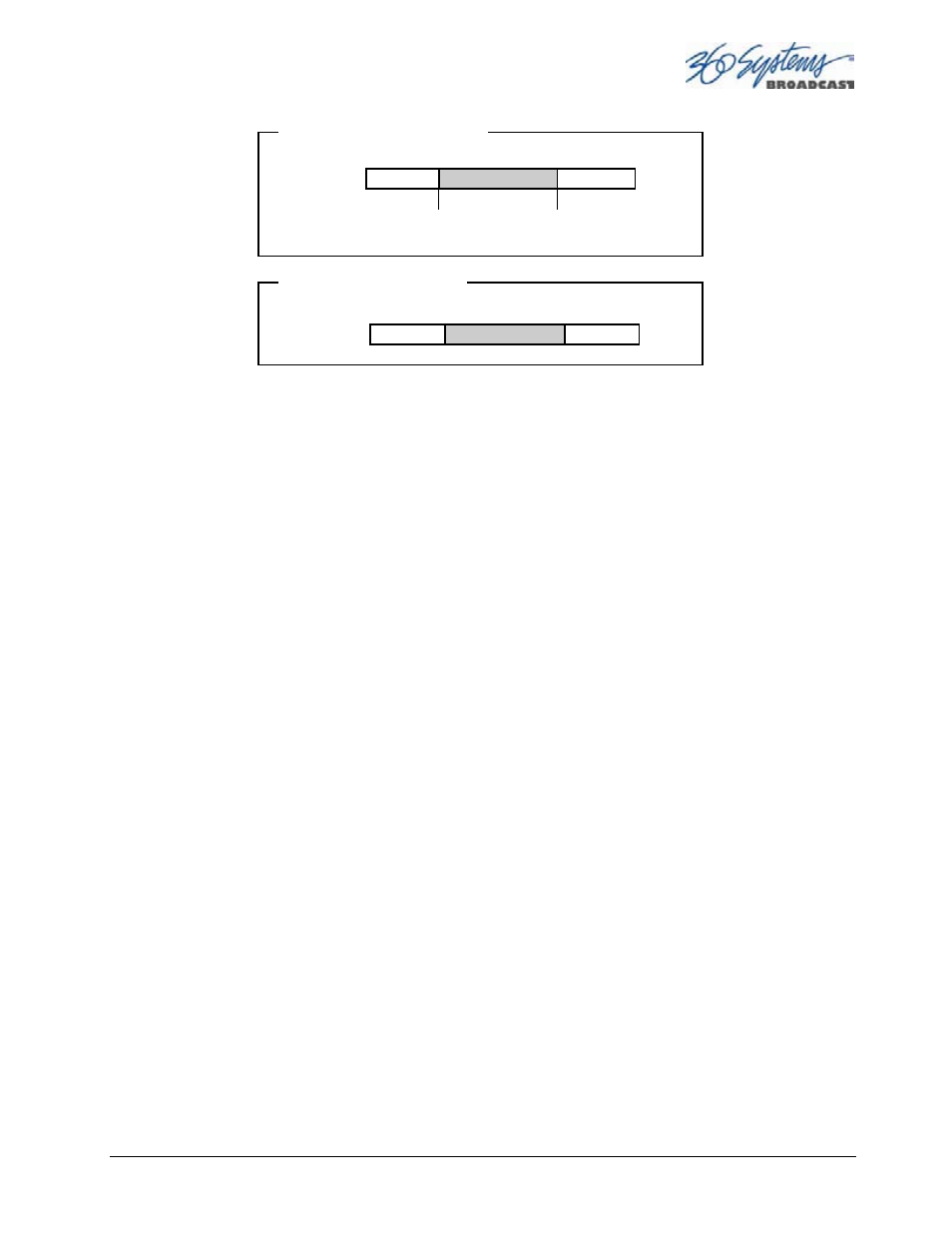
MAXX-1200 Owner’s Manual
Page 77
Figure 25 – Result of a VFC file transfer
When transferring edited material, keep in mind that you are making copies of the data on the
target device. While subclips that reference the same video content on the original recordings
take up minimal extra disk space, they could take considerably more space on the target storage.
Bit Rates of Transferred Files Reported in the Clip Navigator
JPEG2000 as implemented in the MAXX-HD is a variable bit rate compression technology. What
this means is that the actual bit rate (amount of video data) that is created is dependent on the
level of detail in the images in the video frame being encoded.
The Video Compression Max Bit Rate setting is only a limit. The actual bit rate is determined by
the encoder on a frame by frame basis.
When a clip is first recorded, the GUI displays the Max Bit Rate value that was in effect when the
clip was recorded.
Files that are transferred as .vfc files maintain this value.
Files that are transferred as .mxf do not carry this value, so the GUI will display the actual
calculated average bit rate of the file as a function of its size relative to its duration. Therefore it
is normal to see variation between the original and a transferred copy of the file. It does not mean
that the content of the encoded video has been changed in any way.
Supported File Types
MAXX recognizes media file types by their file extension. It is important that the file extension
properly identifies the file content. Attempts to send a file in one format but masquerading as
another due to a wrong file extension may result in undefined behavior.
It is also true that file extensions such as .mxf and .mov can contain many different formats of
video and audio. The MAXX will only accept files that contain compatible formats as defined
below.
Always test file import before depending on it for broadcast. Some formats allow wide variation
in the structure of files, and the parameters used in the video compression. MAXX-HD will not
accept all possible variations; always test files from new sources before going on air.
00:00:00;00
00:30:00;00
00:10:00;00
(
IN POINT
)
00:20:00;00
(
OUT POINT
)
CLIP_A
Before Transfer (On Source MAXX)
00:10:00;00
00:20:00;00
CLIP_A.vfc
After Transfer (On Target MAXX)
