360 Systems 1200HD-EX User Manual
Page 140
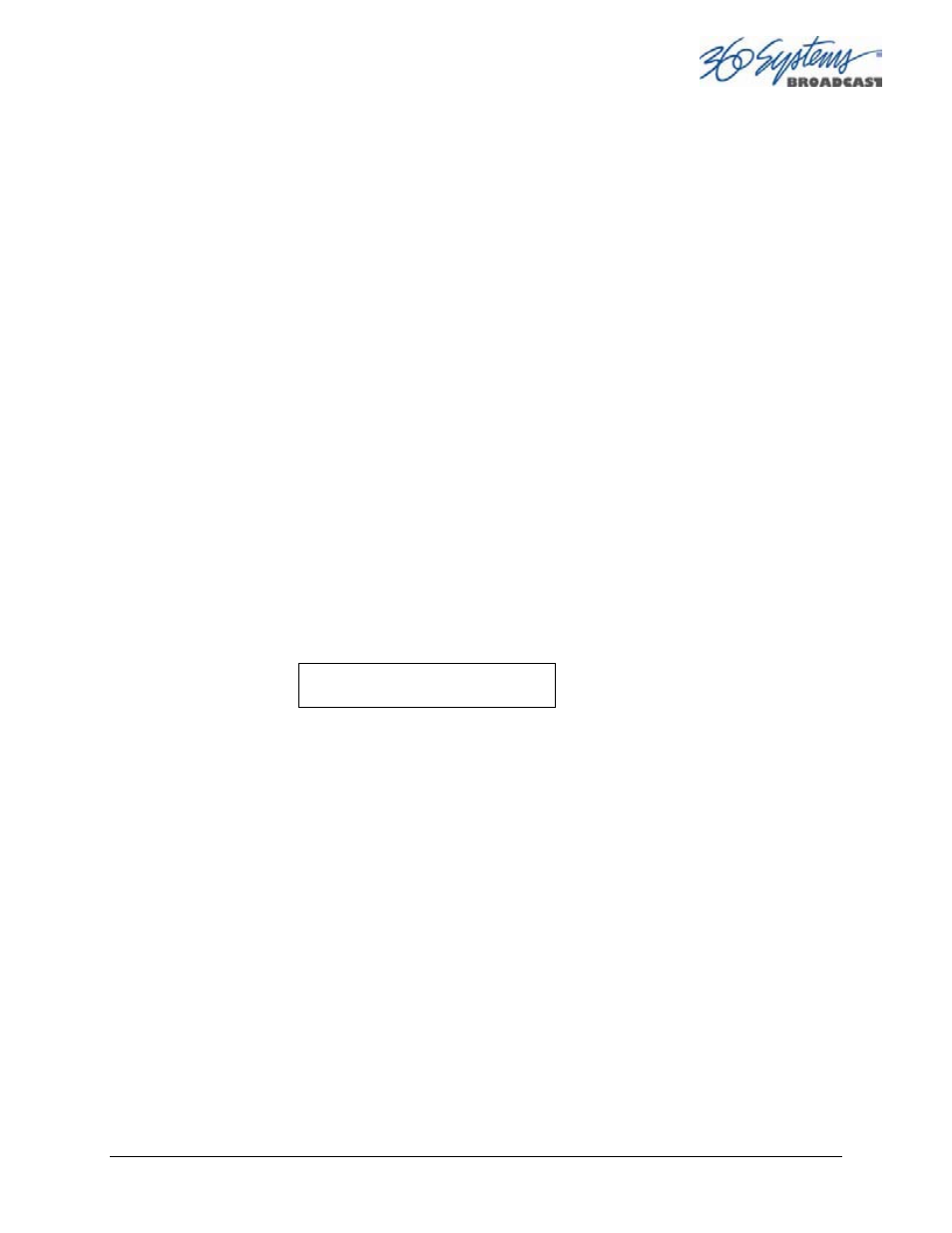
MAXX-1200 Owner’s Manual
Page 139
Each line of the example appears with its explanation below:
#360PLAYLIST 2.0
Header line, this must always be present exactly as shown.
#StartTime 13000100
This is the Start Time in military format, hours, minutes, seconds and frames, without
leading zeros. This value shows 13:00:01 or 1 minute past 1 pm. The default is 0 which
is 12 midnight. While frames are present in this value, the last two digits should always
be “00” when entering any value except 0.
#Loop 0
This is the default, a looping list would show
“#Loop 1”
.
"/Public Service Announcement"
This is the first clip in the list, named Public Service Announcement. It is enclosed in
quotes, and preceded by a forward slash ( / ) which denotes that the clip is found in the
root directory (i.e. it is not in a subfolder).
"/Adverts/Commercial"
This is the second clip, named Commercial. It is in the Adverts subfolder. Further
levels of subfolder nesting would be shown as
“/Folder/Subfolder/ClipName”
.
"
This is a Hold event. The list will stop until it is restarted by command.
"/Sitcom",#1@0;10
This clip has a GPI Output event associated with it, in this case Output #1, at an offset
of 1 frame, for a duration of 10 frames. Similar to Start Time values, GPI Output Offsets
and Durations are represented as hours, minutes, seconds and frames without leading
zeros. The format is:
,#GPIOutputNumber@Offset;D
uration
"/Movie of the Week",#2@15;1000,#6@1245015;400
This clip has two GPI Output events, Output #2 @ 15 frames offset ; 10 seconds
duration, and #6@1 hour 24 minutes 50 seconds 15 frames offset; 4 seconds duration.
"/Documentary", SKIP
This clip is skipped, this is programmed in the GUI by unchecking the check box for
the event.
"/Still Frame"
Still frames appear the same as standard motion clips; the name of this clip is Still
Frame.
"/Still Frame 2", frames=150
This still frame has a duration programmed. Unlike other time values, durations are
frame counts. At 59.94 Hz, this is a 5 second duration. While it is possible to add a
duration to a motion clip, this is not recommended. It is only allowed to specify fewer
frames than the edited length of the clip (Mark In to Mark Out). You cannot make the
clip “loop” by specifying a longer duration.
When opening Playlist files in a text editor, you may have to change the file type to “All
Files” to be able to see files with the .lst extension.
