Operation troubleshooting, 1 fault codes – STIEBEL ELTRON Accelera 300 E User Manual
Page 15
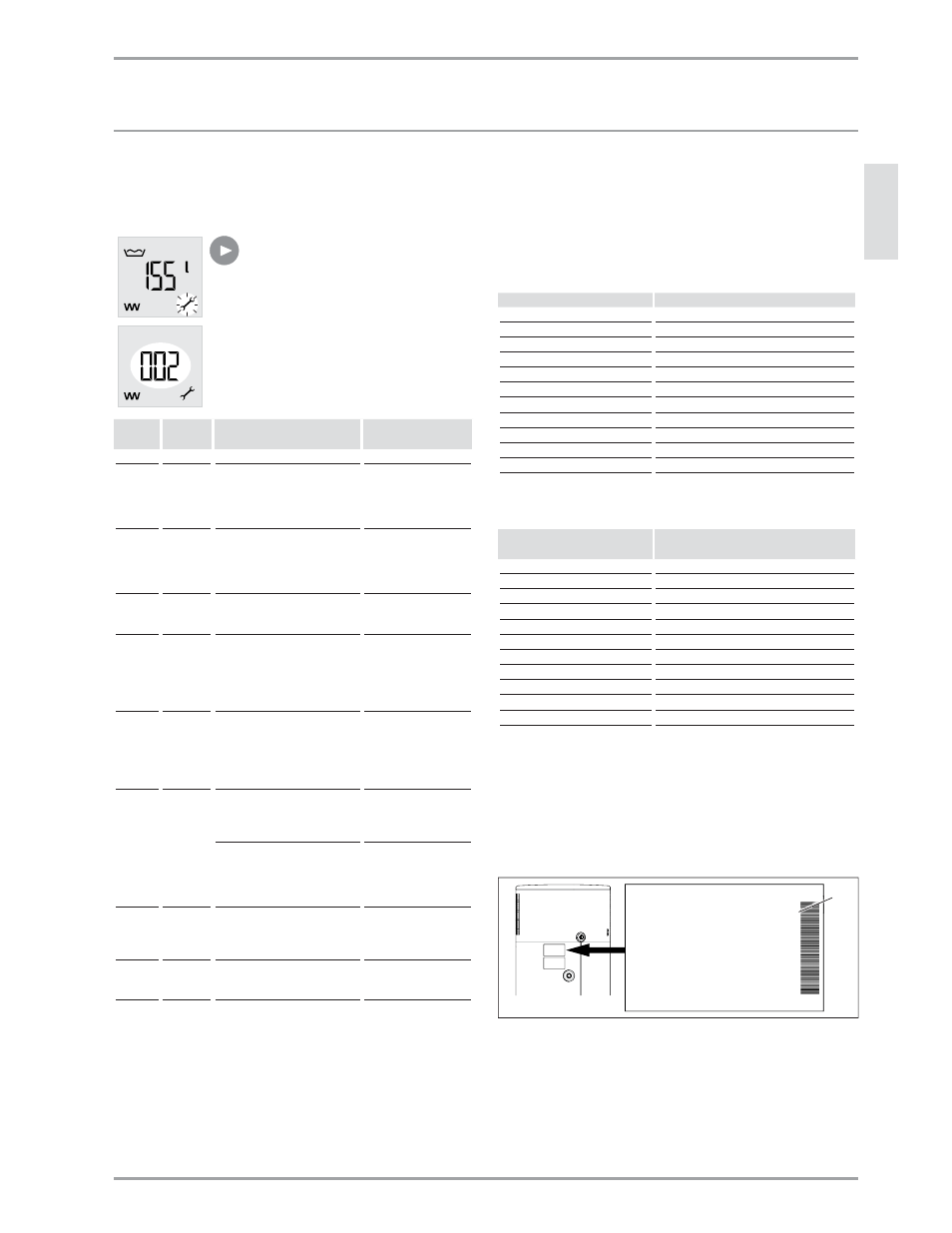
OPERATION
Troubleshooting
www.stiebel-eltron-usa.com
Accelera® 220-300 E |
15
EN
GL
ISH
6.1
Fault
codes
If the service/fault symbol is fl ashing or continuously illuminated
on the display, you can call up a fault code.
Repeatedly press the menu key until the
fault code is shown following set tem-
perature 2.
Fault code appears
Fault
code
Service
symbol
Fault description
Remedy
0
No fault
2
continu-
ously illu-
minated
The dome sensor has failed.
The temperature displayed is
measured by the integral sen-
sor. The appliance will continue
to work properly.
Call Stiebel Eltron for
more information if
this error occurs.
4
continu-
ously illu-
minated
The integral sensor has failed.
The mixed water display will
not show the correct amount
but the appliance will continue
to work properly.
Call Stiebel Eltron for
more information if
this error occurs.
6
flashing
Dome sensor and integral sen-
sor failed. The appliance stops
heat delivery.
Contact a qualified
contractor.
8
flashing
The appliance has recognized
that the DHW tank is not heated
for 13 hours, despite there
being a demand.
You can continue to use
the appliance by acti-
vating backup mode.
See 4.4.2, “Emergency
back up mode”, pg.
13
16
continu-
ously illu-
minated
Short circuit impressed current
anode / protective anode failed
Immediately inform a
qualified contractor,
as the appliance is not
protected against cor-
rosion if the impressed
current anode is faulty.
32
flashing
The appliance is operating with
an empty tank or the appliance
is not delivering heat.
Fill the appliance with
water. The fault code
disappears and the
appliance starts.
The anode current is inter-
rupted. The appliance does not
heat up.
The contractor needs to
check the connection of
the impressed current
anode and the internal
wiring.
128
continu-
ously illu-
minated
No communication between
controller and display. The
most recently selected set val-
ues are active.
256
flashing
Manually activated Emergency
backup mode (only electric
booster element active).
See 4.4.2, “Emergency
back up mode”, pg.
13.
If more than a single fault occurs, the fault code gets summed.
Example: If both the dome sensor and integral sensor failed, the
display shows fault code 6 (=2+4).
Application scenarios for emergency mode
If the appliance shows fault code 8, you can manually activate
emergency mode. If a different fault occurred previously, but did
not cause the appliance to switch off, the display may show a fault
code that is the result of several faults added together.
Listed below are the fault codes which will allow you to activate
emergency mode.
Fault code displayed
Individual fault code(s)
8
8
10
Fault code 8 + fault code 2
12
8+4
24
8+16
26
8+2+16
28
8+4+16
138
8+2+128
140
8+4+128
152
8+16+128
154
8+2+16+128
156
8+4+16+128
When the appliance is operating in emergency backup mode, the
fault code shown is increased by 256.
Fault code displayed in
emergency backup mode
Individual fault code(s)
264
8+256
266
8+2+256
268
8+4+256
280
8+16+256
282
8+2+16+256
284
8+4+16+256
394
8+2+128+256
396
8+4+128-256
408
8+16+128+256
410
8+2+16+128+256
412
8+4+16+128+256
Notifying a qualifi ed contractor
If you cannot remedy the fault, notify your qualifi ed contractor. To
facilitate and speed up your request, provide the serial number
from the type plate (000000-0000-00000). The type plate can be
found on the appliance above the "DHW outlet" connection.
Sample type plate
000000-0000-00000
D00000
35
35
2
1
0
0
0
0
0
0
0
1 Serial number on the type plate
