Audio cd operation, Listening to an audio cd, Playing an audio cd on computer – Panasonic KXL-D721 User Manual
Page 27: Cd-rom/audio cd operation, Using the speakers, Using your headphones
Attention! The text in this document has been recognized automatically. To view the original document, you can use the "Original mode".
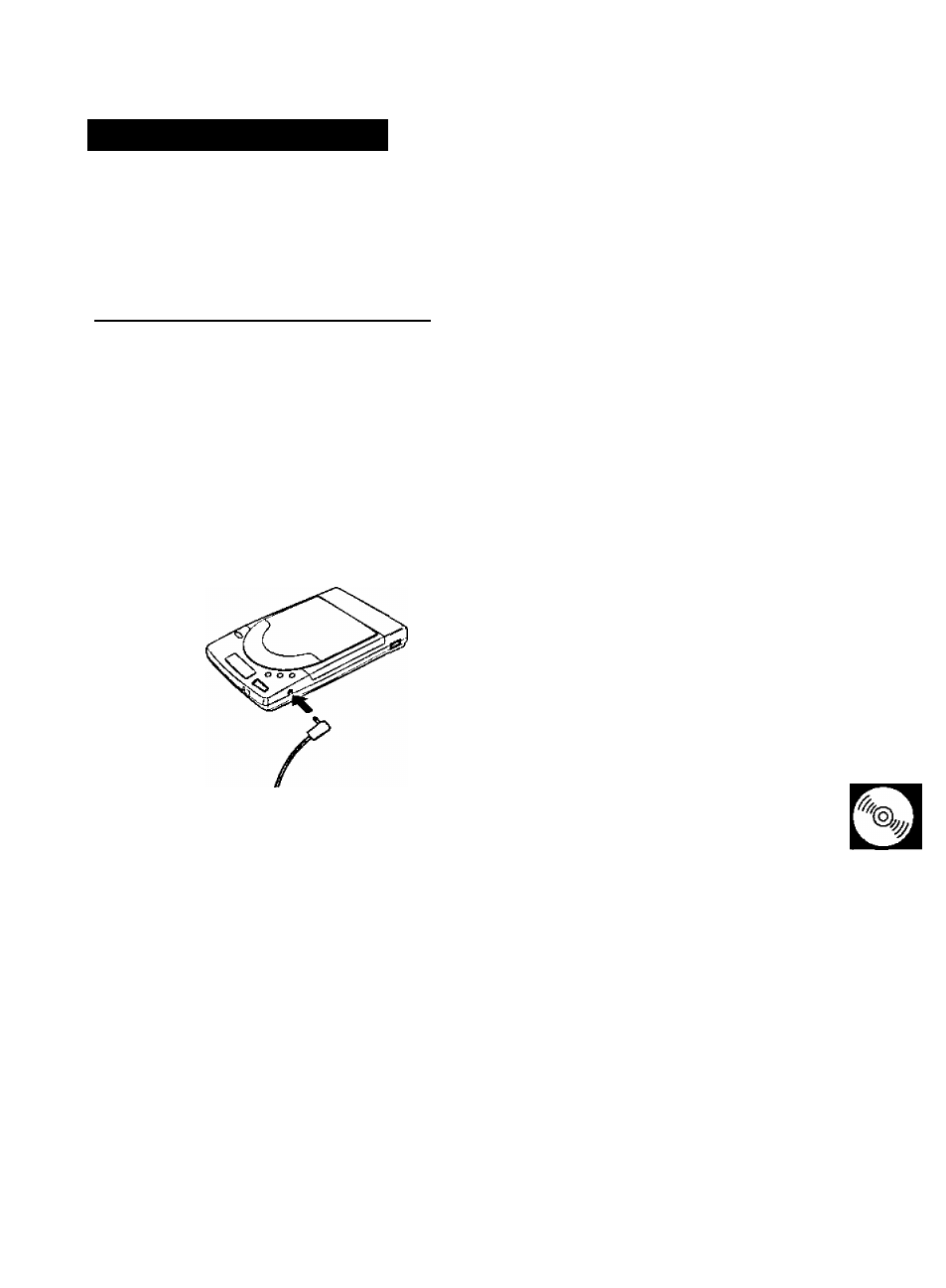
CD-ROM/Audio CD Operation
Audio CD Operation
Before operation make sure that the Sound/CD-ROM Interface Card and l/F Box are
connected to your computer and to the player properly, and all other necessary
audio devices are connected ( cS’P. 12~14). The player should be ON when the
computer is turned on.
Listening to an audio CD
You can listen to your audio CD through either the attached speakers or your headphones
(not supplied).
■
Using the Speakers:
After connecting the speakers (
b
S^P. 13), connect a commercially available audio con
necting cable to the player’s PHONES jack and to the l/F Box’s PHONES jack ( P. 14).
■
Using your headphones:
Connect it to the player’s PHONES jack as the diagram illustrated below.
Note:
• Before playing an audio CD, make sure that the volume control of the player and/or
l/F Box is set to lower level to avoid hearing very loud sound.
Playing an audio CD on computer
After inserting your audio CD into the player ( n®” P. 25), you can enjoy playing your audio
CD on your computer. If you are using DOS, install
audio CD control software
(not
supplied) to operate an audio CD on computer. Media player (included with Windows) can
also be used to listen to audio CDs.
Note:
■
• While playing an audio CD on your computer, you can not use (^, (3 -
and (—~—) buttons on player.
o
9
X
o
S
c
Q.
o
o
D
O
T3
(D
Dl
27
