Connecting the microphone, Connecting an audio connecting cable, Connection – Panasonic KXL-D721 User Manual
Page 14: Not supplied)
Attention! The text in this document has been recognized automatically. To view the original document, you can use the "Original mode".
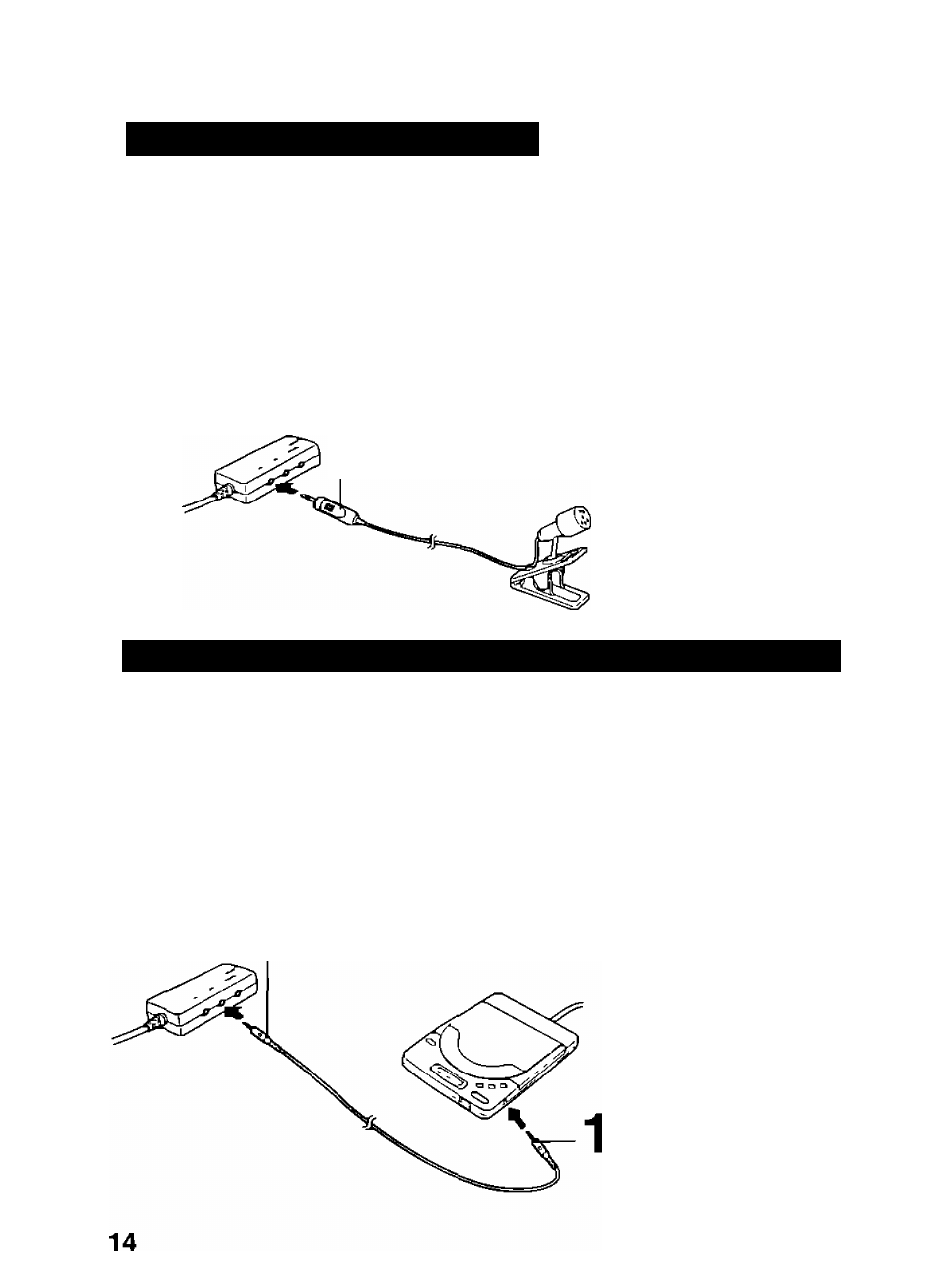
Connection
Connecting the microphone
The supplied micrDphane can be used I
d
make recordings of voices or ether acoustical
audio sources Forthe detailed operation, refer to the enclosed Audio Applications Manual
Caution
” Use only the supplied microphone, dherwise proper operalion is not guaranteed
Note
■ Speakers may howl depending on the setting of the audio application (P 10,
20, 25 in Audio Applications Manual)
Connect the microphone to
the MIC jack of the l/F Box
Connecting an audio connecting cable
(not supplied)
When you wish to listen to (using the supplied speakers)/record an audio CD or (he sound
of CD-ROM which cemes out of (he player's PHONES jack, connect a commercially
available audio connecting cable as illustrated in the diagram below
Other audio devices such as tape player can be subslituled fer Ihe player
Note.
■ Whenever you connect/disconnecl an audio connecling cable, be sure lhal Ihe
volume of the player and l/F Box are set lo the lowest level
Connect the other end of the audio connecting
cable to Ihe LINE IN jack of the l/F Box.
Connect one end of the
audio connecting cable
to the PHONES jack of
Ihe player.
