12 click [ complete installation ), 14 click f exit program] and exit the windows, Software installation – Panasonic KXL-D721 User Manual
Page 21
Attention! The text in this document has been recognized automatically. To view the original document, you can use the "Original mode".
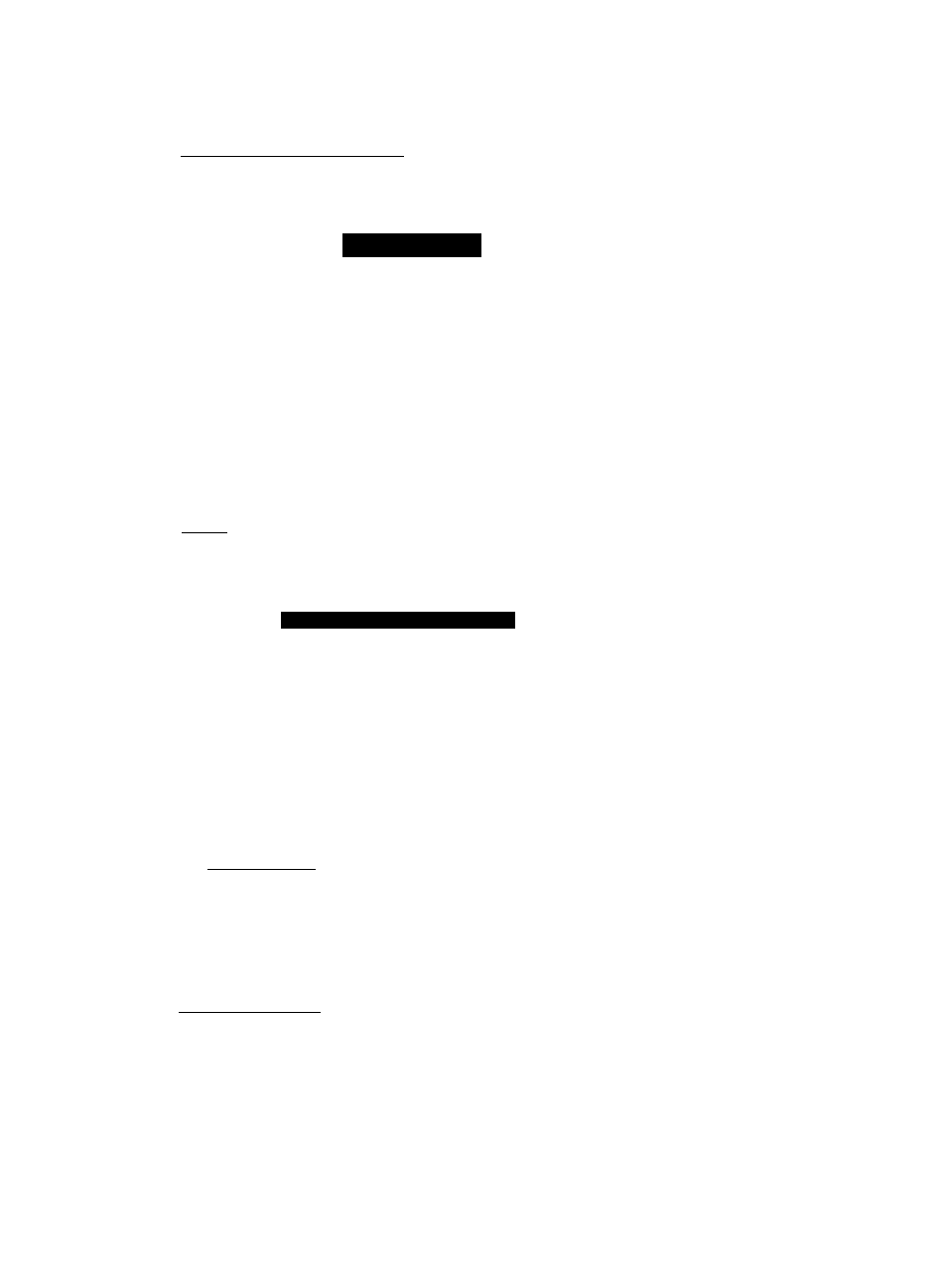
Software Installation
12
Click [ Complete Installation )
While copying files, the following “Confirm" window appears
^Xonfirfii:P;r
Please insert Disk #2 and press OK button when
ready
lOK.
I Cancel
-J
1
O Remove the Setup Disk #1 and insert the Setup Disk #2, and then
click CO0
After copying files, “Multimedia Sound Kit Install Program” window appears
Multimedii Sound Kit install Program
Sottware installation Complete
After this installation please remove the fiopp)' disk and
restart your computer If there are any problem please
refer to Troubleshooting Error Messages or README
RIe in your Operating Instructions
I/O Address was set as
Interrupt was set as
240
5
Irgestarl Computerri
li fgt Program
n"
3
CO
to
5
(O
№
O
€
to
to
c
3
a
to
14
Click f Exit Program] and exit the Windows
15
Remove the Setup Disk #2 and then restart your computer.
3
Q.
O
€
CO
21
