Basic operation, On-screen adjustment – Panasonic PANASYNC TX-D7F21 User Manual
Page 12
Attention! The text in this document has been recognized automatically. To view the original document, you can use the "Original mode".
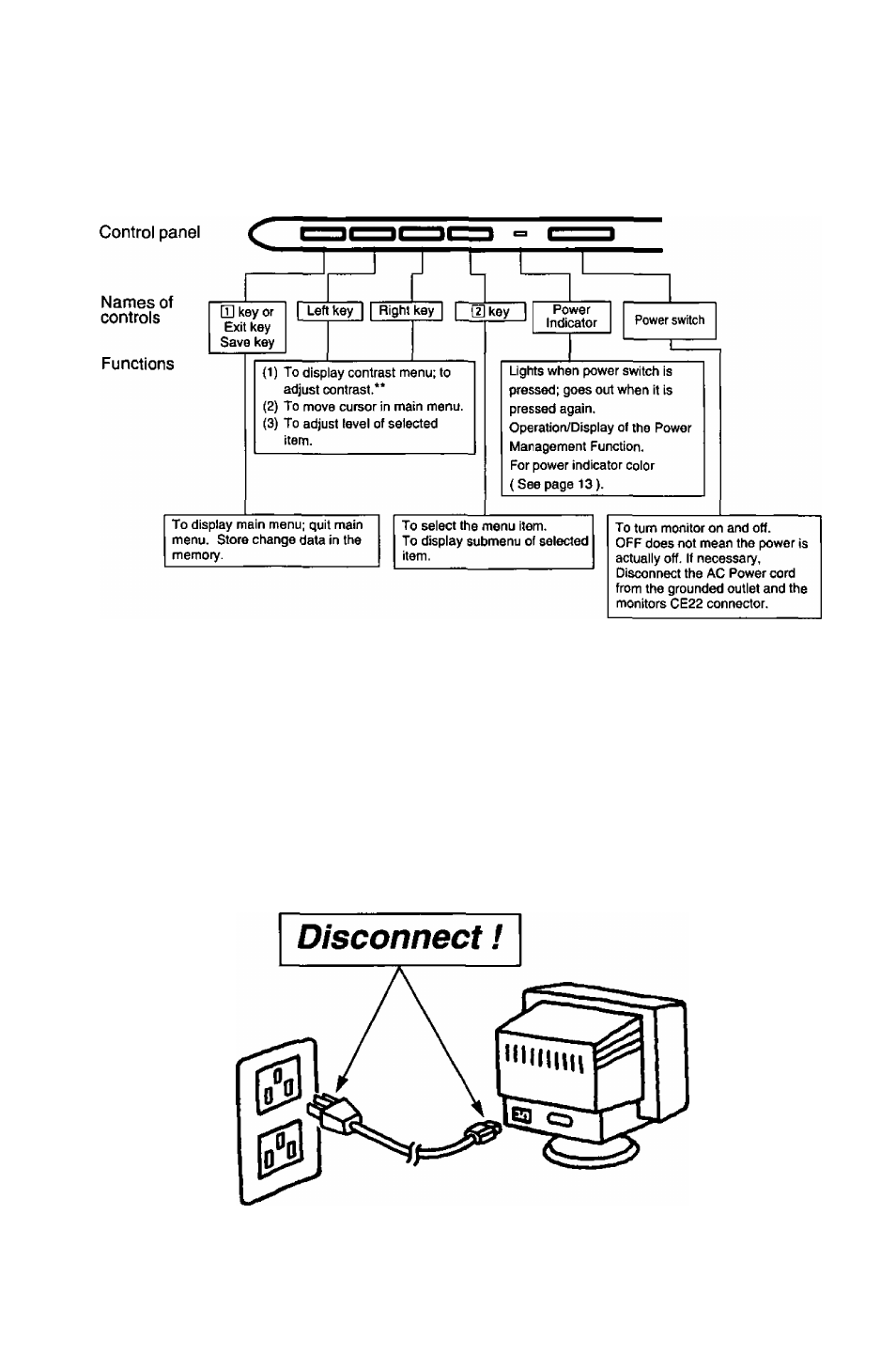
On-Screen Adjustment
[Basic operation]
m
m
ib
• For a detailed description of the functions of the Q] key, left key, right key, and ¡
2
} key,
refer to page 9-12.
** Since contrast is the most commonly adjusted parameter, we have provided direct
access to this menu item. By pressing the 9 or B key during normal operation the
contrast menu is displayed instantly.
Note: The monitor power switch does not completely turn off the AC Power to the monitor's
circuits and piaces the monitor into a stand-by mode, which consumes about 0.1 W.
This stand-by mode gives no operation until the povrer switch is turned ON.
To totally remove power, the AC Power cord must be disconnected completely.
- 8 -
- VL-GM201A (32 pages)
- CF-VDL01 (16 pages)
- BT-S950P (12 pages)
- PT-4743 (104 pages)
- BT-LH900MC (6 pages)
- WV-BM500 (14 pages)
- VL-GM001 (20 pages)
- PanaSync S110 (72 pages)
- GT32M/T (20 pages)
- BT-LH80WMC (9 pages)
- RC-700 (4 pages)
- TX-1703MA (56 pages)
- BT-LH80W (4 pages)
- TH-32LHD7UX (36 pages)
- TH-32LR11UK (44 pages)
- BT-LH80WP (38 pages)
- BT-H1700BP (28 pages)
- WVBP110 (14 pages)
- WORKIO DP-4530 (6 pages)
- WV-BM1790 (9 pages)
- BT-LH2600WP (38 pages)
- BT-LH2600WE (5 pages)
- WV-CM1480 (19 pages)
- BT-H1700AE (29 pages)
- CT-36HL43 (97 pages)
- BT-LH1700W (2 pages)
- BT-LH900P (28 pages)
- BT-LH900 (8 pages)
- TH-65PHD7WK (9 pages)
- BT-LT900A (12 pages)
- POS Workstation JS-950WS (2 pages)
- WV-BM1410 (10 pages)
- POS Workstation JS-790WS (2 pages)
- AG-HMC150 (19 pages)
- DT2750MS (48 pages)
- BT-3DL2550P (64 pages)
- CQ-VA7005W (94 pages)
- WV-BM1400 (10 pages)
- BT-LH2600W (56 pages)
- PANASYNC TX-D7S36 (2 pages)
- CF-VDW07BH (104 pages)
- PanaSync S70 (65 pages)
- BT-LS1400P (16 pages)
- CT-36VG50 (55 pages)
