Front panel display – Panasonic DVD-A350A User Manual
Page 9
Attention! The text in this document has been recognized automatically. To view the original document, you can use the "Original mode".
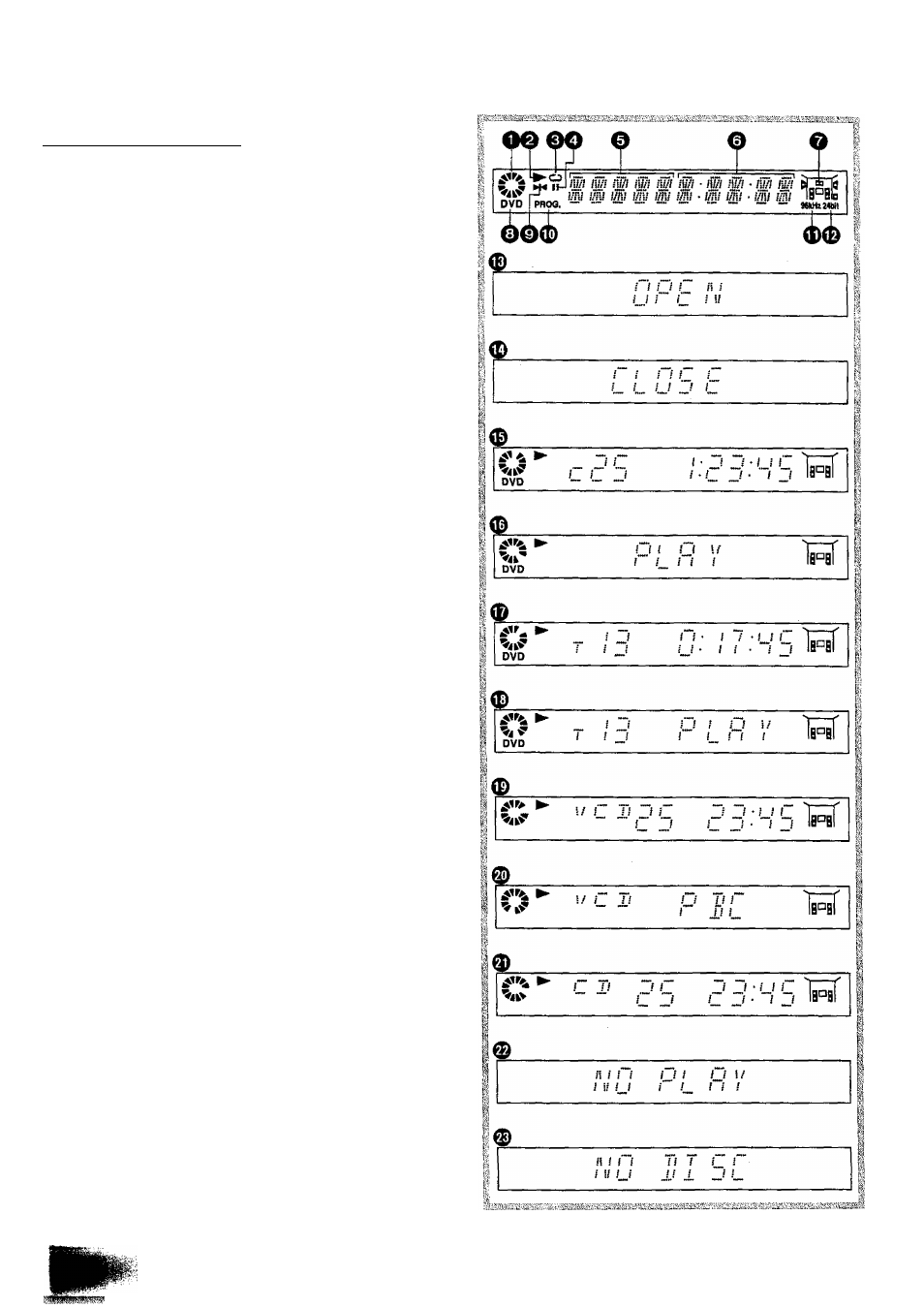
Front panel display
Rotates during play.
Rotates fast clockwise or counterclockwise
during rapid advance (reverse). (See page 18.)
Rotates slowly clockwise or counterclockwise
during slow-motion play.
[DVDA/ideo CD] (See page 19.)
Illuminates in the stop mode.
O
O
o
0
©
Illuminates during playback.
Flashes when the RESUME function is ON.
(See page 17.)
Illuminates during repeat play, (See page 25.)
Illuminates in the pause mode. [CD] (See page 18.)
Indicates the chapter number. [DVD]
indicates the track number. [Video CD/CD]
Indicates the total playing time when the disc tray Is
closed. [Video CD/CD]
Indicates the elapsed playing time from the start of the
title/track during play.
O Indicates the current audio channel information re
corded in the disc (e.g. 2ch or 5.1 ch).
O Illuminates when a DVD is loaded.
0 Illuminates In the still picture mode.
[DVD/Video CD] (See page 18.)
0 Illuminates during program play. [Video CD/CD]
(See pages 23 and 24.)
0 illuminates when Linear PCM of 96 kHz sampling is
being played.
0 Illuminates when Linear PCM of 24 bit is being played,
0 Illuminates when the disc tray is open.
0 Illuminates when the disc tray Is being closed (re
tracted).
0 Illuminates during play of a DVD.
0 Illuminates during play of an interactive DVD.
0 Illuminates during play of a Karaoke DVD.
0 Illuminates during play of an interactive Karaoke DVD.
0 Illuminates during play of a Video CD.
0 Illuminates during play of a Video CD with playback
control.
0 Illuminates during play of a CD.
0 Illuminates when playback Is Impossible.
•DVDs for which playback is prohibited by the setup “Rat
ings”. (See page 34.)
•DVDs with Region No. other than “4" or “ALL”.
(See page 43.)
0 Illuminates when no disc is loaded.
