General information about gui screens, 1 press display during play or in the stop mode, Example of gui screens – Panasonic DVD-A350A User Manual
Page 20: For your reference
Attention! The text in this document has been recognized automatically. To view the original document, you can use the "Original mode".
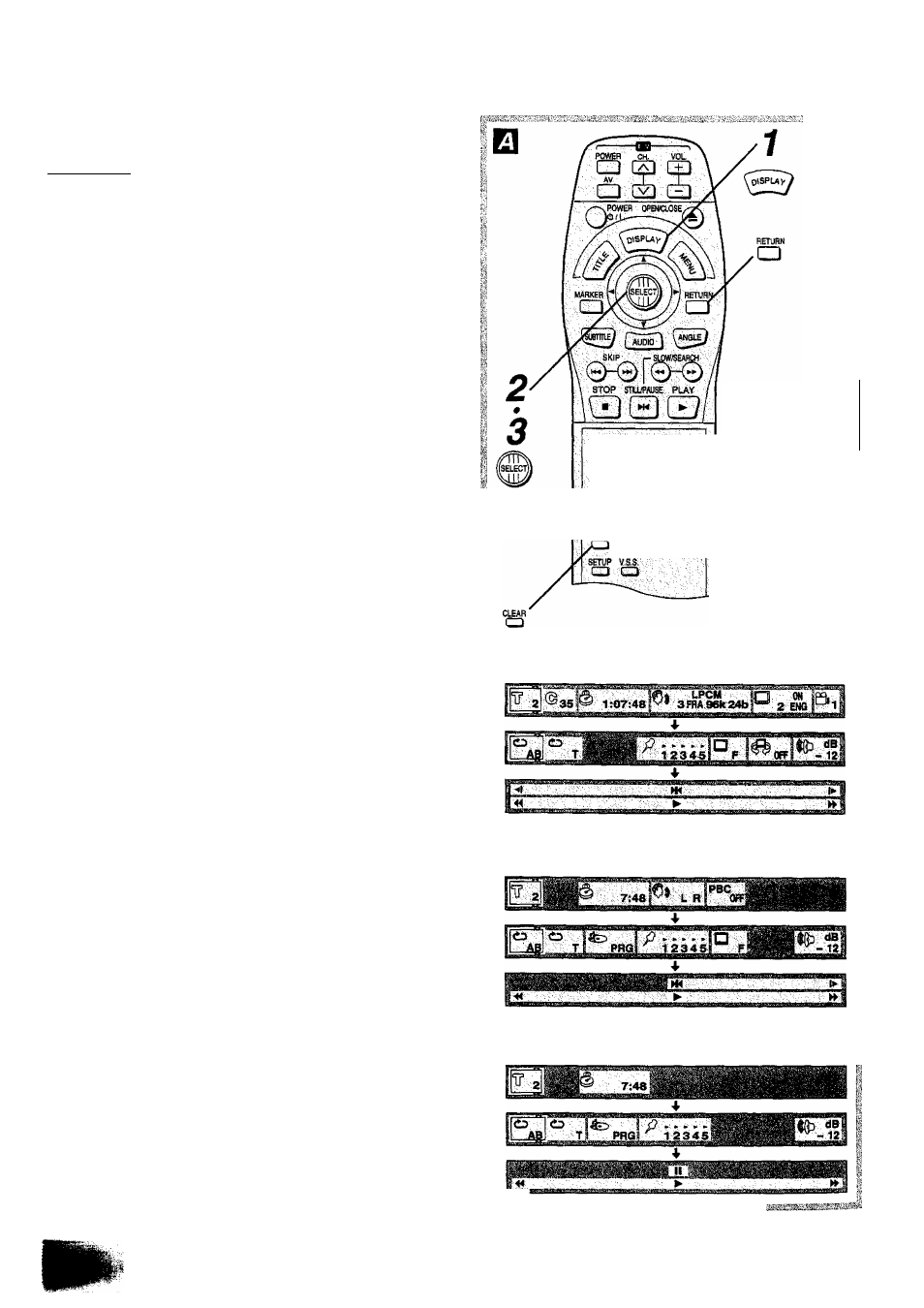
General information about GUI
screens_______________________
This unit features GUI {Graphical User Interface) screens
consisting of icons showing disc information (title/chapter/
track number, elapsed playing time, audio/subtitle language,
and angle) and player information {repeat play, play mode,
marker, picture mode, Karaoke vocal ON/OFF, master vol
ume, etc.).
Some icons only show the indicated information. Other icons
allow the settings to be changed.
Common procedures M
1
Press DISPLAY during play or in the stop
mode.
Each time this button is pressed, the TV monitor chang
es as shown below.
►GUI screen for selecting disc information
GUI screen for selecting player information
►I
GUI screen for slow-motion play and rapid advance
(reverse)
y
—GUI screen is cleared
•Some functions cannot be accessed from the stop
mode.
2
Tilt the joystick to the direction to
select the preferred item.
•The currently selected item is indicated by the yellow
frame on the GUI screen.
3
Tilt the joystick to the direction to
select the preferred setting.
•When numbers are displayed (e.g. title No.), the numer
ic buttons are also effective for setting instead of the
joystick.
•For some functions, the setting will be registered imme
diately: for others, SELECT must be pressed.
Press DISPLAY, RETURN or CLEAR to clear the GUI
screen.
Example of GUI screens
(The screens may differ depending on the disc contents.)
•DVD (B)
•Video CD (B)
•CD (B)
For your reference;
•Depending on the type of DVD software and a TV with auto
matic picture zoom function enabled, the GUI screen may
not be displayed or only partially displayed on the TV
screen.
In this case, select the appropriate TV screen type by con
sulting the operation manual of the TV.
CD
CD CD CD,
CD CD CD
CD
REPEAT A-B PLAY
CLEAfI : MODE REPEAT MODE
CD a CD
CD
CD
v’ CD CD CD ; 'cD CD CD CD m B
