Using an external unit, Listening to an external source, Press aux – Panasonic SCCH52 User Manual
Page 21: Operate the unit which is connected to the system, Press or ► to start recording, Start playing the source to be recorded, To stop recording, To briefly interrupt recording, Recording from an external source
Attention! The text in this document has been recognized automatically. To view the original document, you can use the "Original mode".
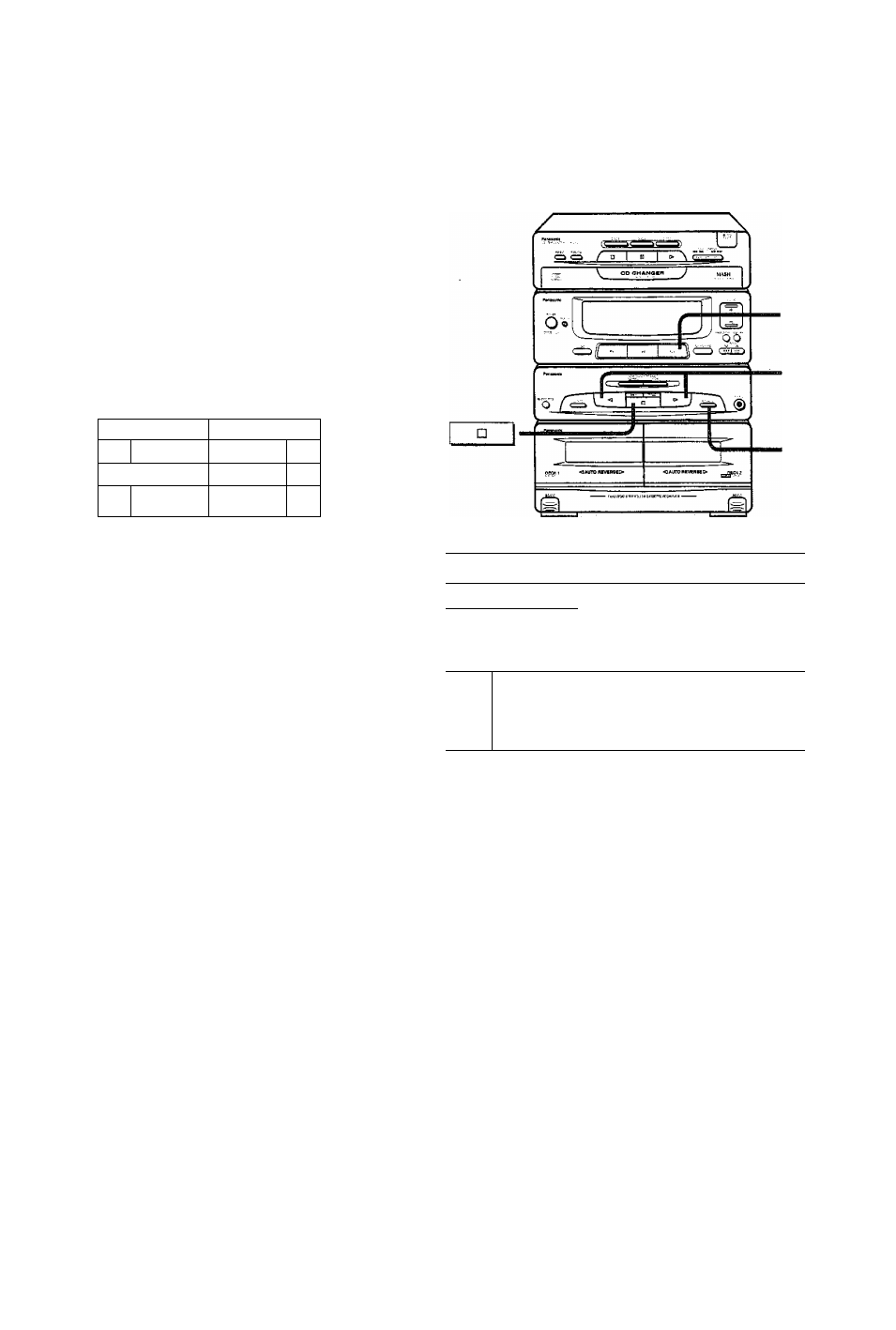
Using an External Unit
O *
□
H
>
CD CHANQSn
■
q
-
» J S'
----
■2
3
Listening to an external source
(See page 5 for external unit connection)
Press AUX.
AUX
Operate the unit which is con
nected to the system.
See the instruction manual of the unit
concerned for the operation.
Recording from an external source
REC PAUSE
Press REC PAUSE.
1
2
AUX ^
Press AUX.
3
Press or ► to start re
cording.
►: Recording will
Start
from the
forward
side
<: Recording will start from the reverse
side
Start playing the source to
be recorded.
See the instruction manual of the unit
concerned for the operation,
To stop recording:
Press □ on the cassette deck section.
To briefly interrupt recording:
Press REC PAUSE.
The cassette deck will go into the recording standby mode.
To resume recording, press ► or corresponding to the direction
in which recording is taking place.
21
