Program play, Press a/cd, Press program – Panasonic SCCH52 User Manual
Page 13: Press disc, Press or to select the track you want to play, Press ik to start play, To cancel program play
Attention! The text in this document has been recognized automatically. To view the original document, you can use the "Original mode".
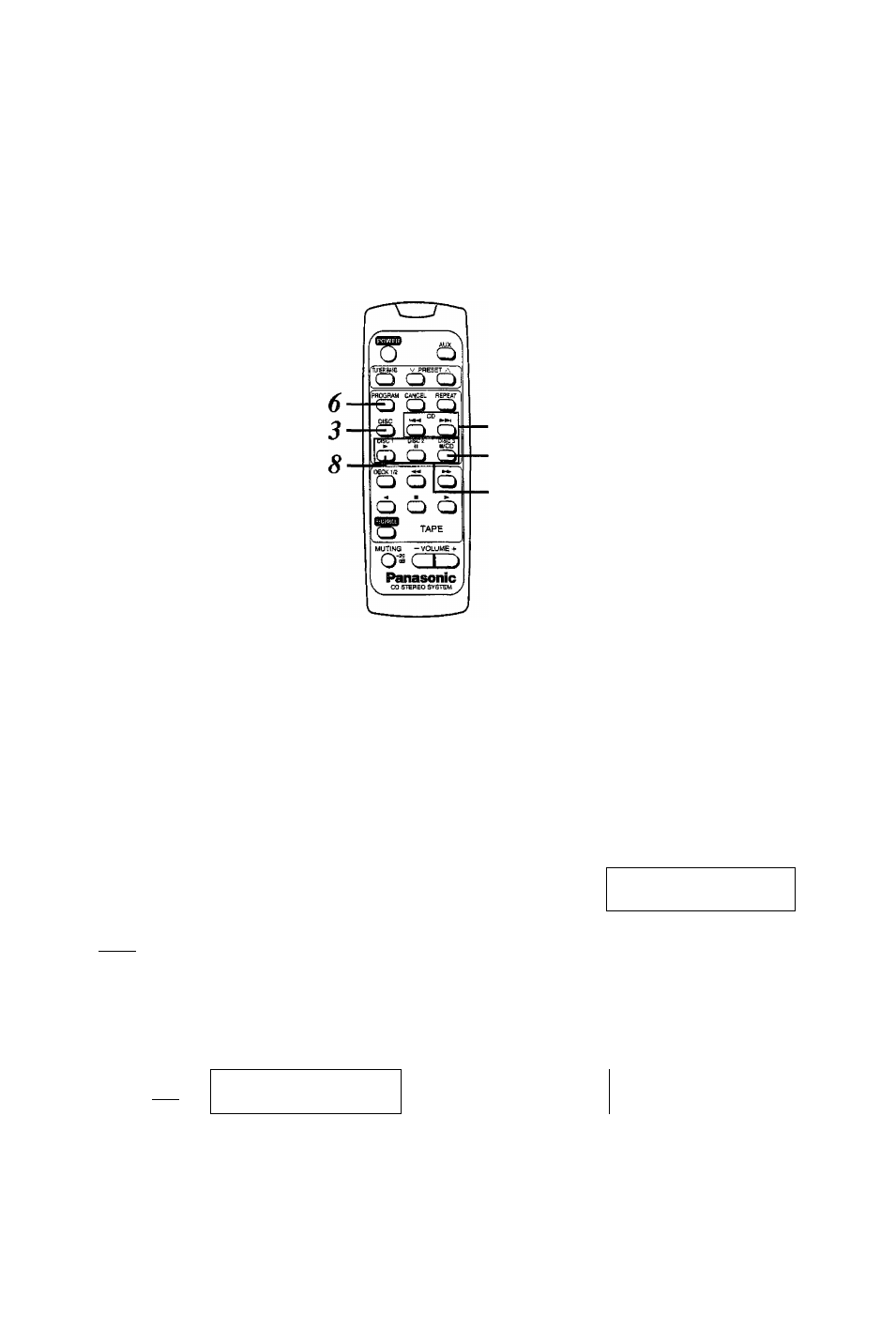
Program play
This iunction allows you to program up to 24 tracks from the loaded disc(s) in any order you choose.
5
1
■4
From the remote control
This example shows how to program track 8 of disc 2.
Press a/CD.
DISCS
a/CD
DSC pmQMM
iO
i >
< 5
PROGRAM
Press PROGRAM.
^DISC^
Press DISC.
4
Press one of the disc buttons
(DISC 1-3) to select the disc.
6
7
8
Press
or
to
select
the track you want to play.
PROGRAM
CD
DISC1
►
CD
DISC 1 DISC 2 DISC 3
► II
a/CD
CO
DlSCPnOGAB^
C >
C35
< >
Press PROGRAM.
Track number Programmed order
u
s
e
PROGRAM
i
i >
tai
(
< >
a
-
Repeat steps 3-6 until you
have completed the program.
Press IK to start play.
Play will stop automatically when the
last program track finishes playing.
BSC PROGRAM
i >
c ?
-
^ 1^/
When you do not press DISC before
pressing these buttons, these buttons
are used as ► (play), ii (pause), and
a/CD (stop/CD selector) buttons.
To cancel program play:
Press PROGRAM.
The compact disc changer resumes sequential piay mode.
13
