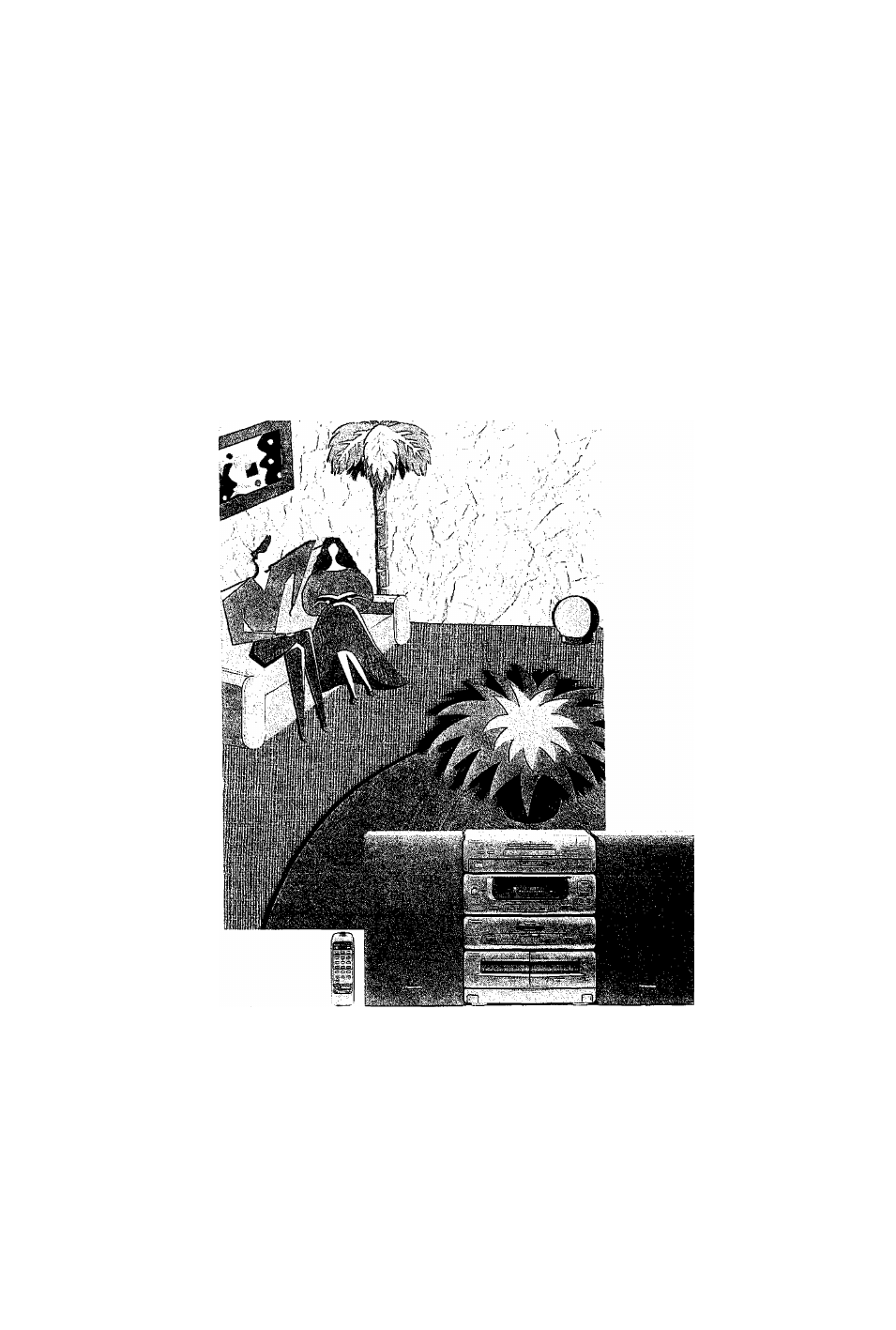Panasonic SCCH52 User Manual
Panasonic‘s, Sc-ch52
Attention! The text in this document has been recognized automatically. To view the original document, you can use the "Original mode".
Table of contents
Document Outline
- CD Stereo System
- Dear Customer
- Supplied Accessories Suggestions for Safety
- Connections
- Location of Controls
- Concerning the Remote Control
- Memory Presetting
- Listening to Preset Stations (Preset Tuning)
- Listening to Compact Disc
- Sequential play
- Listening to Compact Disc
- Program play
- Press a/CD.
- Press PROGRAM.
- Press DISC.
- Press one of the disc buttons (DISC 1-3) to select the disc.
- Press or to select the track you want to play.
- Press PROGRAM.
- Repeat steps 3-6 until you have completed the program.
- Press IK to start play.
- To cancel program play:
- When “CD FULL” appears:
- To add an entry:
- To clear all tracks:
- Random play
- Listening to Tape
- Convenient Functions For Your Recording
- Recording from Radio Broadcasts
- Recording from Compact Discs
- Tape to Tape Recording
- Using an External Unit
- Changing the Tone
- Concerning Compact Disc
- Concerning Cassette Tape
- Troubleshooting Guide
- Technical Specifications